
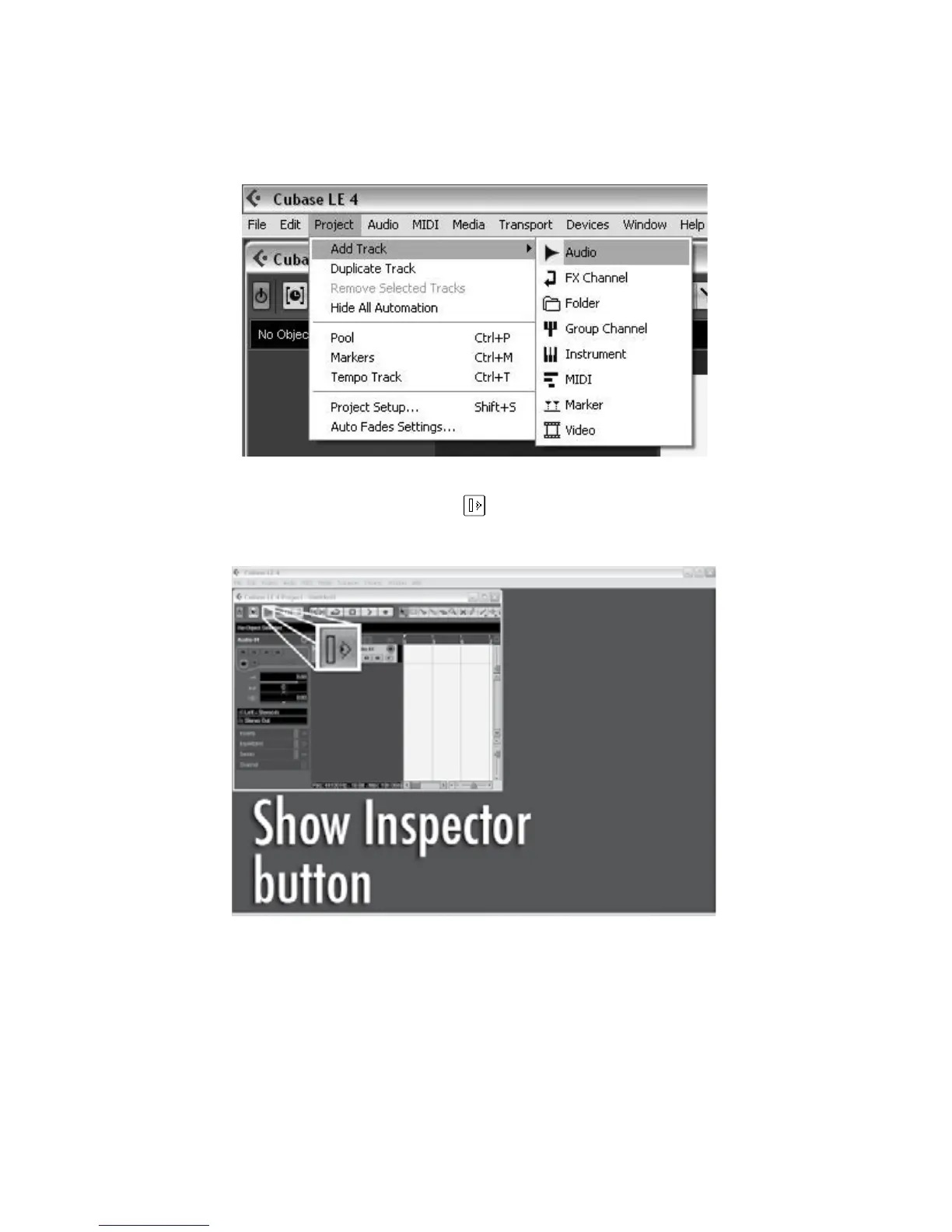
Do you have a question about the DigiTech RP1000 and is the answer not in the manual?
| Amp Modeling | Yes |
|---|---|
| Display | LCD |
| Effects Types | Delay, Reverb |
| Presets | 100 |
| Outputs | 2 x 1/4" |
| MIDI I/O | Yes |
| USB | Yes |
| Expression Pedal | Yes |
| Power Supply | 9V DC power supply (included) |