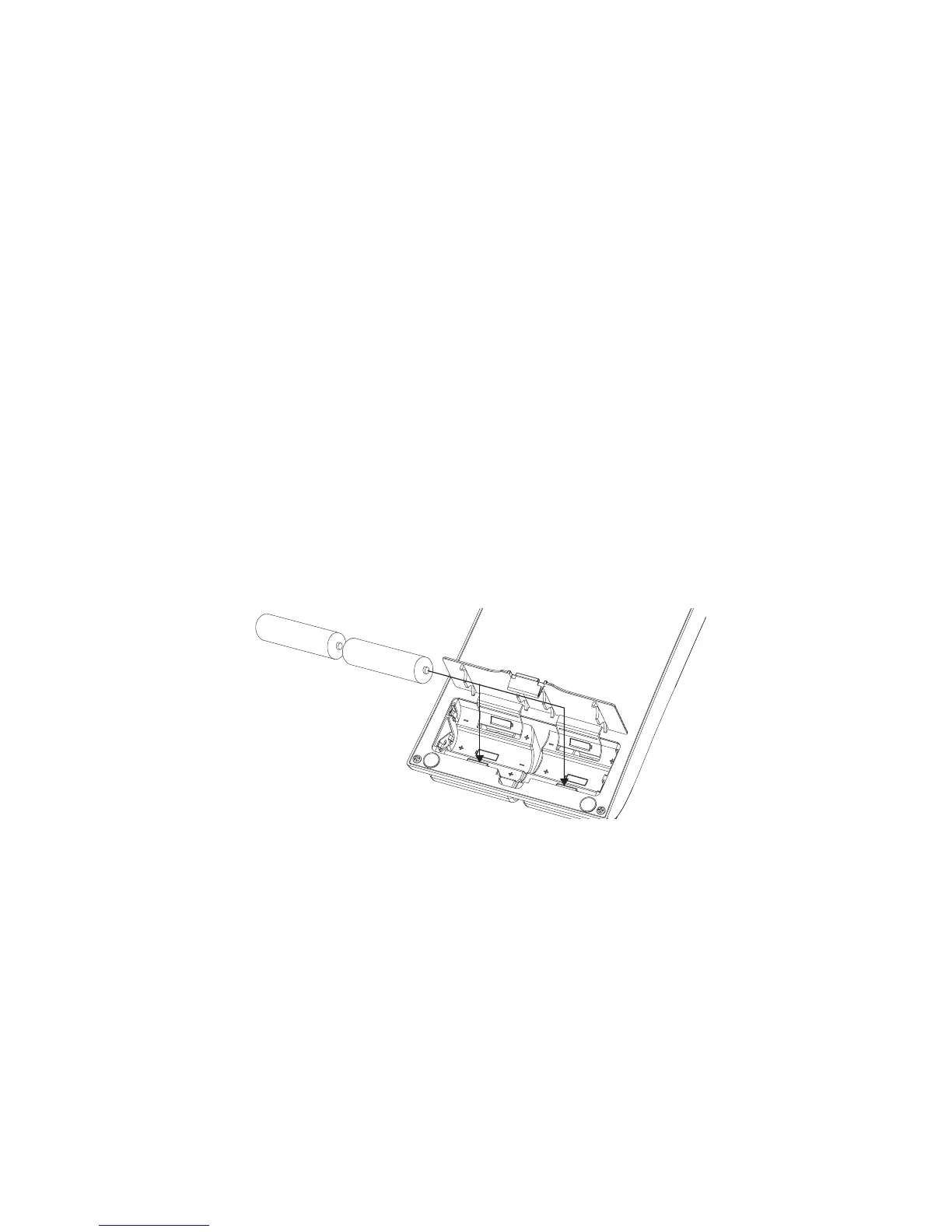Applying Power
There are two options for powering the RP50: battery power, and the optional PS200R DC
power supply. Before applying power to anything, set your amp(s) to a clean tone and set the
tone controls to a flat EQ response (on most amps, this would be 0 or 5 on the tone controls).
Battery Power
The RP50 can be run for more than 15 hours on 6 AA batteries.The battery compartment
is located on the bottom of the RP50. The following diagram shows how to install the
batteries.
Note: Pay close attention to the battery polarity when installing batteries as
polarity changes direction for each pair.
7
