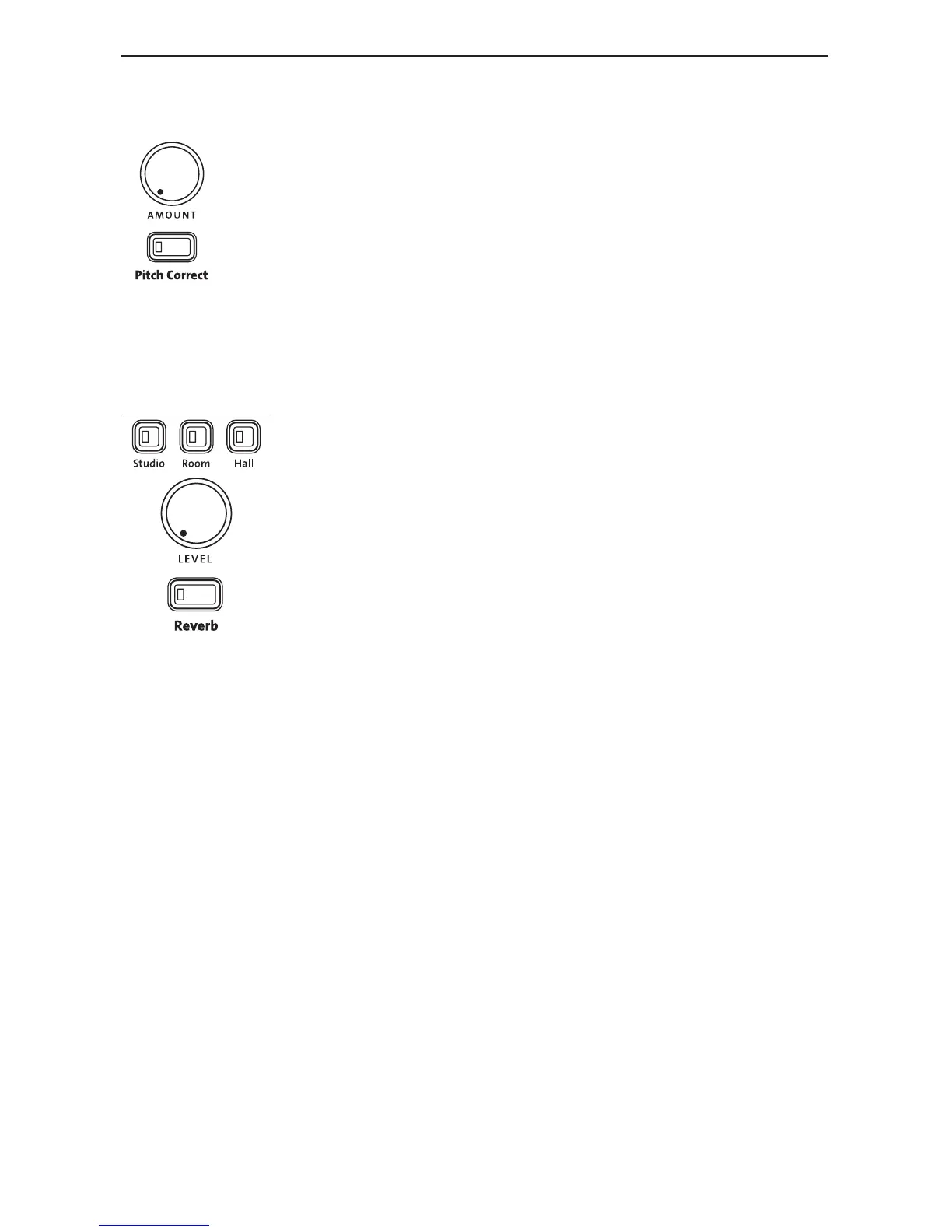15
Pitch Correct
This corrects the Lead Voice to a 12-note chromatic scale.
Use the Amount knob to set the aggressiveness of the pitch cor-
rection.
When the Pitch Correct button is lit red, Pitch Correct is enabled.
When the button is not lit, Pitch Correct is disabled.
Reverb
There are three selectable room sizes for the Reverb effect. The active reverb
type is indicated by the lit button.
Studio Reverb simulates a studio plate reverb. Room Reverb
simulates the natural reverb of a medium sized room. Hall
Reverb simulates the reverb of a large concert hall.
The Reverb Level knob adjusts the amount of overall reverb
applied to the mix.
When the Reverb button is lit, the Reverb is enabled. When
the button is not lit, Reverb is disabled.
