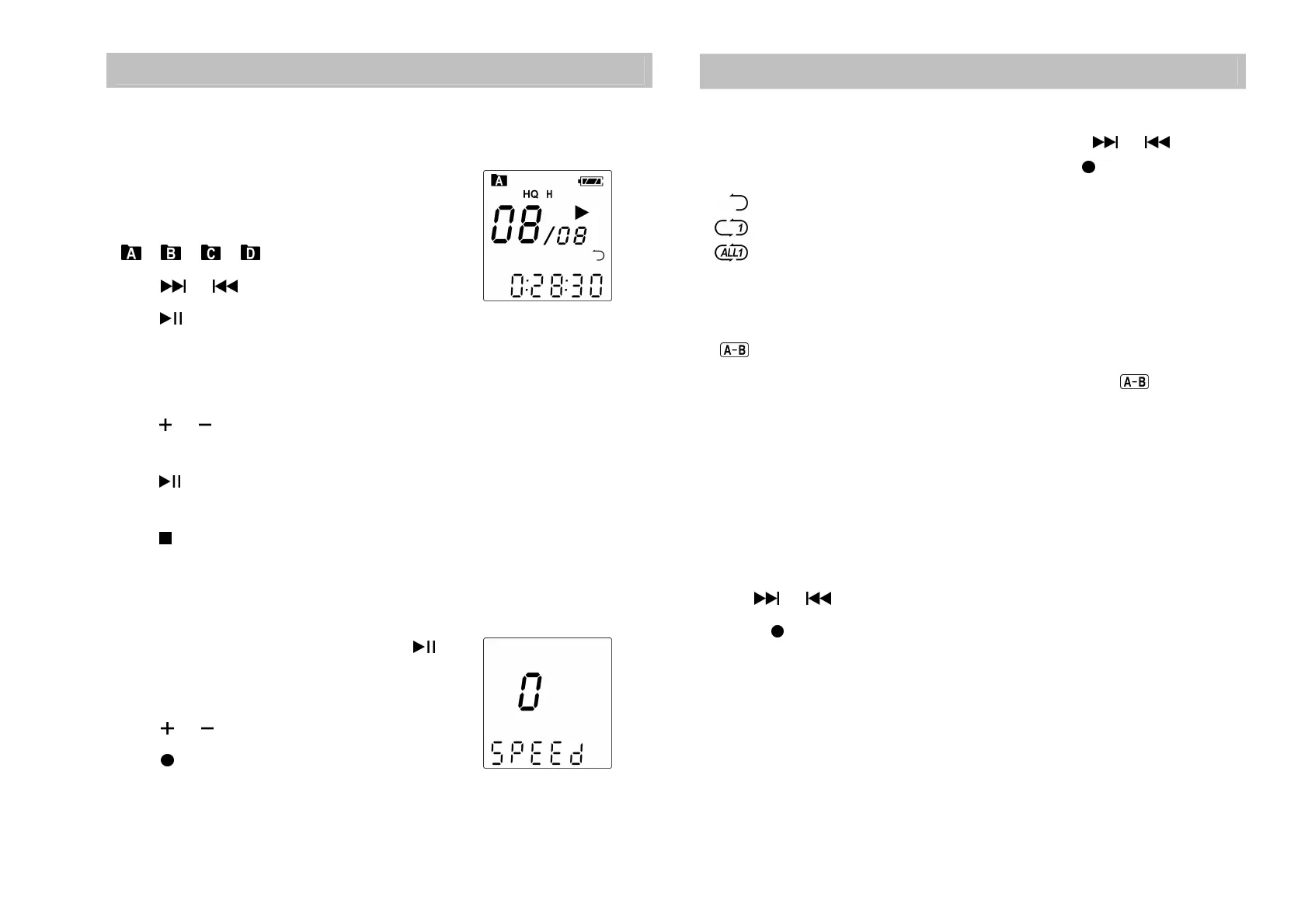6 7
Basic Operation
Basic OperationBasic Operation
Basic Operation
Playback of Messages
Playback of MessagesPlayback of Messages
Playback of Messages
Play a
Play a Play a
Play a message
messagemessage
message
1. In S
SS
St
tt
tandby M
andby Mandby M
andby Mode
odeode
ode, press FO
FOFO
FOLDER
LDERLDER
LDER button to select
the desired folder. The following symbols will
display on screen, depending on the selected folder:
/ / / .
2. Press or button to select the desired file
3. Press
button to play the currently selected
message. During playback, the play indicator and
the elapsed time of the message will appear in the
display.
4. Press or button to adjust the volume, then
press MENU
MENUMENU
MENU button to return to P
PP
Play
lay lay
lay M
MM
Mode
odeode
ode.
5. Press key to pause playback, press it again to
resume playback.
6. Press button to stop playback.
Adjust
AdjustAdjust
Adjust
playback speed
playback speedplayback speed
playback speed
1. During playback of a message, press and hold
button more than 3 seconds to adjust the play
speed.
2. Press or button to adjust figure from 0 to 8.
3. Press button to confirm and back to P
PP
Play
lay lay
lay M
MM
Mode
odeode
ode.
T-MARK is used to mark long time record into some sections
Basic Operation
Basic OperationBasic Operation
Basic Operation
Repeat playback
Repeat playbackRepeat playback
Repeat playback
During playback of a message, press MENU
MENUMENU
MENU button. Press or button to
select “Normal Playback”, “Repeat One” or “Repeat All”. Press
button to confirm.
- Normal Playback
- Repeat One, the message playback will repeat over and over.
- Repeat All, all messages in the selected folder will be played.
A
AA
A-
--
-B repeat playing
B repeat playingB repeat playing
B repeat playing
1. During playback of a message, press FOLDER
FOLDERFOLDER
FOLDER button to set the repeat start point,
“ ” will display on screen and flash.
2. Press FOLDER
FOLDERFOLDER
FOLDER button again, the end point has been selected and “ ” stop flashing.
The unit will play between start and end point.
3. Press FOLDER
FOLDERFOLDER
FOLDER button to cancel A-B repeat and back to normal playing.
T
TT
T-
--
-MARK
MARKMARK
MARK
1. During playback of a message, press T
TT
T-
--
-MARK
MARKMARK
MARK button to set the first index mark, press
it again to set the second index mark. You can set 10 index marks at most in a file.
2. Press and hold T
TT
T-
--
-MARK
MARKMARK
MARK button for few seconds to check all marks and current mark.
3. Press or button to select the desired mark, then:
- press
button to start playing, or
- press FOLDER
FOLDERFOLDER
FOLDER button to delete the mark.
you want(10 sections at max), easier to find the start point when want to playback.
Just like bookmark function.
