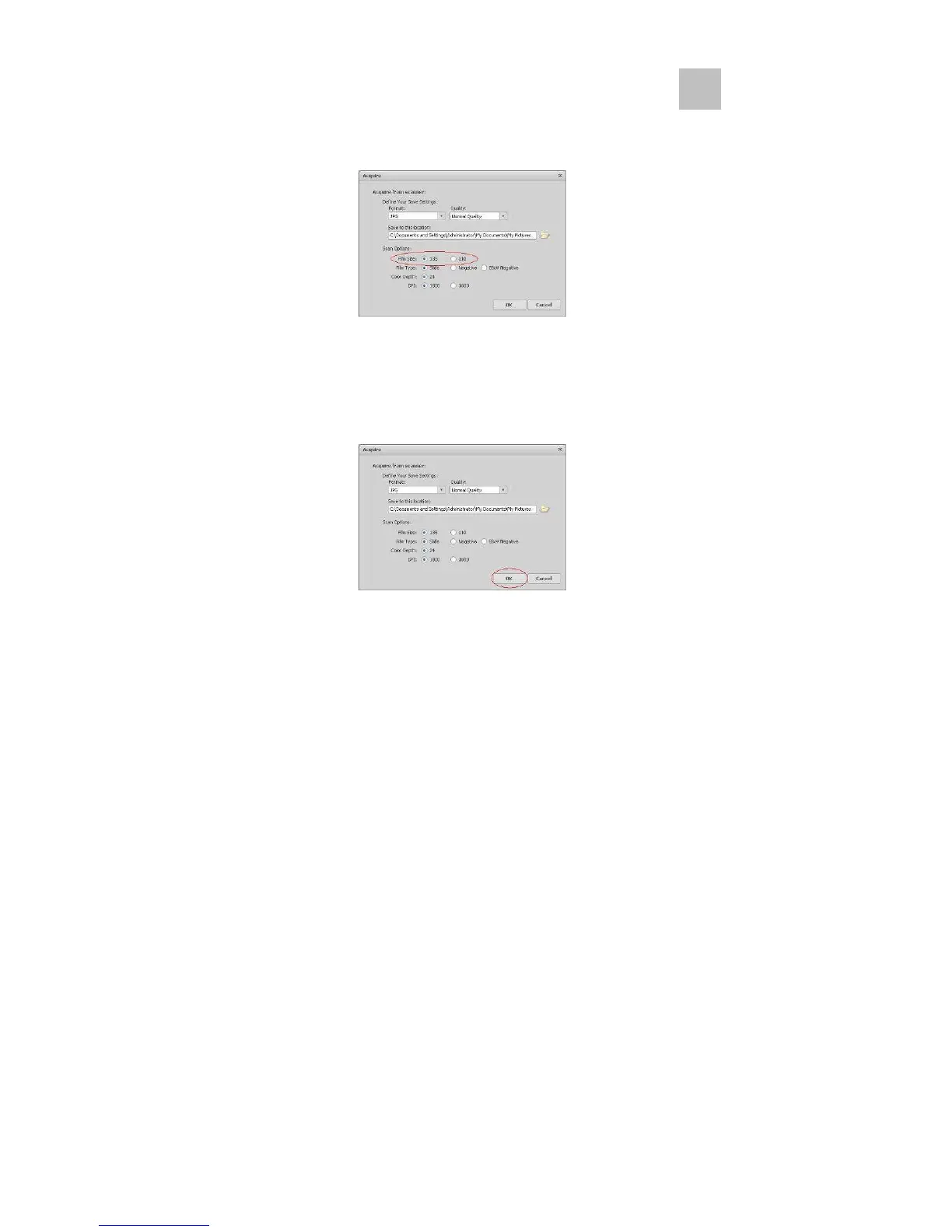-14-
d) There are two film sizes (135 film, 110 film) to
choose from. You are suggested to select 135 film,
most users do not have 110 film.
110 Film Holder is an optional part.
e) Select the film type you are going to scan.
f) Click “OK”.
EN