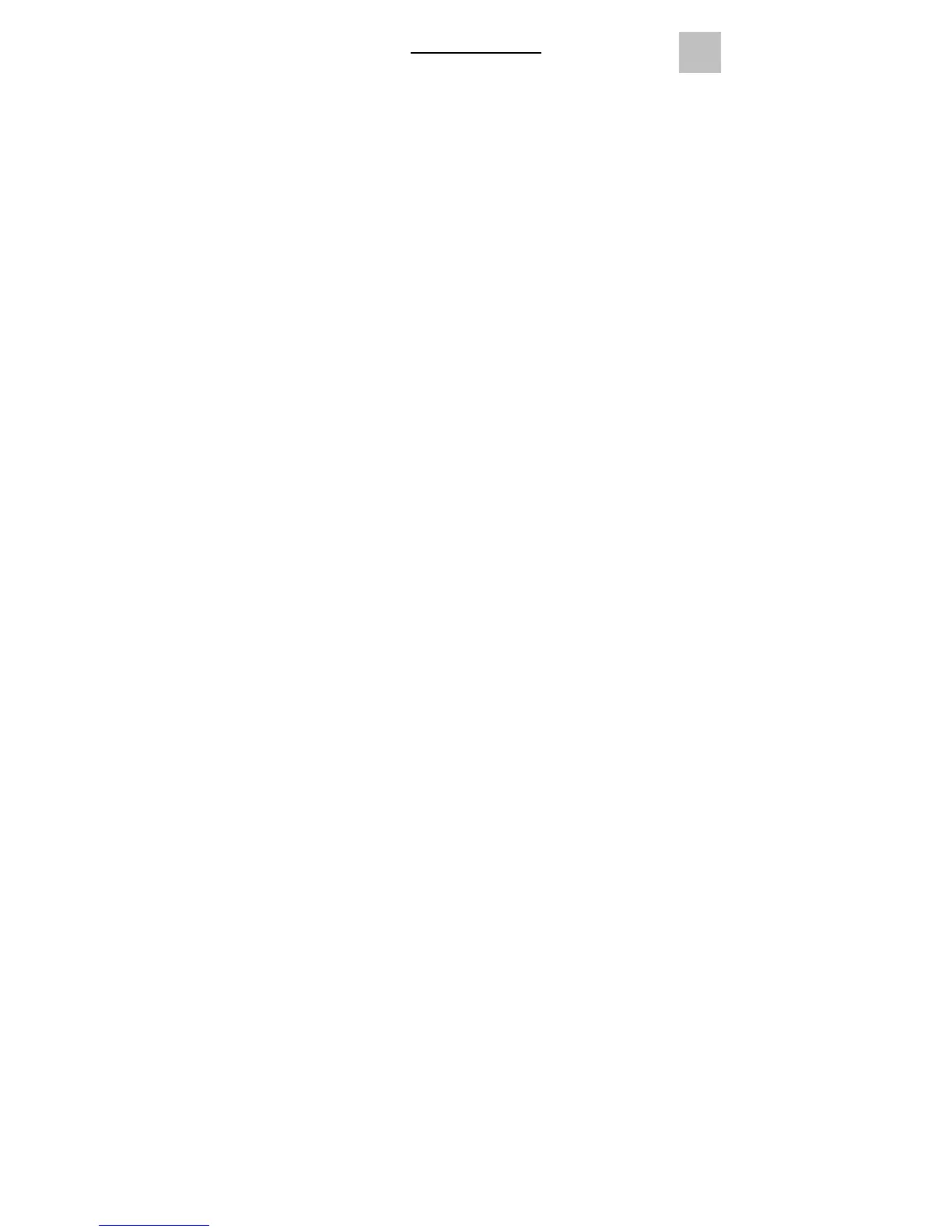-2-
Table of Contents
1. Precautions…………………………………..……... 2
2. Preparation……………………………………..…… 5
Standard Accessories…………………...…… 5
Parts Names……………………………..…… 6
3. Install The Software…………………………..……. 7
Install the Software in Windows…..…..……. 7
Install the Software in Mac…….………….… 8
4. Place Film/Slide into the Holder………………..…. 9
5. Connecting the Digital Image Copier..……………. 10
6. Acquire Picture……………………………………… 11
Acquire Picture from Windows……………… 11
Acquire Picture from Mac…………………… 15
7. Edit The Pictures / Photo Editing Tools................. 19
Adjust…………….………………………….... 19
Retouch…………..…..………………………. 23
Clipboard…………………………………..….. 25
8. Appendix………………………………………………26
Specifications………………………………….. 26
Trouble Shooting…………………….…………27
System Requirements…………………………29
EN