
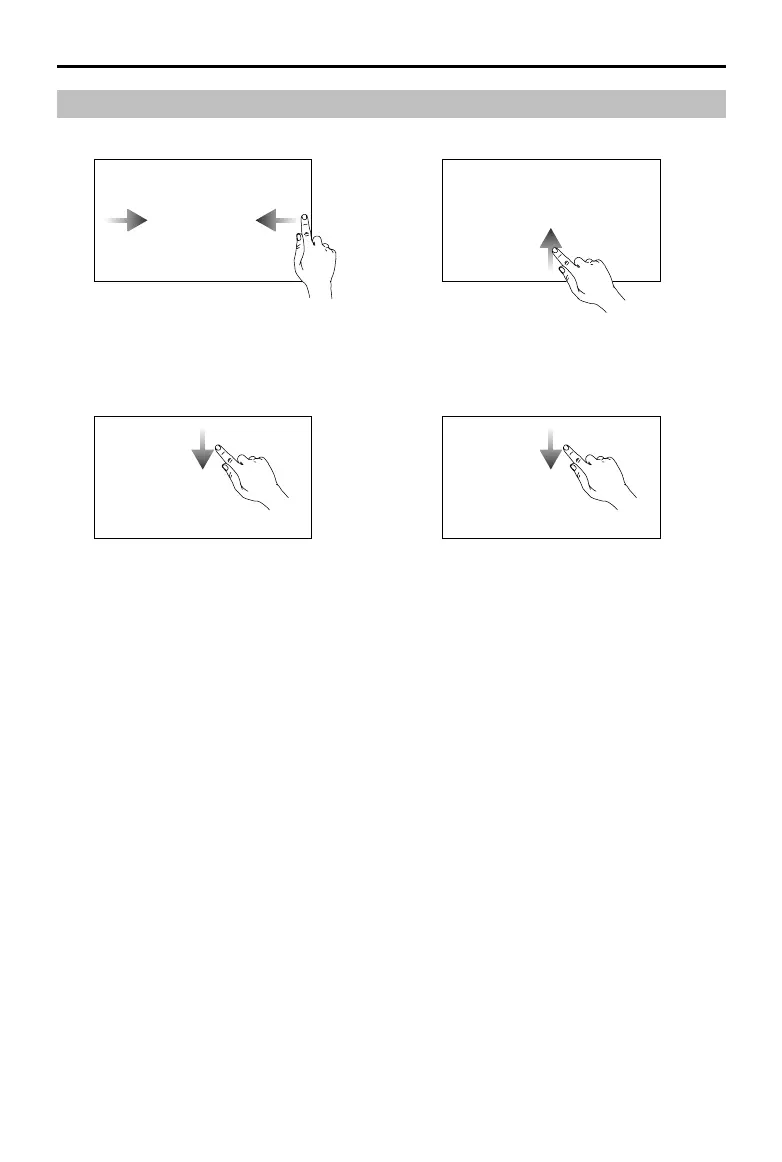 Loading...
Loading...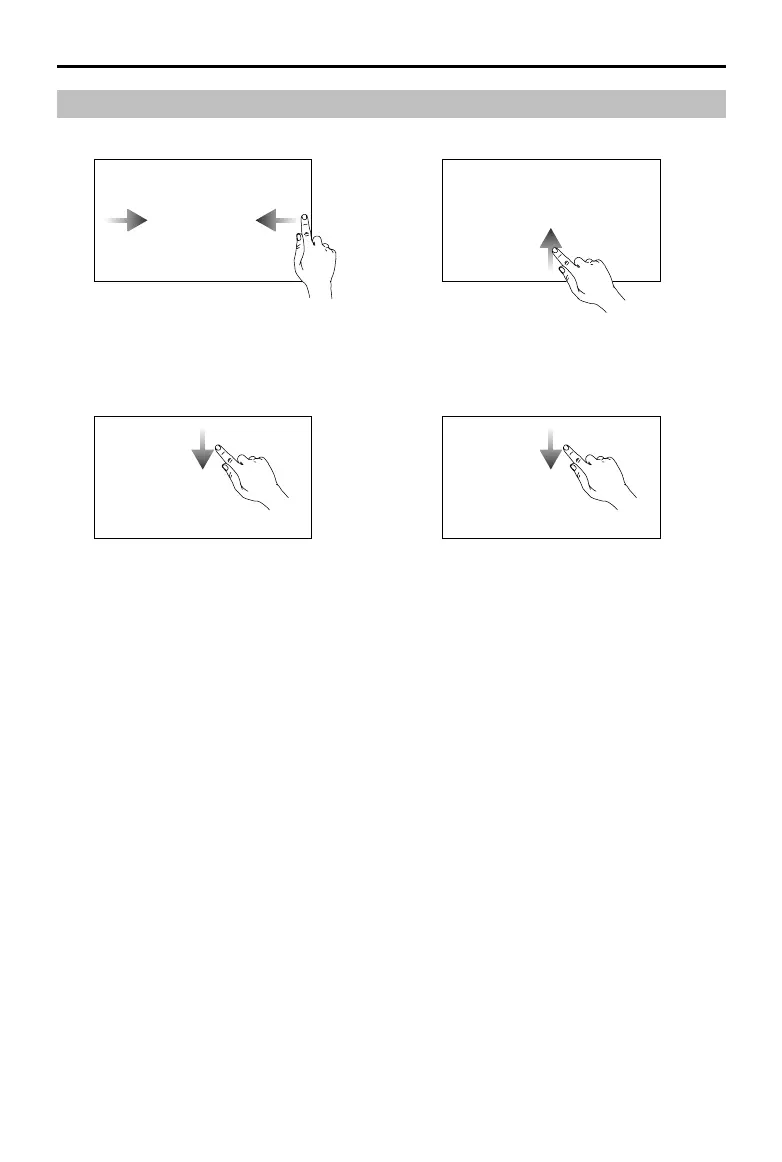
Do you have a question about the dji RC and is the answer not in the manual?
| Wi-Fi | Yes |
|---|---|
| Proper use | Universal |
| Product type | Remote control |
| Compatibility | DJI Mini 3 Pro DJI Mavic 3 DJI Mavic 3 Cine |
| Frequency band | 2.400-2.4835; 5.725-5.850 GHz |
| Bluetooth version | 4.2 |
| Brand compatibility | DJI |
| Compatible memory cards | MicroSD (TransFlash) |
| Maximum memory card size | 512 GB |
| Maximum operating distance | 15000 m |
| Equivalent Isotropically Radiated Power (EIRP) | 26 dBmW |
| Display diagonal | 5.5 \ |
| Display brightness | 700 cd/m² |
| Battery voltage | 3.6 V |
| Battery capacity | 5200 mAh |
| Battery life (max) | 4 h |
| Battery recharge time | 1.5 h |
| Operating temperature (T-T) | -10 - 40 °C |
| Depth | 168.4 mm |
|---|---|
| Width | 123.7 mm |
| Height | 62.7 mm |
| Weight | 390 g |