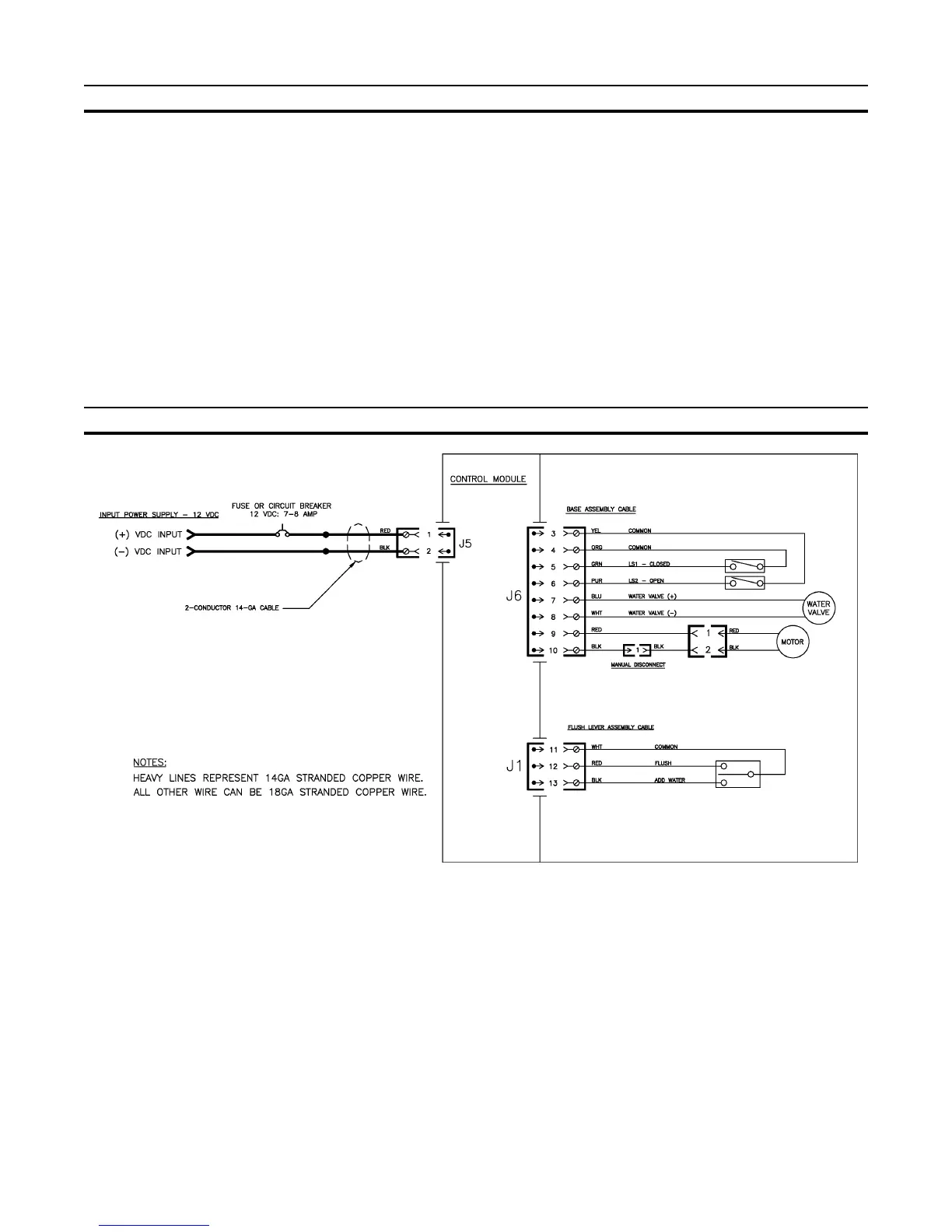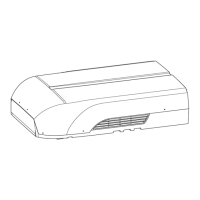12
WIRING DIAGRAM
ELECTRICAL TROUBLESHOOTING (cont’d)
TOILET OPERATION CORRECTIVE PROCEDURES (cont’d)
Symptom: Water will not enter the bowl when the Flush Handle is raised to add water.
• Place the Water Level Switch in "Low" position and flush toilet. Check status light LED 7 (Add Water) while
lifting up the Flush Handle.
If LED 7 comes on, replace the Control Module.
If LED 7 remains off, the Flush Switch or its related wiring is defective.
Symptom: Water Level Switch has no effect on water level in "Low" or "High" position.
• Replace the Control Module.
Symptom: Flush Ball will not open when Mode Switch is in the "Service" position.
• Replace the Control Module.
