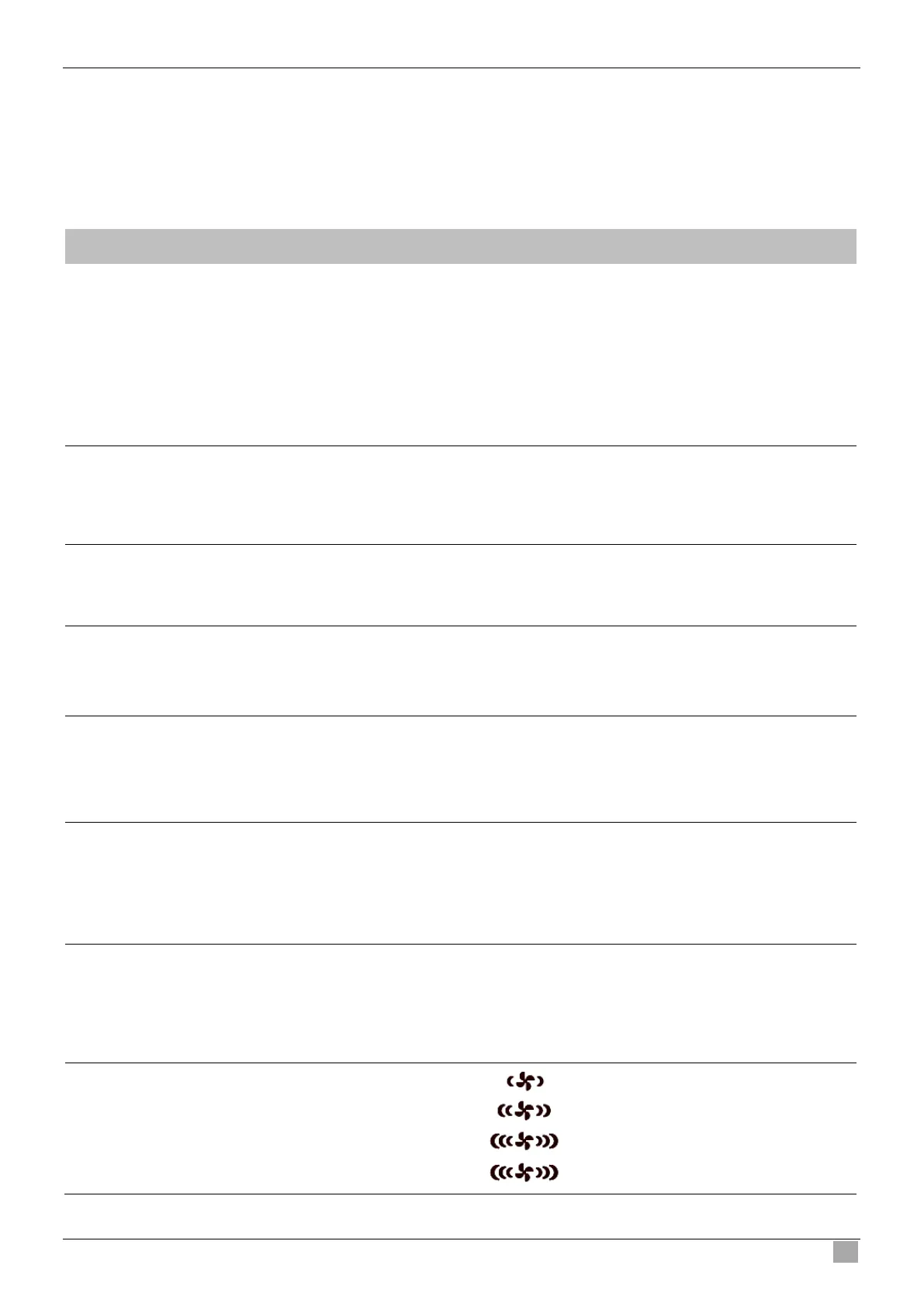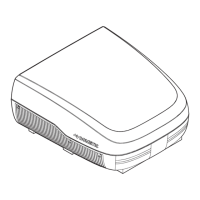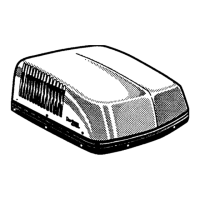Operating instructions Dometic BR342
20 EN
6.2 Operation and mode description
➤ Press to switch on the machine. The previous operating mode that was selected by the remote control is automatically
used.
➤ Press MODE to select mode
In this mode the A/C will run automatically and the running mode will be selected
automatically by the difference temperature between the set point and the ambient
temperature.
For the automatic speed it will be set according to comparing the set temperature with
the internal temperature according to.
1. Below 20°C – Heat Mode
2. 20°C to 25°C – Ventilation Mode
3. Above 25°C – Cool Mode
Press MODE button to select cold mode then set the expected temperature between
18°C and 30°C.
Press the FAN speed button to select low, medium or high fan speed of automatic
speed.
Press MODE button to select this function and set the expected temperature between
18°C and 30°C.
The fan speed will be kept at LOW.
Press MODE button to select ventilation.
Press the FAN speed button to select low, medium or high fan speed of automatic
speed.
Press MODE button to select heat mode then set the expected temperature between
18°C and 30°C.
Press the FAN speed button to select low, medium or high fan speed of automatic
speed.
The machine must be ON
Press TIMER button to set the time when the machine need to be switched off.
Press the selection button (“+” and “-“) to change the time when the machine needs to
be switched off.
Press the TIMER button to confirm the data entered.
The machine must be OFF
Press TIMER button to set the time when the machine need to be switched on.
Press the selection button (“+” and “-“) to change the time when the machine needs to
be switched off.
Press the TIMER button to confirm the data entered
Low Speed
Medium Speed
High Speed (static)
Auto Speed (flashing)
