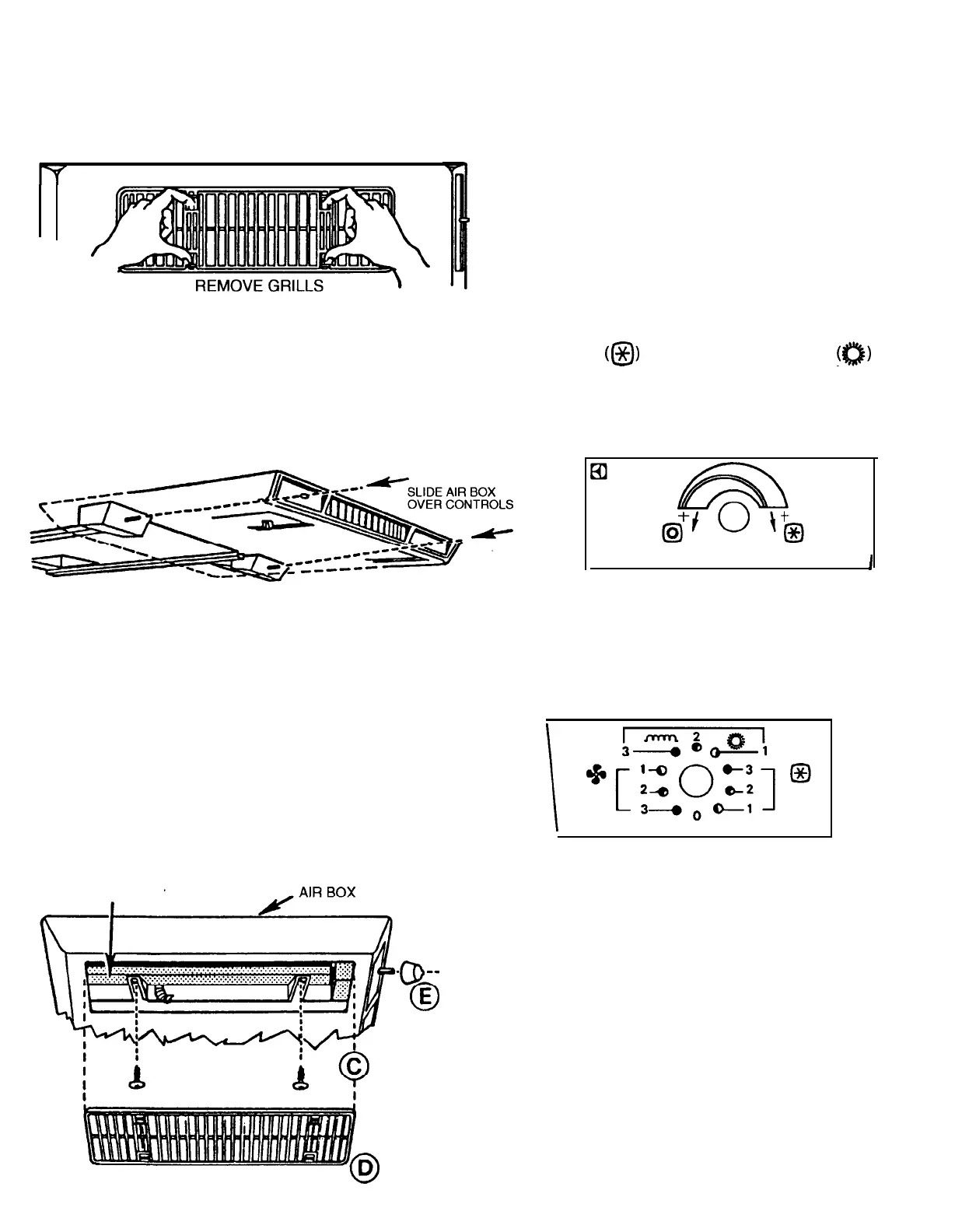10. AIR BOX INSTALLATION
A.
Remove the two return air grills and filters which are
shipped loose in the air box. (FIG. 10.A)
F.
G.
The power supply to the air conditioner may now be
turned ON.
Your air conditioner is now installed and ready for
operation. Please read the following instructions be-
fore attempting to run the unit.
FIG. 10.A.
B.
Slide the front end of the air box over the shafts of the
thermostats and selector switch. (FIG. 10.B)
11. OPERATING INSTRUCTIONS
A. CONTROLS
1.
The thermostat has a temperature range of 18.5%
in Cool
(0)
position to 32.5% in Warm
(0)
position.
The thermostat controls the unit
compressor ON and OFF cycle in the cooling
mode and the electric heater ON and OFF cycle in
FIG. 10.B
the heating mode.
C.
D.
E.
Install the four screws through legs in air box into the
prepunched holes in the ceiling template. NOTE:
There are three optional mounting holes for which no
screws are provided. (FIG. 10.C)
Install the return air grills and filters by simply pushing
them into place. (FIG. 10.D)
Install the two knobs provided on the ends of the
thermostat and selector switch shafts.
FIG.
10.C.,
D., E
10
FIG.
11.A.1
I
2.
The selector switch controls the unit fan speeds,
and the heating, cooling and fan modes of opera-
tion.
FIG. 11 .A.2
