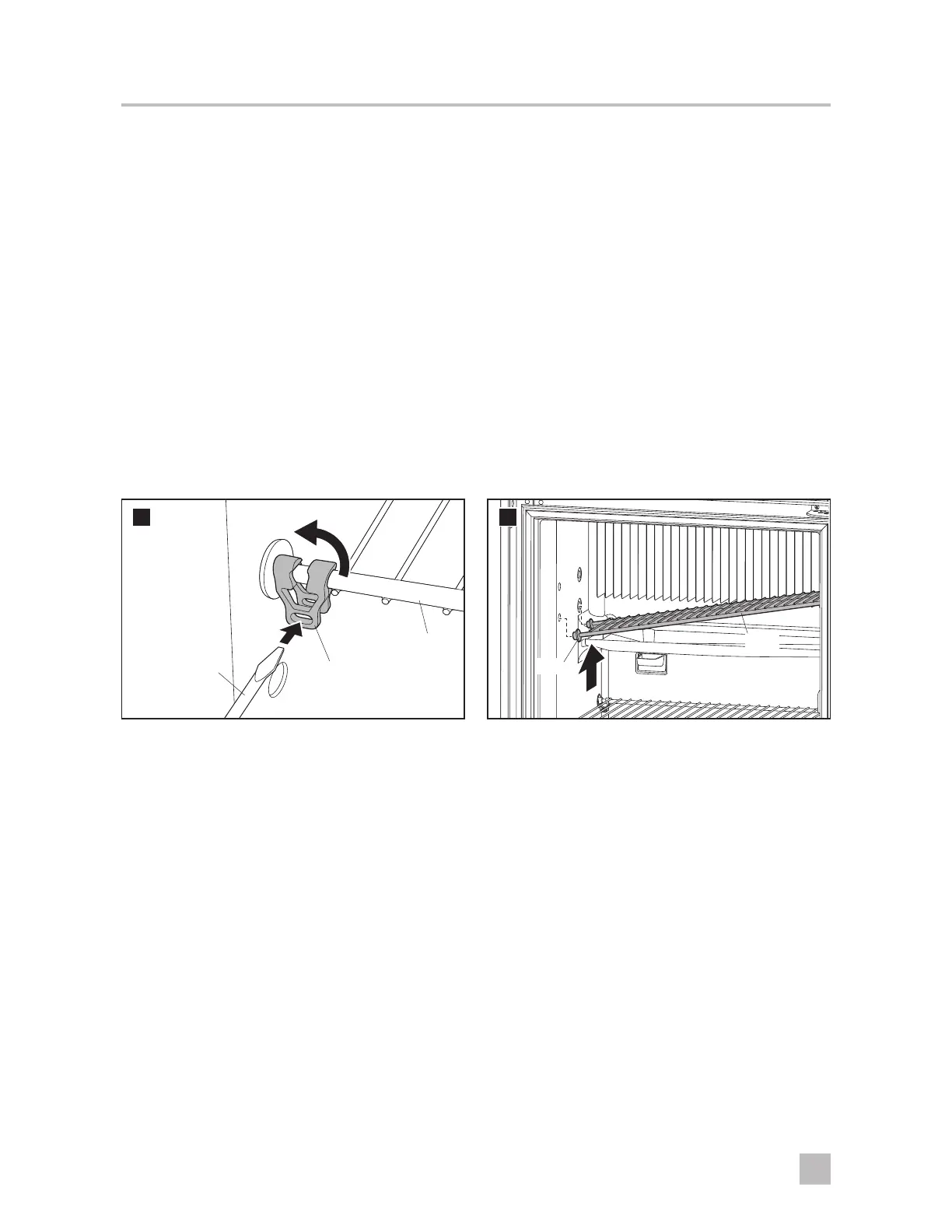9
EN
Refrigerator
– GAS mode (LP gas operation only): Press the AUTO/GAS mode selector button to turn off the AUTO
mode (if not already off). Within 45 seconds, the burner should ignite and operate normally.
– DC mode (three-way models only): Press the DC mode indicator button. The DC lamp will be turned
on. To select AUTO or GAS mode, turn off the DC mode by pressing the DC mode selector button. The
DC lamp will then turn off.
I
Refer to section “3.1 Understanding the control panel” on page 5.
4.2 Reigniting the burner
➤ If the CHECK indicator lamp is flashing, and the buzzer is beeping, turn the refrigerator OFF for five seconds
and then ON again.
I
Read before proceeding:
• If 120 VAC becomes available while the CHECK indicator lamp is flashing and the buzzer is beeping, the
CHECK lamp will remain flashing and the buzzer will continue to beep until the refrigerator is restarted. The
refrigerator will operate on 120 VAC during this time.
• Refer to section “3.1 Understanding the control panel” on page 5.
4.3 Removing and replacing the shelves
4
Screwdriver
Shelf Lock
Shelf
➤ Remove the shelf locks by inserting the tip of a flat-
bladed screwdriver into the slot in the locks.
➤ Turn the screwdriver counterclockwise and remove
the shelf locks from the wire shelf.
➤ Slide the shelf to the le until the plastic caps
disengage.
➤ Tilt the shelf to one side at an angle while pulling
forward.
5
Shelf
Cap
➤ Reposition the shelf in the desired location.
➤ Insert the ends of the wire shelf on the le-hand
side and slide the shelf into the holes on the right-
hand side.
➤ Slide the plastic caps into the holes of the wall.
➤ Snap the shelf locks back onto the wire shelf.
4.4 Adjusting the thermostat
I
DM2682, DM2683, DMA4064, DMA4067, DMA4068, DM2882, DMA4084, DMA4087: The
thermostat controls both the gas and electric operation. Aer the initial start-up, adjust the thermostat to
the desired temperature setting.
➤ Press the temperature selector button until the lamp at the desired setting is illuminated.
I
DM2672, DMA4061, DM2872, DMA4081: The temperature is controlled by a factory-preset
temperature setting.
