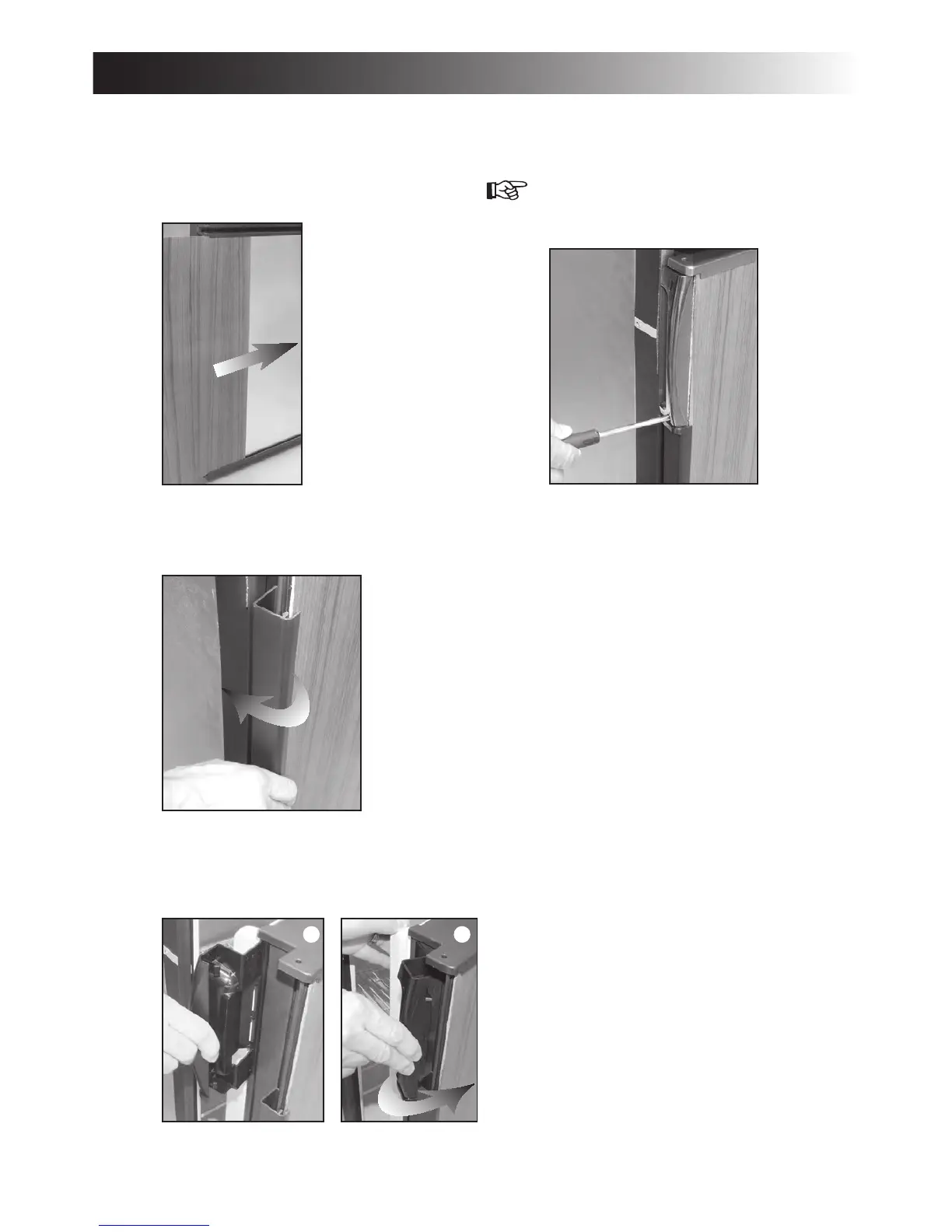- 10 -
To replace a mounted door panel, follow these steps:
Detach the handle by using a flat blade screwdriver 1.
to gently push the two tabs away.
Remove the decoration strip, according to the previ-2.
ous instruction “To install the door panel”, step 1.
Remove the door panel. 3.
Install the new panel according to the previous in-4.
struction “To install the door panel”, steps 3-5.
Open the door 90 degrees. 2.
Insert the door panel’s edges into the grooves of the 3.
door frame. Push the panel sideways until the edge of
the panel is fitted into the opposite side groove.
Snap on the decoration strip. 4.
Snap on the handle. 5.
1 2
