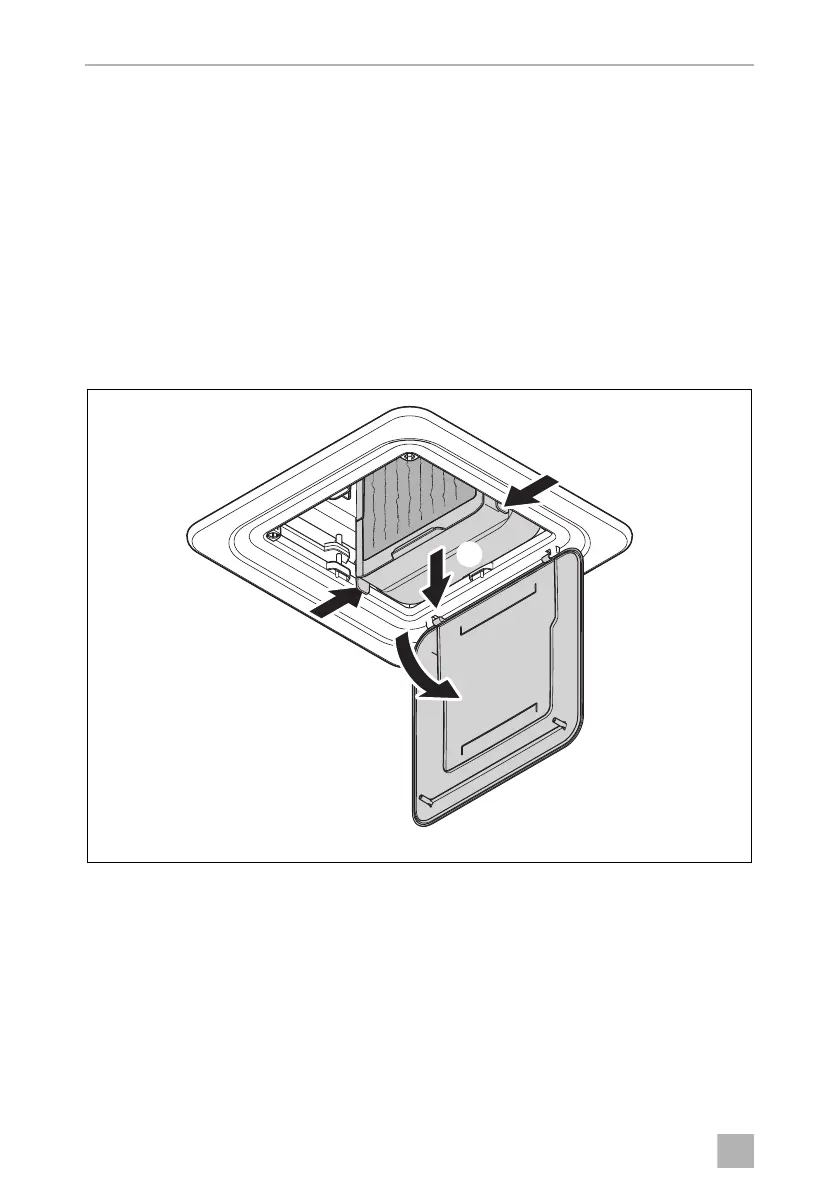Regular maintenance DRS
16
7 Regular maintenance
7.1 Changing the main filter
To change or inspect the filter proceed as follows:
➤ Open the interior ceiling cover. The ceiling cover is hinged on one side and held
closed by magnets on the opposite side.
➤ Open the cover by pulling down on the side marked “PULL HERE TO OPEN”.
➤ Remove the filter holder by pushing the two tabs inwards and pulling down on
the filter holder gently (fig. b, page 16):
The filter can be slid out of the filter holder.
The time for the filter to reach full capacity can vary greatly based on the road
conditions:
DRS-IOM.book Seite 16 Freitag, 9. August 2019 9:48 09