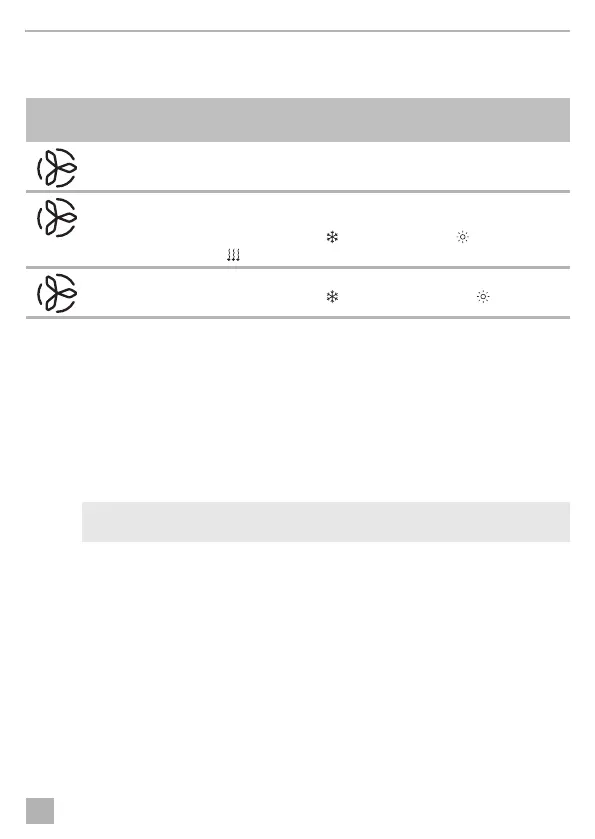FreshJet3000 Fan speed settings
13
4 Fan speed settings
In all air conditioning modes, except for the “Automatic” mode, the fan speed can be selected
manually.
5 Before first use
➤ Insert the batteries into the remote control.
✔ The display shows all symbols for 5 seconds.
6 Operation
The roof air conditioner can be operated via the remote control (fig. 1, page 3) or the control
panel (fig. 2, page 4) at the air outlet unit.
I
Proceed as shown:
➤ Switching the roof air conditioner on (ON) and to standby (Standby): fig. 3, page 4
➤ Selecting the air conditioning mode: fig. 4, page 5
➤ Selecting the fan speed manually: fig. 5, page 6
➤ Setting the temperature: fig. 6, page 6
➤ Setting the switch-on timer and the switch-off timer: fig. 7, page 7
➤ Deactivating the switch-on timer and the switch-off timer: fig. 8, page 8
➤ Activating the sleep function: fig. 9, page 8
➤ Activating and deactivating the ambient lights: fig. a, page 9
➤ Regulating air supply within the vehicle: fig. 0, page 9
Display
message
Explanation
1, 2, 3 Low ( 1 ), medium ( 2 ) or high ( 3 ) fan speed
AA Auto fan (changes the fan speed based on the temperature setting and
actual room temperature)
only available in the “Cooling” ( ) mode, “Heating” ( ) mode and
“Ventilation” ( ) mode
4 Turbo fan speed
only available in the “Cooling” ( ) mode and “Heating” ( ) mode
NOTE
Point the remote control at the IR receiver on the control panel (fig. 2 1, page 4).
