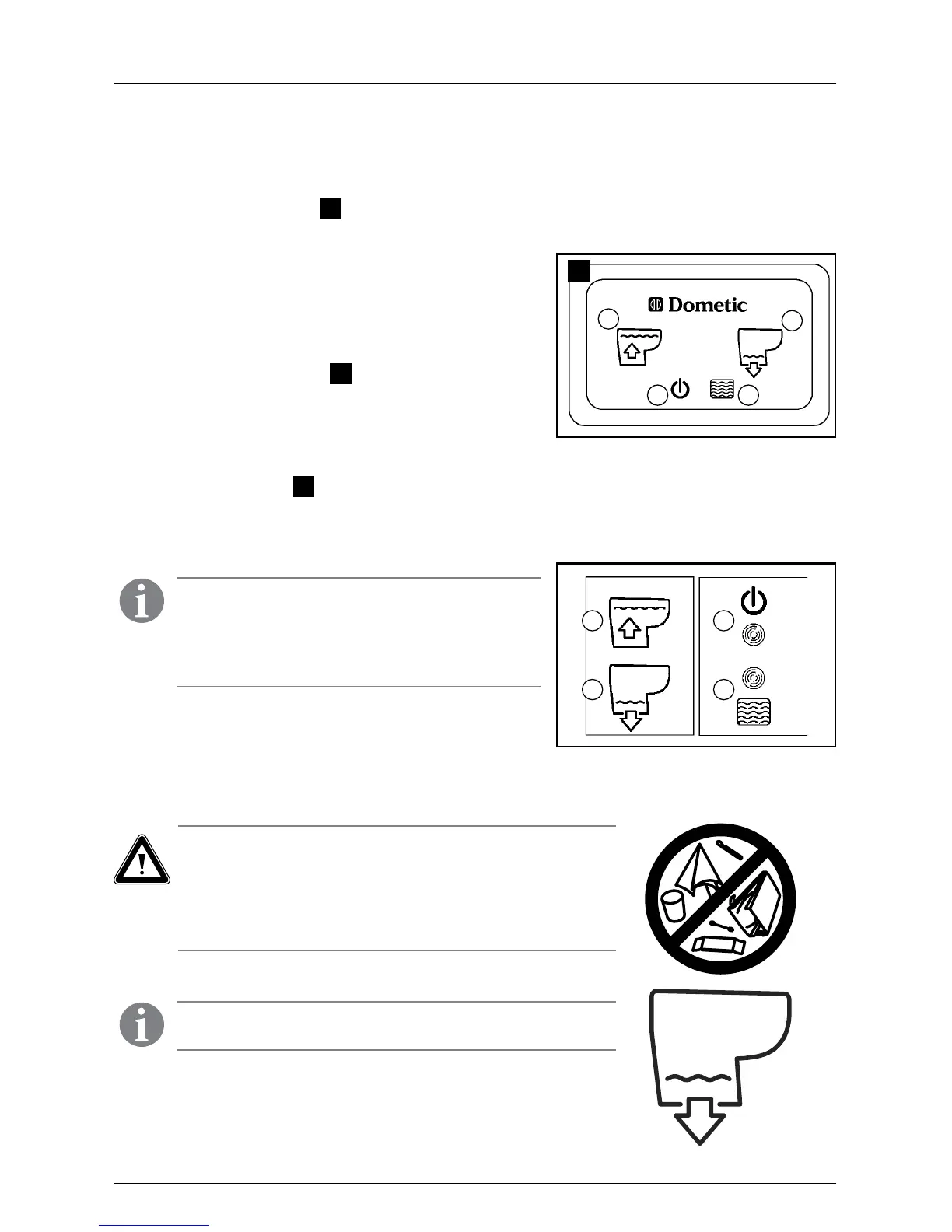6
Specifications SeaLand MasterFlush Toilet
6.1 Toilet system start-up
1. Turn on water supply to toilet.
2. Press “Flush” switch (g.
3
2) once. After nine seconds of water ow, macerator pump will start
and run for about six seconds to clear bowl. It will take about ve seconds to rell bowl.
3. Toss several sheets of toilet paper into bowl and repeat
cycle. The bowl should completely clear.
6.2 Normal toilet operation
ADDING WATER TO TOILET BOWL
Press “Add Water” switch (g.
3
1) until desired water level
is achieved. (Water ow will shut off automatically if switch
is pressed too long to avoid overow.) More water is usually
added only when ushing solids.
FLUSHING TOILET
Press “Flush” switch (g.
3
2) down, then release it. This activates a powerful macerator pump that
siphons water and waste from the bowl, macerates, and propels the efuent through the discharge
line to the holding tank.
6 Operation
Caution – Do Not Flush Foreign Objects!
Flush only water, bodily wastes and rapid-dissolving toilet
tissue. Do not ush wet wipes, sanitary napkins, condoms,
diapers, paper cups, cotton swabs, food, hair or liquids
such as oils or solvents as clogging or damage to the toilet
or toilet system may occur.
Note
Make sure all guests understand toilet operation before use.
Note
If toilet system is equipped with Vimar or Gewiss
ush switches and indicator lights supplied by
Dometic, ush control and indicator light graphics
are the same as those on the Dometic ush panel.
3
1
2
43
1 3
42
Vimar or Gewiss flush switch/
status panel (optional)
Dometic flush switch/status panel
