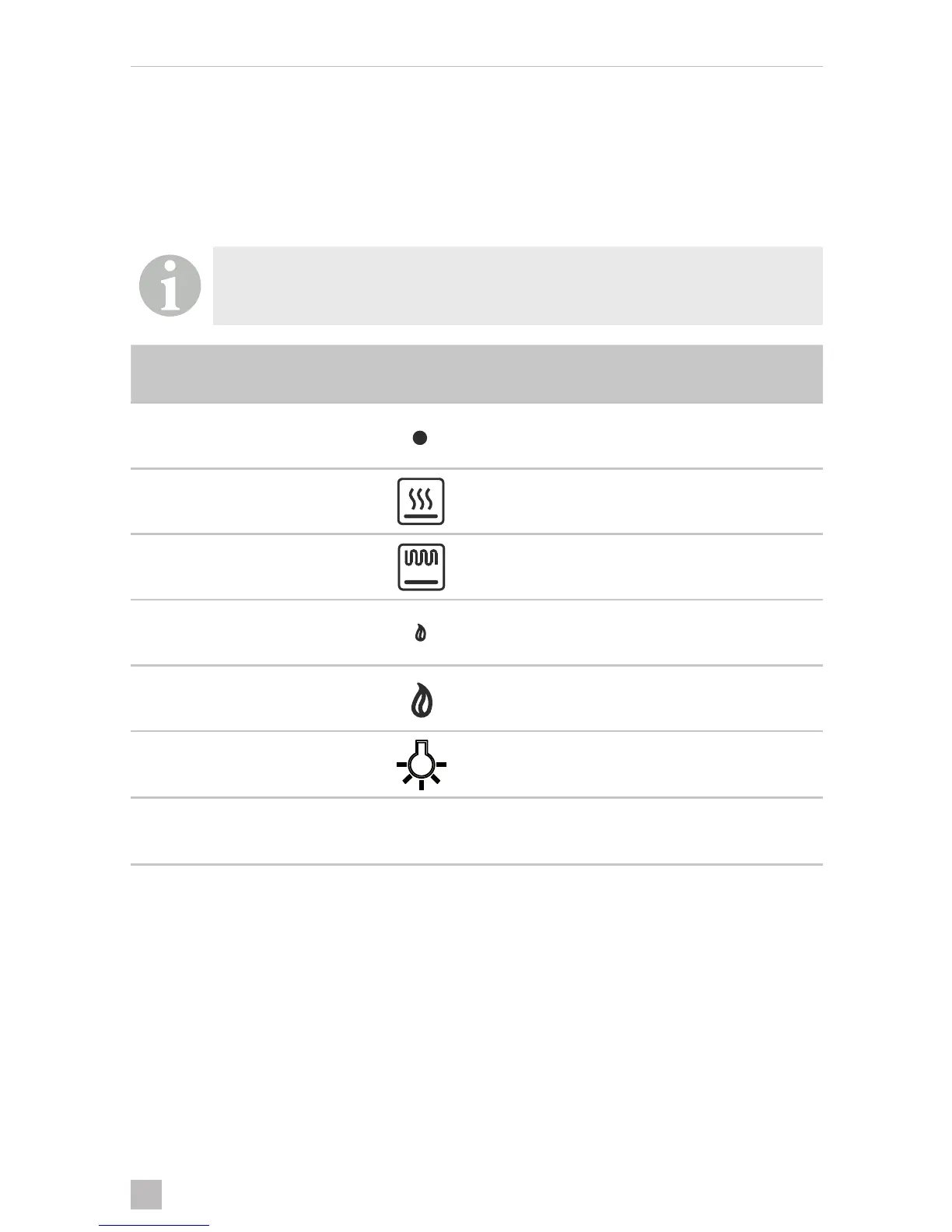6 Technical description
6.1 Control panel
The following table shows all the buttons and symbols on the appliance.
NOTE
Buttons and symbols may vary depending on the model.
Reference
Fig. 5, page 6
Symbol Description
1 Gas turned off.
2 Indicates the oven control knob.
3 Indicates the grill control knob.
4 Minimum adjustment of the flame.
5 Maximum adjustment of the flame.
6 Button to turn on the oven light.
7 2 - 4 - 6 Oven Temperature