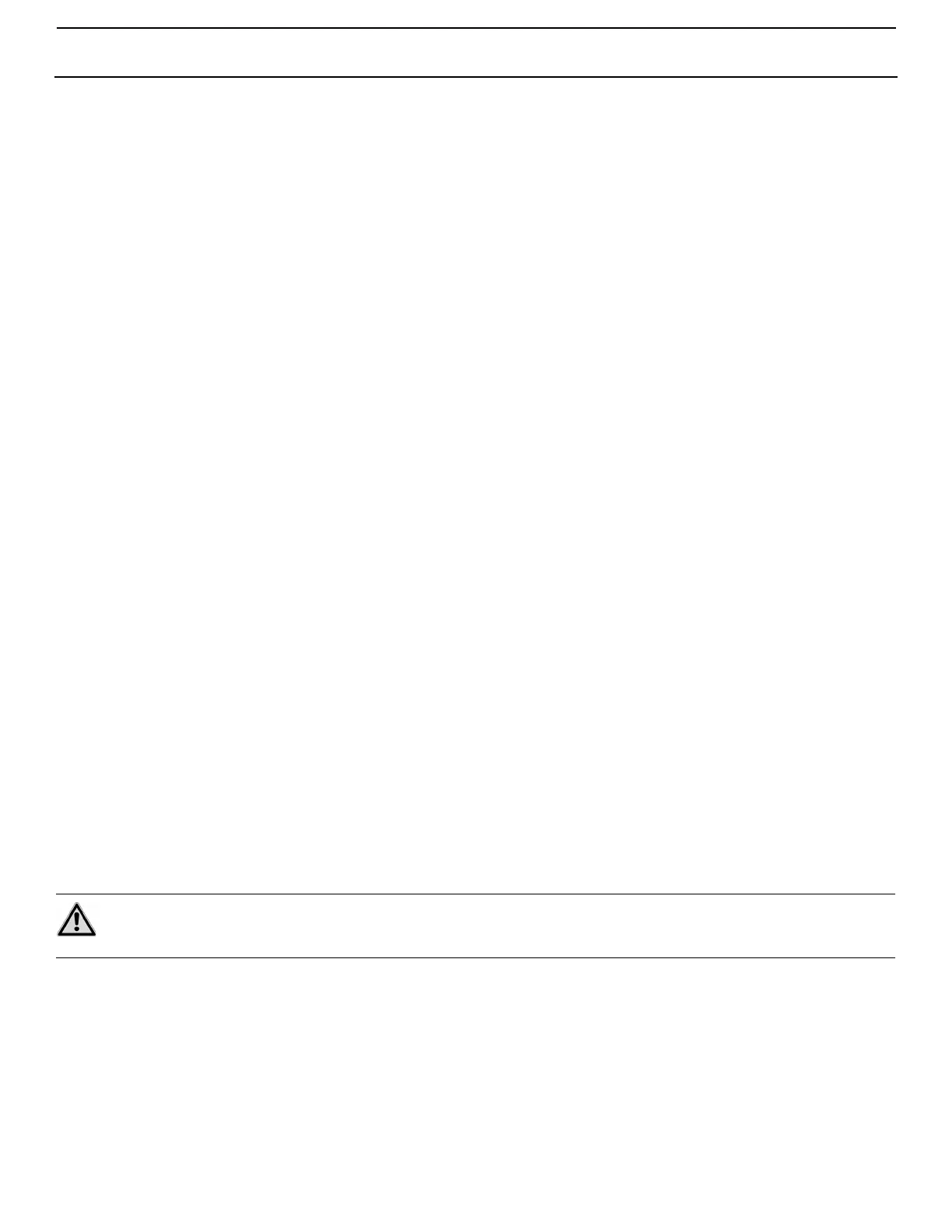Q3 & Qht Controls for Chilled Water Systems Programming procedure
L-2962 ENGLISH 7
DISPLAY INSIDE CABIN TEMPERATURE
The control continuously displays inside cabin temperature. If Mode or Set Point is changed, after three seconds the display
automatically reverts to showing inside temperature. If inside temperature is greater than 99°F (37°C) or less then 0°F (-17°C),
the display shows either 99°F (37°C) or 0°F (-17°C) respectively as the maximum or minimum inside temperature.
DIMMING THE DISPLAY
Press the MODE and UP buttons simultaneously and repeatedly to select the brightness setting for the display.
SLEEP MODE
Sleep Mode dims all LEDs (Q3) or turns off the backlight (Qht). When in Sleep Mode, press any button to brighten the display,
and then operate as usual. See Programmable Function “11: Sleep Mode” on page 9.
LOCKOUT DISPLAY MODE
Press the MODE and UP and FAN buttons simultaneously to select the Lockout Display Mode setting. This mode locks the
display in the current mode selected. If a button is pressed, the display flashes “LC” for 2 seconds then goes back to displaying
the inside temperature. In Lockout Mode, the display shows inside temperature and the indicators operate as normal, but all
button presses are ignored until MODE and UP and FAN buttons are pressed simultaneously, then “UL” displays momentarily
and the buttons are unlocked for normal operation. In Lockout Mode all sensors operate as normal and any fault and error
codes will be displayed.
PROGRAMMING THE CONTROL
PROGRAMMING PROCEDURE
The Q3 and Qht must be in Off Mode prior to entering Programming Mode.
• Q3 - Press the MODE button and select the Off Mode.
• Qht - Press the POWER button to turn the control off or on.
Once in the Off Mode, then:
1. Simultaneously press and hold the MODE and DOWN buttons for three seconds.
• Q3 - “PO” flashes in the display while the buttons are being held. When “PO stops flashing and the OFF LED
flashes, you have successfully entered Program Mode.
• Qht - “PROG” flashes in the display while the buttons are being held. When “PROG” stops flashing and a flashing
“01” appears in the display, you have successfully entered Program Mode.
2. Press the UP or DOWN buttons to scroll until the desired Programmable Function Number (1-22) is displayed. See
Table 4 on page 12.
3. Press the MODE button to access the programmable value of the displayed Function Number. That function’s current
value and a flashing OFF LED (Q3) or the word “PROG” (Qht) will also be displayed.
4. Press the UP or DOWN buttons to change the value of that function.
5. Press the FAN button to save the new setting and return to Program Mode. Scroll to another function number and
continue programming, or press FAN again to exit Programming Mode and return to Off Mode.
PROGRAMMABLE FUNCTIONS
CUSTOMIZING THE FUNCTIONS
The system’s default settings may be changed by the installing dealer or end user.
A summary of the function settings, permitted values, and original factory default settings of each are listed in Table 4:
Programmable Functions - Ranges and Factory Defaults, page 12. Record the data for any function settings you change in the
Custom Settings column of that table.
NOTE
Whether your control is set to display temperatures in °F or °C, all temperature-related programming values must be
adjusted in °F only.
