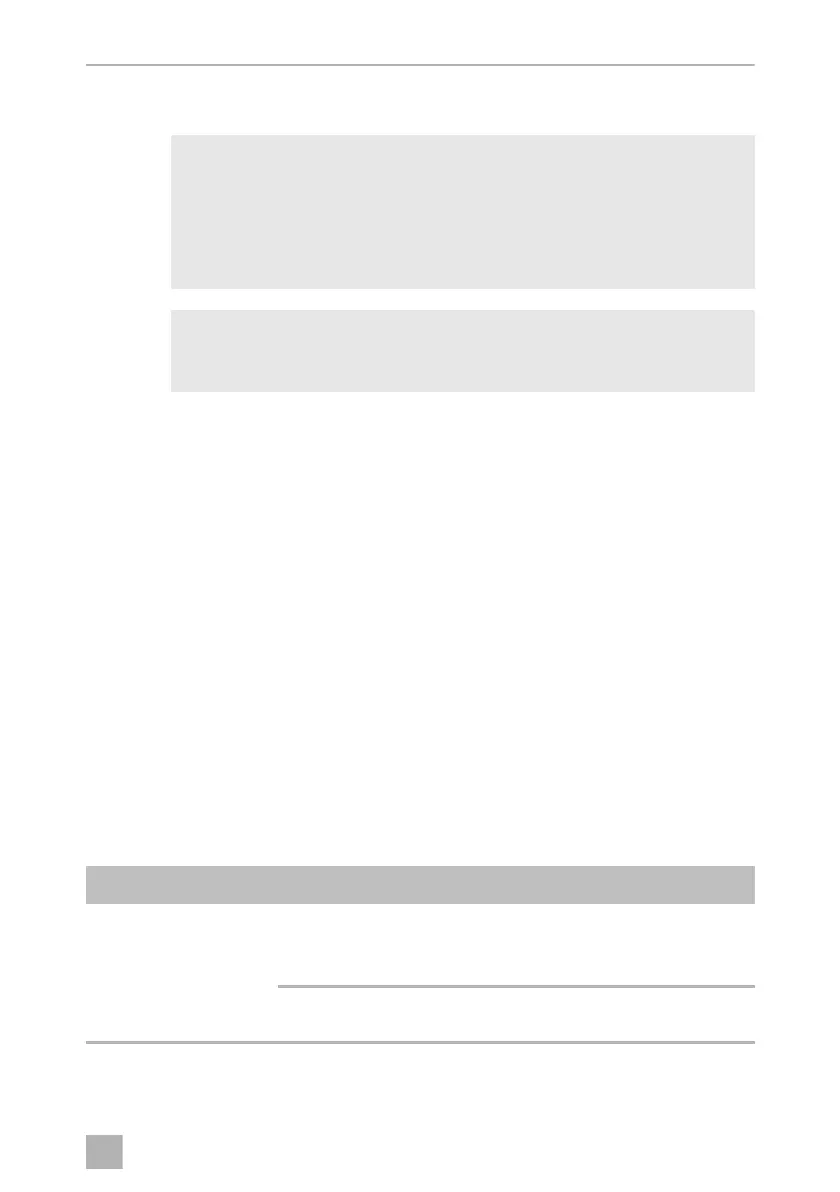RF60, RF62 Cleaning and maintenance
27
8 Cleaning and maintenance
!
A
➤ Clean the device regularly and as soon as it becomes dirty with a damp cloth.
➤ Make sure that no water drips into the seals. This can damage the electronics.
➤ Wipe the device dry with a cloth after cleaning.
➤ Check the condensate drain regularly.
Clean the condensate drain when necessary. If it is blocked, the condensate
collects on the bottom of the device.
Changing the gas filter
➤ Proceed as shown to change the gas filter (fig. b, page 10).
Replacing the ignition battery
➤ Proceed as shown to replace the ignition battery (fig. c, page 11).
9 Troubleshooting
WARNING! Electrocution hazard/Fire hazard
• Always disconnect the device from the mains before you clean and
service it.
• Repair work and maintenance work on the cooling aggregate and
the gas burner system may only be carried out by an authorized
repair center.
NOTICE! Damage hazard
Never use sharp cleaning agents or hard or pointed tools to remove ice
or to loosen objects which have frozen in place.
Problem Possible cause Suggested remedy
The device does not
work.
The device has not
been set up properly.
Check if the device is horizontal.
Check if the ventilation of the device is
sufficient.
The refrigerant circuit is
defective.
This can only be repaired by an
authorized repair center.
