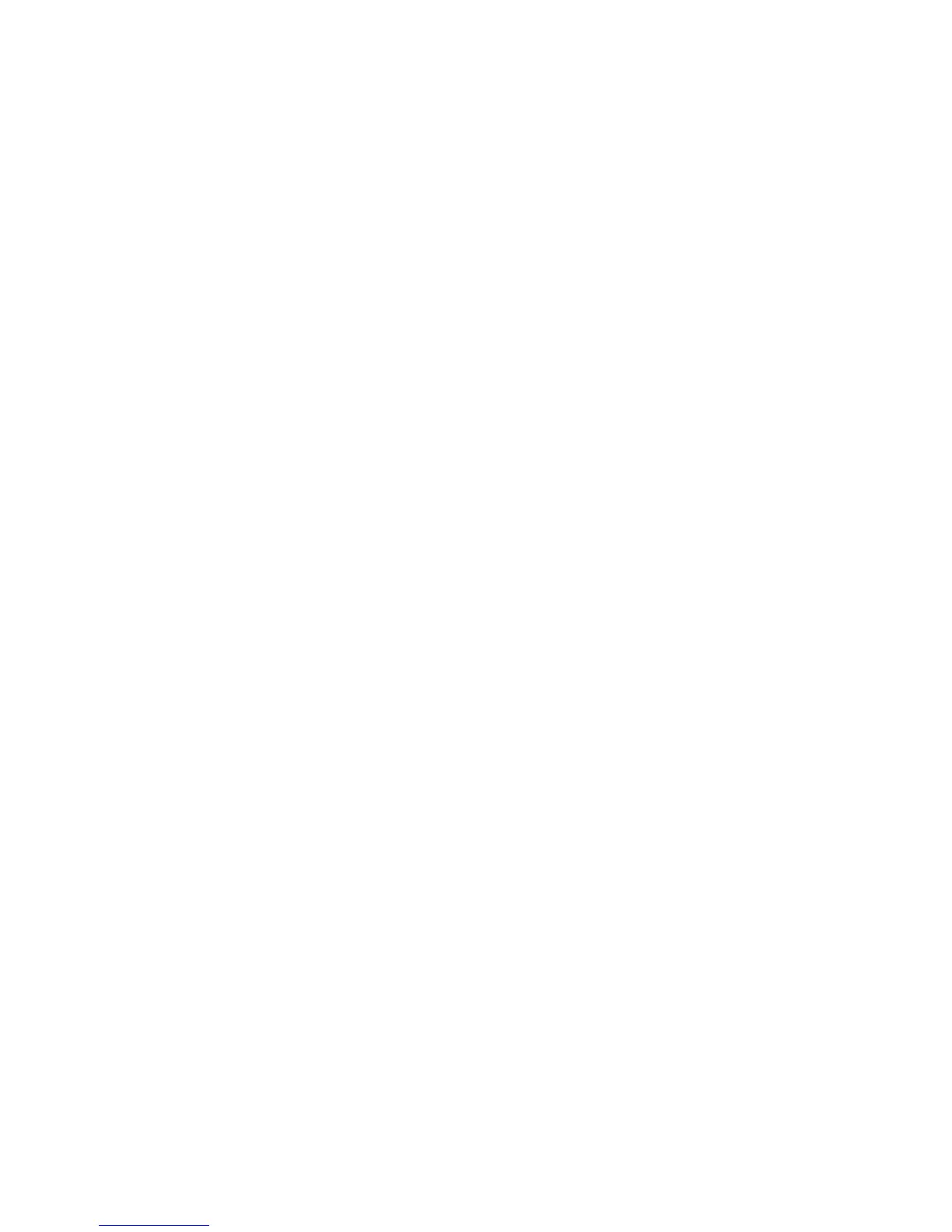ALARM LIMITS FIXED KEY
- Press Alarm Limits fixed key.
- Highlight the limit to be changed, click.
- Rotate dial to desired value, click.
- Verify alarm status as ON/OFF as desired.
NOTE: Auto Set may be used to set close to the patient
specific limits.
RECORDINGS
- Press Record fixed key for a timed strip recording.
- For a continuous recording, press MENU key and
highlight Continuous Record, click.
PRINT
- Print Screen sends a snapshot of whatever is on
the screen to the laser printer.
- Real-time recordings of ALL waveforms – Press
Fast Access Fixed key, highlight Report, click.
- Highlight Timed or Continuous waveform, click.
Infinity Delta/Delta XL/Kappa - Quick Reference Guide
Intended for quick reference only.
Refer to Instruction For Use Manual.
INFINITY DELTA/DELTA XL/KAPPA - QUICK REFERENCE GUIDE | 12
© 2010 Draeger Medical, Inc.
