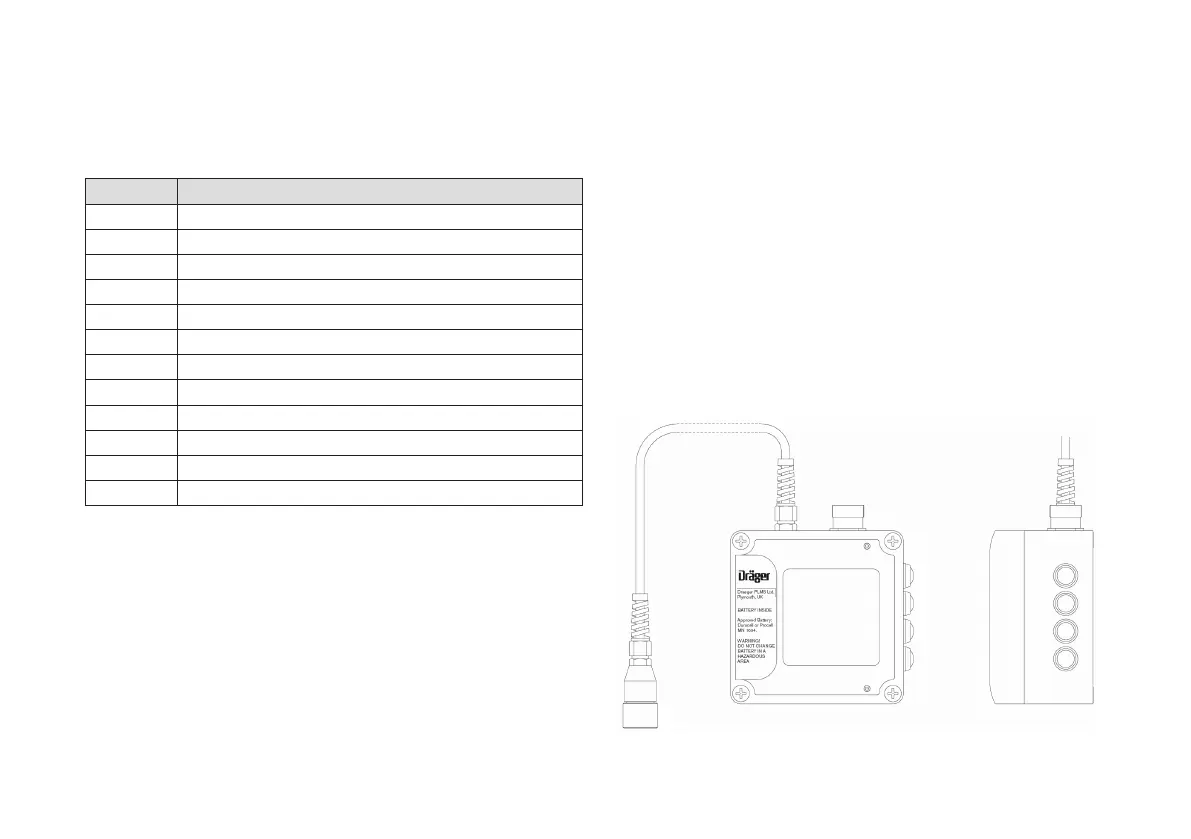Accessories
Accessories
The following accessories are oered for the Dräger Polytron Pulsar 2 Open Path
Gas Detector.
Part Number Dräger Polytron Pulsar 2 Accessories
2350298 Junction Box Dräger Polytron Pulsar 2 ATEX
2350306 AI500 Digital Interface Unit for Dräger Polytron Pulsar 2
2350325 Dräger Polytron Pulsar 2 Alignment Kit, ATEX/CSA
2350326 Adapter AI500 to HHT or PC
2350327 Dräger Polytron Pulsar 2 PC Software with cable (supports Pulsar, AI500 and HHT)
2350238 Data Wand for AI500
2350339 Attenuator plate AP800
2350322 Dräger Polytron Pulsar 2 Remote Junction Box/HHT Kit
2350505 Dräger Polytron Pulsar 2 Alignment Telescope
2350510 ABS Moulded Cover
2350518 Gas Cell Kit single pass - Methane and Propane
2350521 Gas Test Sheets (set of 5, spares for p/n 2350325)
The Hand Held Terminal
The Dräger Ltd Hand Held Terminal is a robust and weatherproof unit, certied
for use in hazardous areas. It replaces the MTL611B Communicator (based on
a Psion Organiser) that was formerly supplied. The Hand Held Terminal is used
to align and zero the Dräger Polytron Pulsar 2 transmitter and receiver and to
provide basic conguration and diagnostic functions. Comprehensive conguration
and diagnostics are also provided in conjunction with a personal computer located
in the non-hazardous area. Thus a new conguration le can be loaded into an
internal memory from the PC, and then copied into one or more Dräger Polytron
Pulsar 2 Open Path Gas Detectors located in the hazardous area. Similarly, the unit
can store the internal data-logger records of up to three Dräger Polytron Pulsar
2 Open Path Gas Detectors, and then transfer the les to the PC for analysis or
transmission.
Figure 9: Hand Held Terminal (HHT)
