
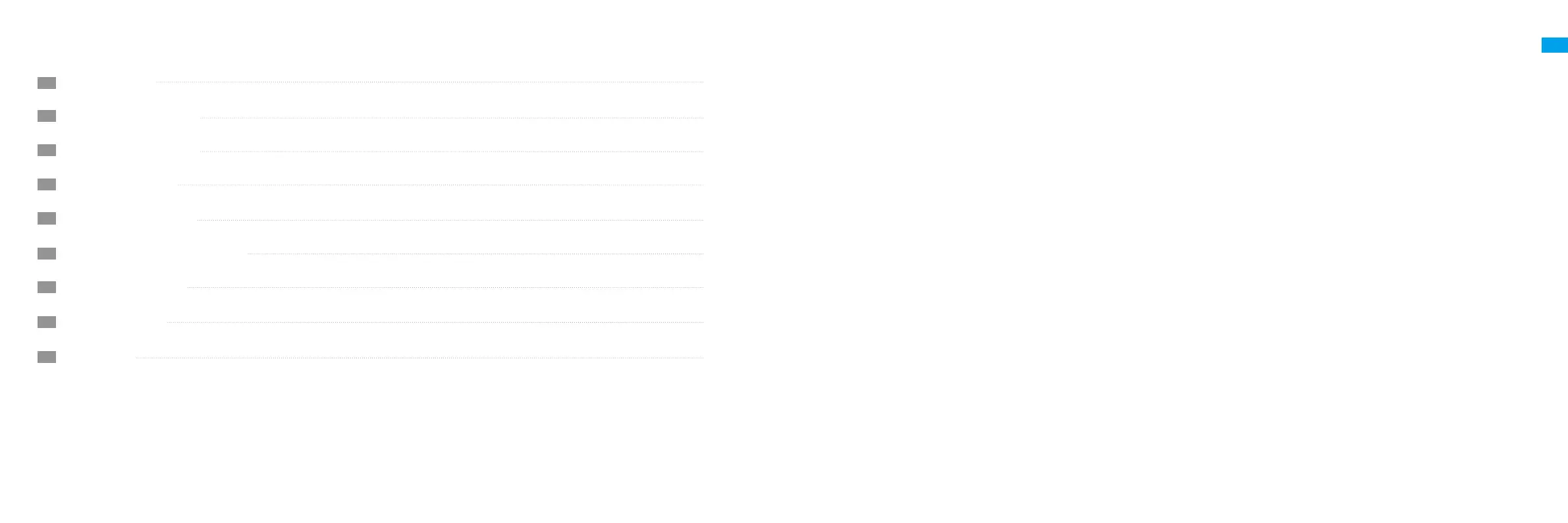 Loading...
Loading...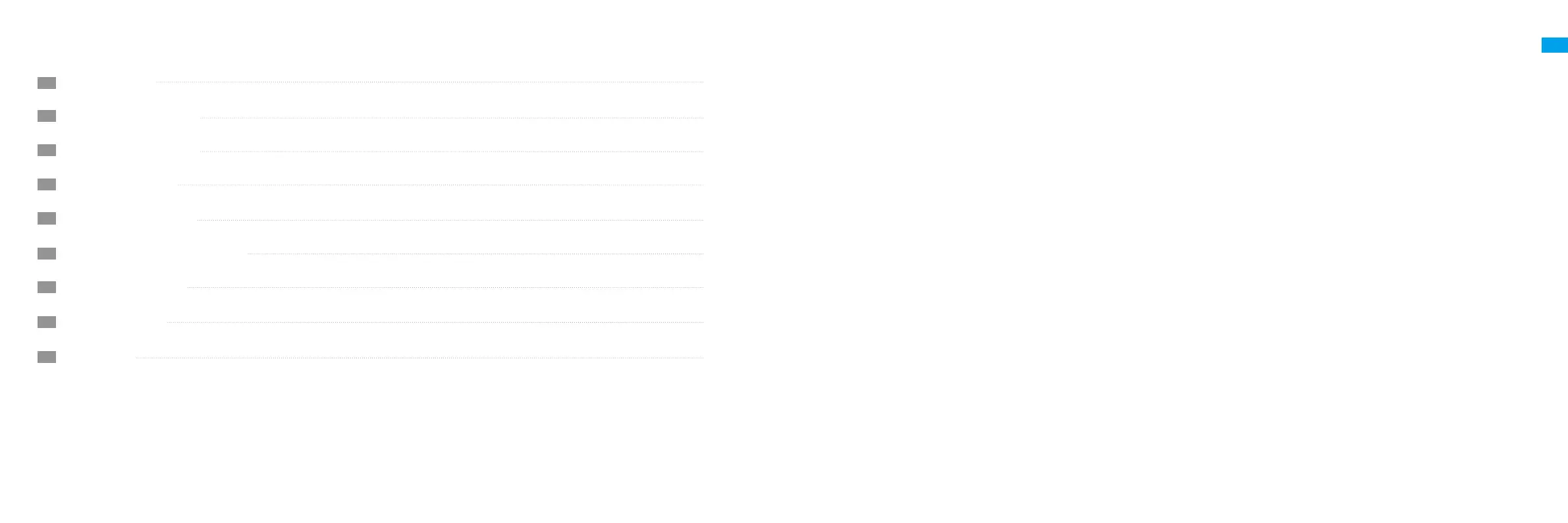
Do you have a question about the Dreame Bot Z10 Pro and is the answer not in the manual?
| Suction Power | 4000 Pa |
|---|---|
| Dustbin Capacity | 400 ml |
| Battery Capacity | 5200 mAh |
| Navigation | LDS Laser Navigation |
| Auto-Empty Station | Yes |
| Dust Bag Capacity | 4 L |
| Connectivity | Wi-Fi, App Control |
| Mopping Function | Yes |
| Virtual Barriers | Yes |
| Carpet Detection | Yes |
| Multi-floor Mapping | Yes |
| Runtime | Up to 150 minutes |
| Noise Level | 65 dB |
| Dimensions | 353 x 350 x 96.8 mm |
| Weight | 3.7 kg |
| Charging Time | 6 hours |
Guidelines for safe operation and usage environments.
Precautions for battery handling and charging.
List of included accessories with the robot vacuum.
Identification of main parts of the robot unit.
Location and function of various robot sensors.
Identification of parts of the auto-empty base.
Details of the dust bin and mopping system components.
Preparations for the cleaning environment.
Steps for removing protective materials and installing parts.
Connecting to power and initial charging guidance.
Guide to download, install, and connect the app.
Turning on/off, starting, pausing, and sleep modes.
Explains different cleaning modes and spot cleaning.
Instructions for using the mopping feature.
Features available through the companion app.
Steps for emptying and cleaning the dust bin.
Procedures for cleaning the mop pad and water tank.
Instructions for cleaning main brush, side brush, and wheels.
Guidance on cleaning sensors and charging contacts.
How to replace the dust collection bag.
Steps for cleaning the air duct and restarting the robot.
Information on battery maintenance and longevity.
Explains the meaning of different light status indicators.
Common problems and their solutions.
Additional common issues and resolution steps.
Technical details of the robot unit.
Technical details of the auto-empty base.
Waste electrical and electronic equipment disposal guidelines.