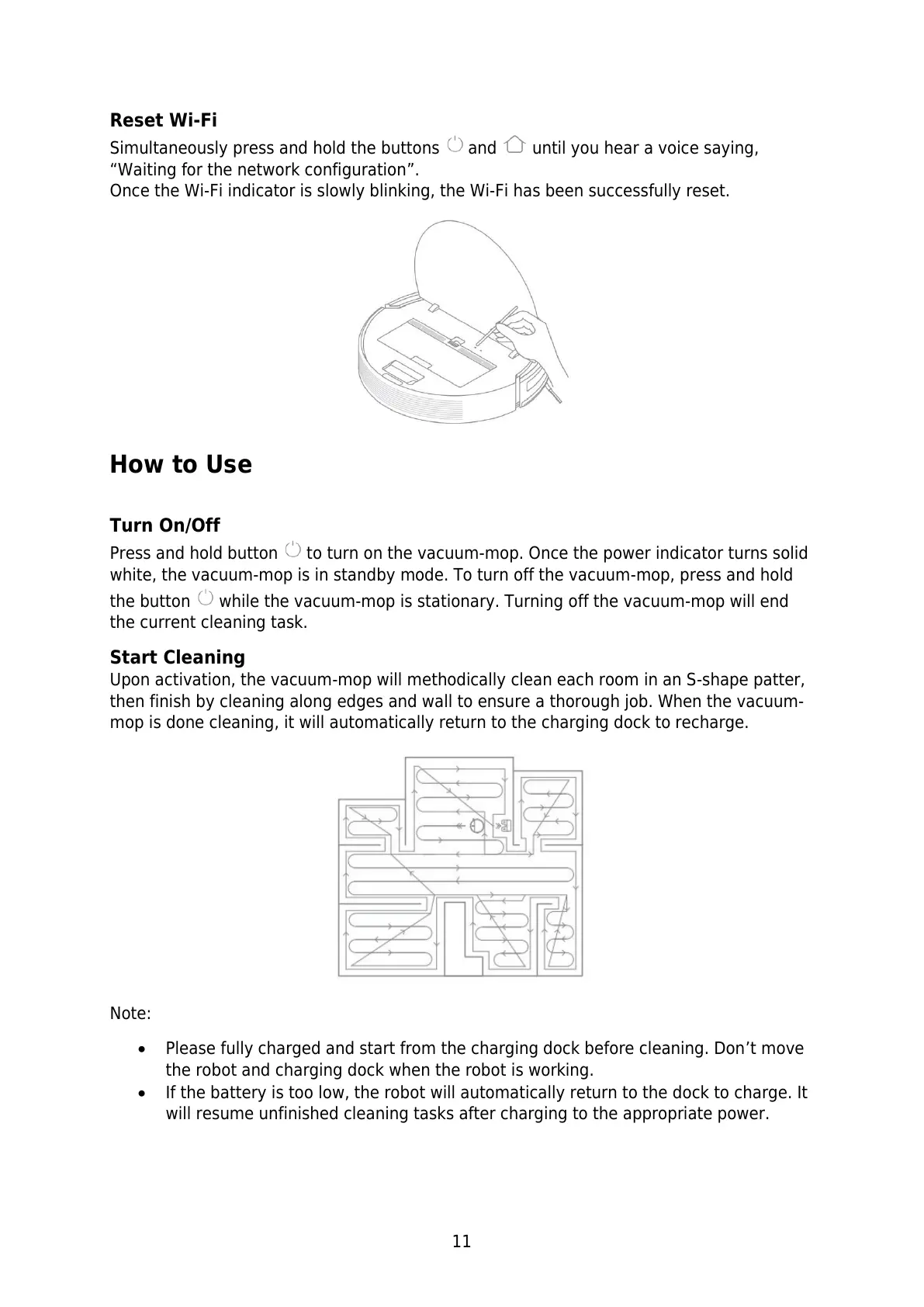11
Reset Wi-Fi
Simultaneously press and hold the buttons and until you hear a voice saying,
“Waiting for the network configuration”.
Once the Wi-Fi indicator is slowly blinking, the Wi-Fi has been successfully reset.
How to Use
Turn On/Off
Press and hold button to turn on the vacuum-mop. Once the power indicator turns solid
white, the vacuum-mop is in standby mode. To turn off the vacuum-mop, press and hold
the button while the vacuum-mop is stationary. Turning off the vacuum-mop will end
the current cleaning task.
Start Cleaning
Upon activation, the vacuum-mop will methodically clean each room in an S-shape patter,
then finish by cleaning along edges and wall to ensure a thorough job. When the vacuum-
mop is done cleaning, it will automatically return to the charging dock to recharge.
Note:
Please fully charged and start from the charging dock before cleaning. Don’t move
the robot and charging dock when the robot is working.
If the battery is too low, the robot will automatically return to the dock to charge. It
will resume unfinished cleaning tasks after charging to the appropriate power.
