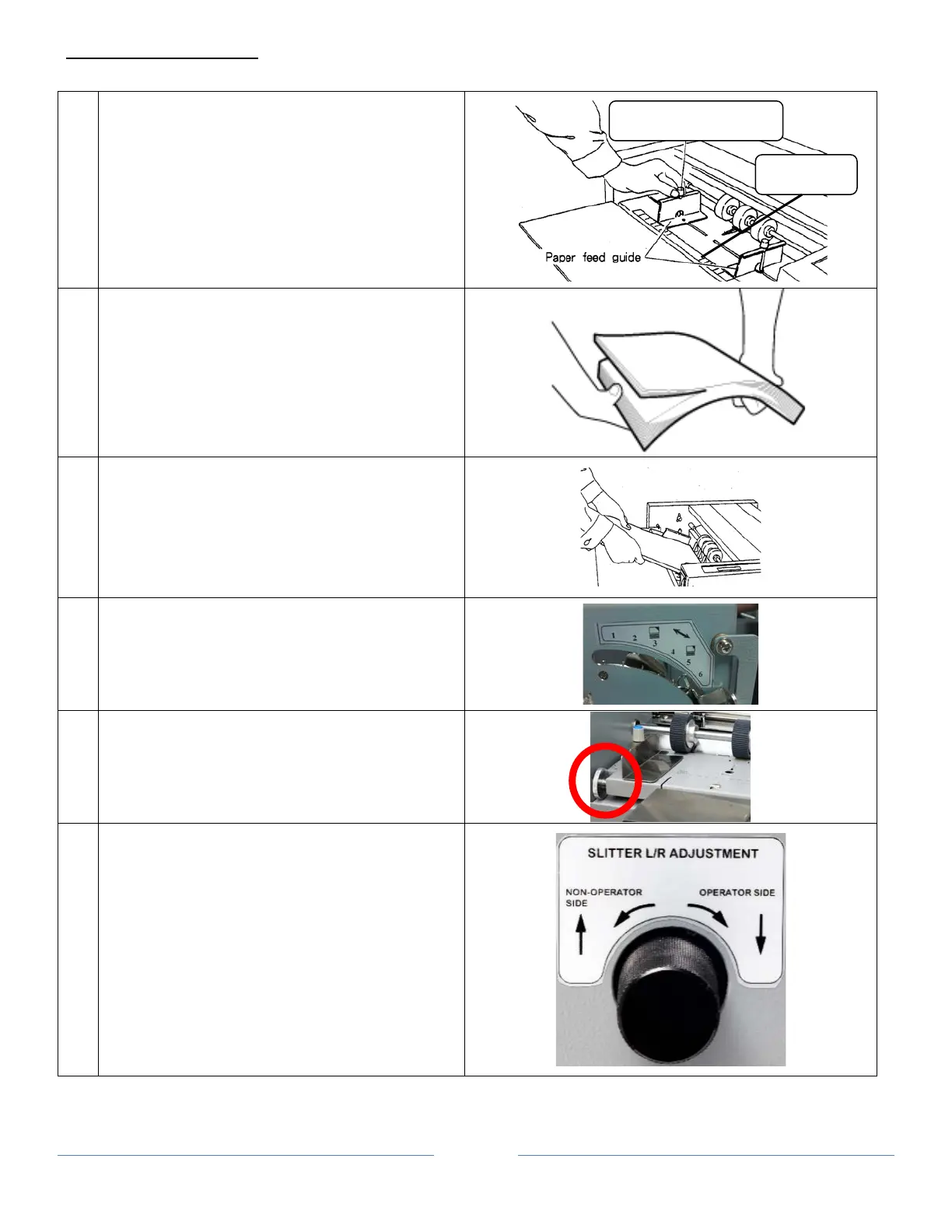Page 9
SETTING UP PROCEDURE
1
To set the width of paper, loosen thumbscrew
knob on the side guide and slide to position.
Use marking as reference point.
2
Fan paper before loading. This will reduce
static and toner adhesion due to printing.
For best result, the paper stack should be flat.
3
Push the feed tray down and load the paper.
Readjust paper guide if needed.
4
Adjust tray pressure. For thinner paper, the
number should be higher. For heavier paper
the number should be lower.
5
Use slitter registration adjustment knob to
compensate for printing registration. The
knob will allow ± 2mm of adjustment.
6
Rotate the sitter adjustment knob to align
with die module or printer variation