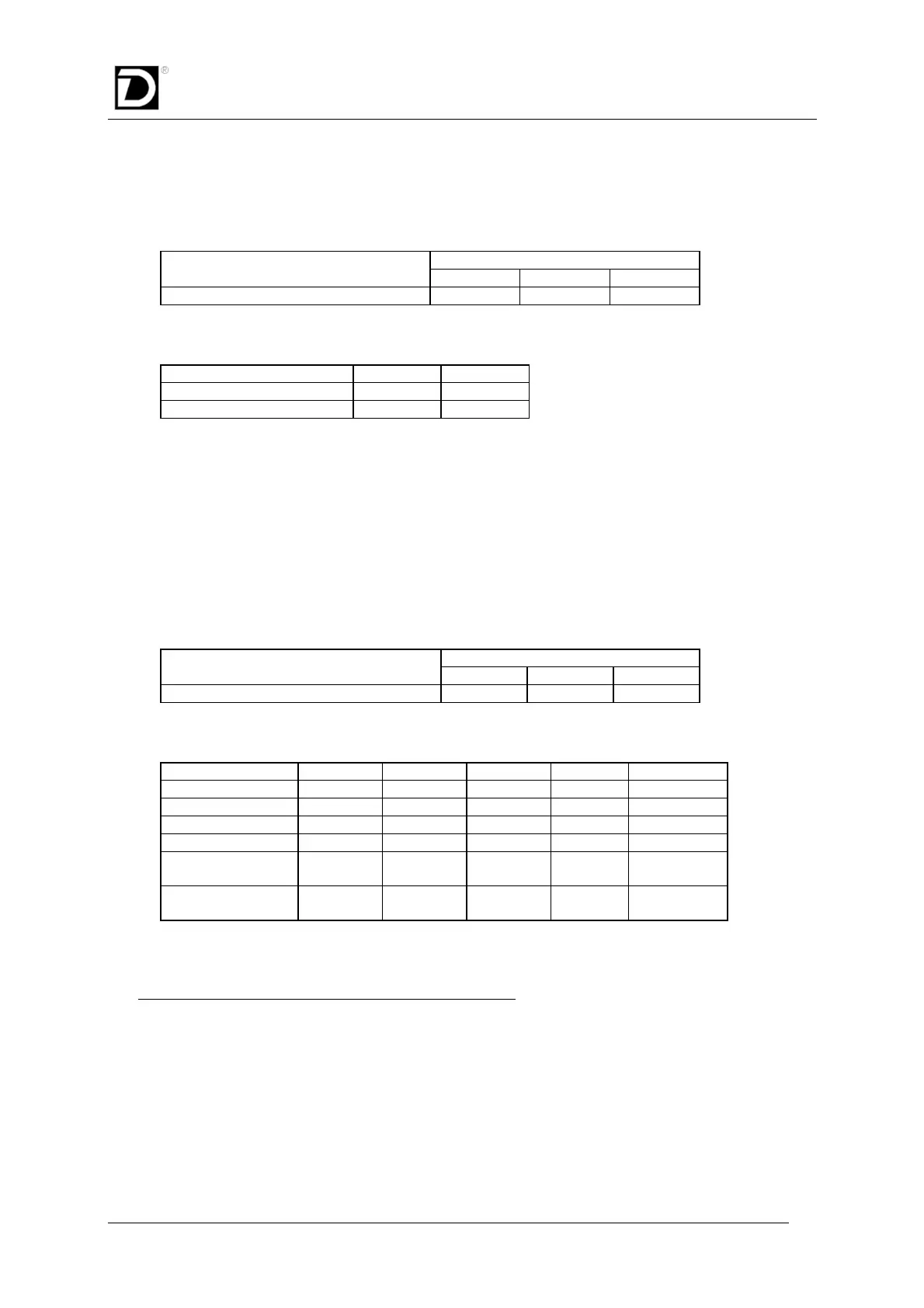DUPLOMATIC E.M.6427 RELEASE 7.1 05-03
6427071-230-en 12
OPERATING FUNCTION N°4: JOG
The disc will rotate of one step in the selected direction.
Proceed as follows
1. Clear all alarms (if present);
2. Set the operating function:
INPUTS OPERATING FUNCTION N°4:
MODE01 MODE02 MODE03
Next station in CW or CCW
0 0 1
3. Select direction:
PBIT01 PBIT02
Rotation in CW
1 0
Rotation in CCW
0 1
4. Set PSTART for give the confirmation of the movement in 5 s.
(It must stay ON for more than 30 ms).
OPERATING FUNCTION N°5: SERVICE
The turret cycle can be executed “step by step”: unlocking, rotation, locking.
Proceed as follows
1. Clear all alarms (if present);
2. Set an operating function:
INPUTS OPERATING FUNCTION N°5:
MODE01 MODE02 MODE03
Service
1 0 1
3. Select a command:
PBIT01 PBIT02 PBIT04 PBIT08 PARITY
Locking
0 0 1 0 0
Unlocking
0 0 0 1 0
Next tool CW
1 0 0 0 1
Next tool CCW
0 1 0 0 1
Continuos rotation
CW
1 0 0 0 0
Continuos rotation
CCW
0 1 0 0 0
4. Set PSTART for give the confirmation of the movement within 5 s.
(It must stay ON for more than 30 ms).
Locking and unlocking don’t require PSTART signal.
OPERATING FUNCTION N°6: MAINTENANCE
Can be used to test the functionality of the control unit with RS232 and a special software for
Windows on a PC (SERVICE DUPLOMATIC).