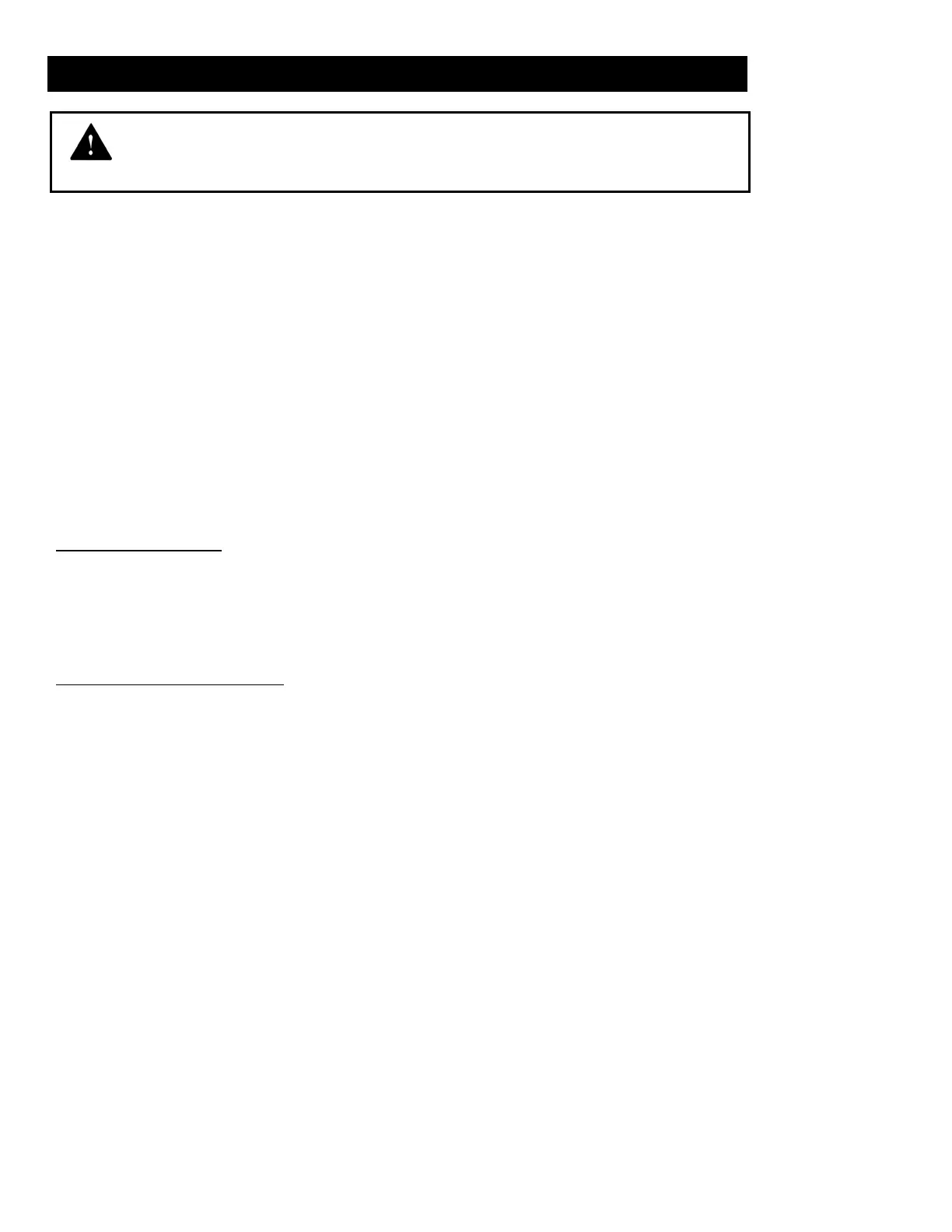~ 7 ~
1. Turn off rotary switch.
2. Unplug the unit and let it cool completely.
3. To keep the heater clean, the outer shell may be cleaned with a soft, damp cloth. You may use a mild detergent
if necessary. After cleaning, dry the unit with a soft cloth. CAUTION: DO NOT let liquid enter the heater.
4. DO NOT use alcohol, gasoline, abrasive powders, furniture polish, or rough brushes to clean the heater. This
may cause damage or deterioration to the surface of the heater.
5. DO NOT immerse the heater in water.
6. Wait until the unit is completely dry before use.
PORTABLE ELECTRIC HEATER WARRANTY
LIMITED WARRANTY:
A limited warranty is extended to the original purchaser of this heater and warrants against malfunction due
to manufacturing defects for a period of (1) one year from the date of retail purchase. Please read and follow
all details noted below.
CLAIMS HANDLED AS FOLLOWS:
1. WITHIN 30 DAYS OF PURCHASE:
Return to the place of purchase.
2. AFTER 30 DAYS AND WITHIN THE 1 YEAR WARRANTY PERIOD:
Contact our Customer Service Department at 1-800-776-9425.
You must have the model number, serial number and date of purchase. They will provide you with further
instructions, which will include repair or replacement at our option.
CALL 1-800-776-9425 FOR SERVICE (9AM-6PM MON.-FRI.)
or EMAIL US AT techsupport@worldmkting.com
CAUTION: BEFORE CLEANING THE HEATER BE SURE TO DISCONNECT
POWER CORD AND ALLOW THE HEATER TO COOL COMPLETELY
