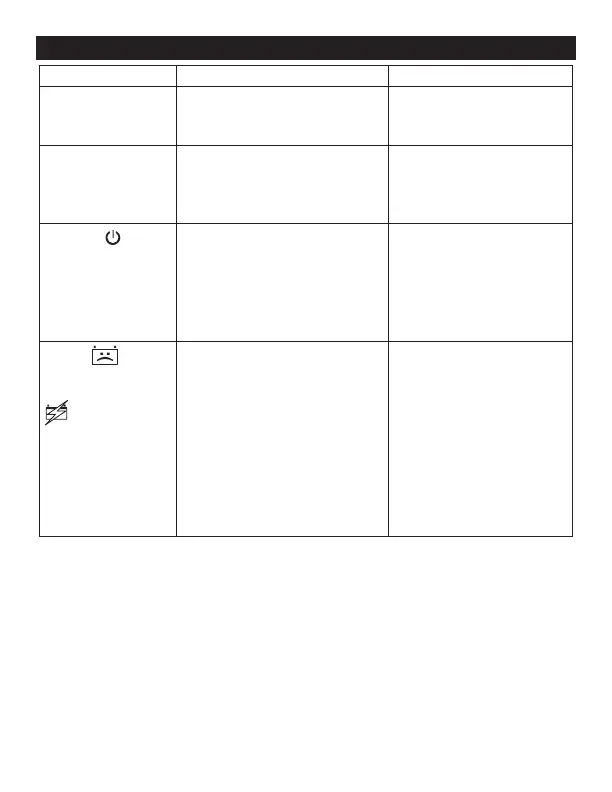• 12 •
14. TROUBLESHOOTING
PROBLEM POSSIBLE CAUSE SOLUTION
All ve LEDs come on
for 2 seconds, then
turn off.
The charger is plugged into an AC
outlet.
No problem; this is normal.
I cannot select a 6V or
12V setting.
The charger is equipped with
Auto Voltage Detection, which
automatically detects the voltage
and charges the battery.
No problem; this is normal.
The green
POWER LED does
not light when charger
is properly connected.
AC outlet is dead.
Poor electrical connection.
Check for open fuse or circuit
breaker supplying AC outlet.
Check power cord and
extension cord for a loose
tting plug.
The red
BAD
BATTERY LED is lit
and
yellow/orange
LED is ashing.
The battery voltage is still below 10V
(for a 12V battery) or 5V (for a 6V
battery) after 2 hours of charging.
(or)
In maintain mode, the output current
is more than 1.5A for 12 hours.
Desulfation was unsuccessful.
The battery may be defective.
Make sure there are no loads on
the battery. If there are, remove
them. If there are none, have the
battery checked or replaced.
The battery may be defective.
Have battery checked or
replaced.
