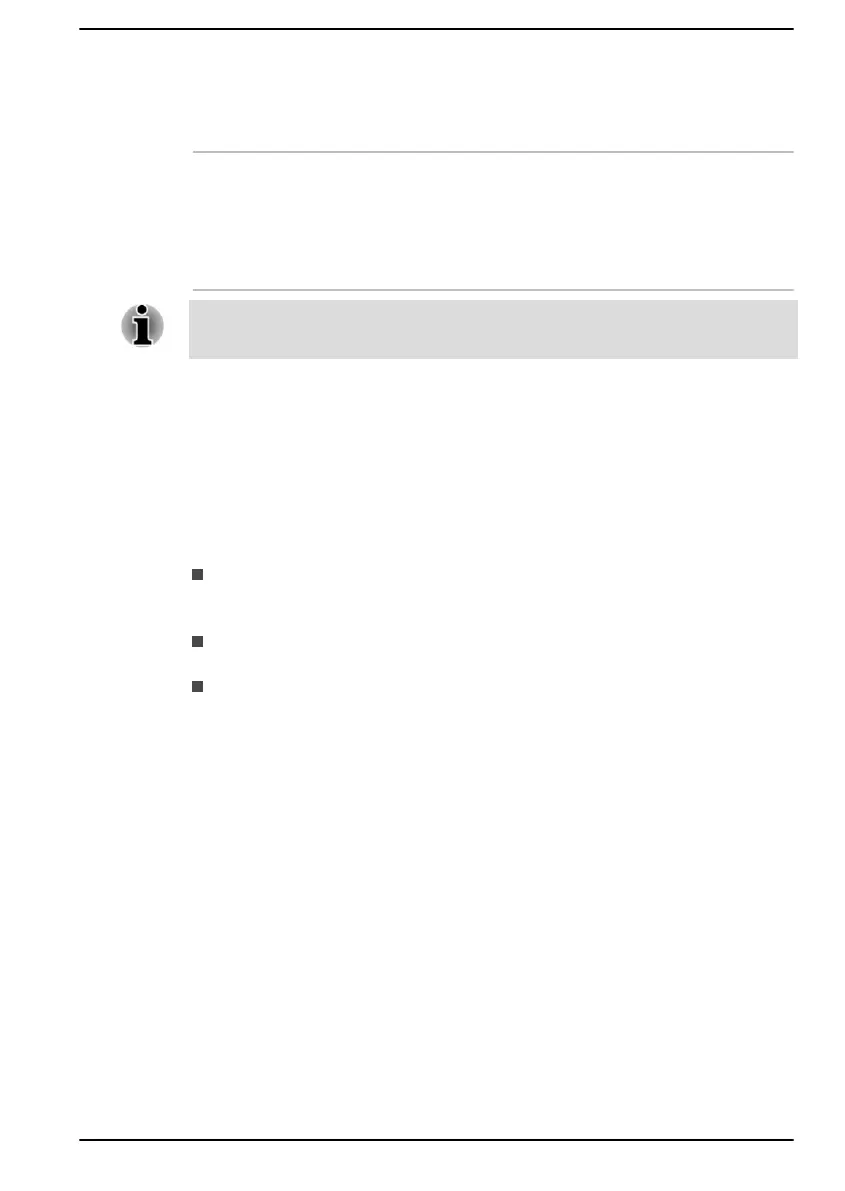USB Type-C™
Adapters
You can purchase different types of USB Type-
C™ adapters as accessories from Dynabook.
Please contact your reseller or dynabook dealer
regarding which type is available in your region.
dynabook USB-C™
Dock
dynabook USB-C™ Dock is the docking station
that enables you to connect your computer
peripherals through one USB Type-C™ cable to
selected dynabook computers. Refer to
dynabook USB-C™ Dock's User's Manual for
more details.
Not all the accessories are available in your region. Contact your reseller or
dynabook dealer for more information.
Sound System and Video mode
This section describes some of the audio control functions.
Volume Mixer
The Volume Mixer utility lets you control the audio volume for playback of
devices and applications under Windows.
To launch the Volume Mixer utility, right-click on the speaker icon on
the Windows Taskbar, and then select Open Volume Mixer from the
sub menu.
To adjust the volume level of speakers or headphones, move the
Speakers slider.
To adjust the volume level of an application that you are using, move
the slider for the corresponding application.
Microphone Level
To change the microphone recording level, do the following:
1. Click Start -> Windows System -> Control Panel -> Hardware and
Sound -> Sound -> Recording.
2. Select Microphone Array, and click Properties.
3. On the Levels tab, move the Microphone Array slider to increase or
decrease the microphone volume level.
If you feel the microphone volume level is inadequate, move the
Microphone Boost slider to a higher level.
DTS Audio Processing
DTS Audio Processing is a premium audio enhancement suite that utilizes
revolutionary audio technology to provide the most immersive and realistic
listening experience ever offered for a two speaker playback environment.
User's Manual
4-24