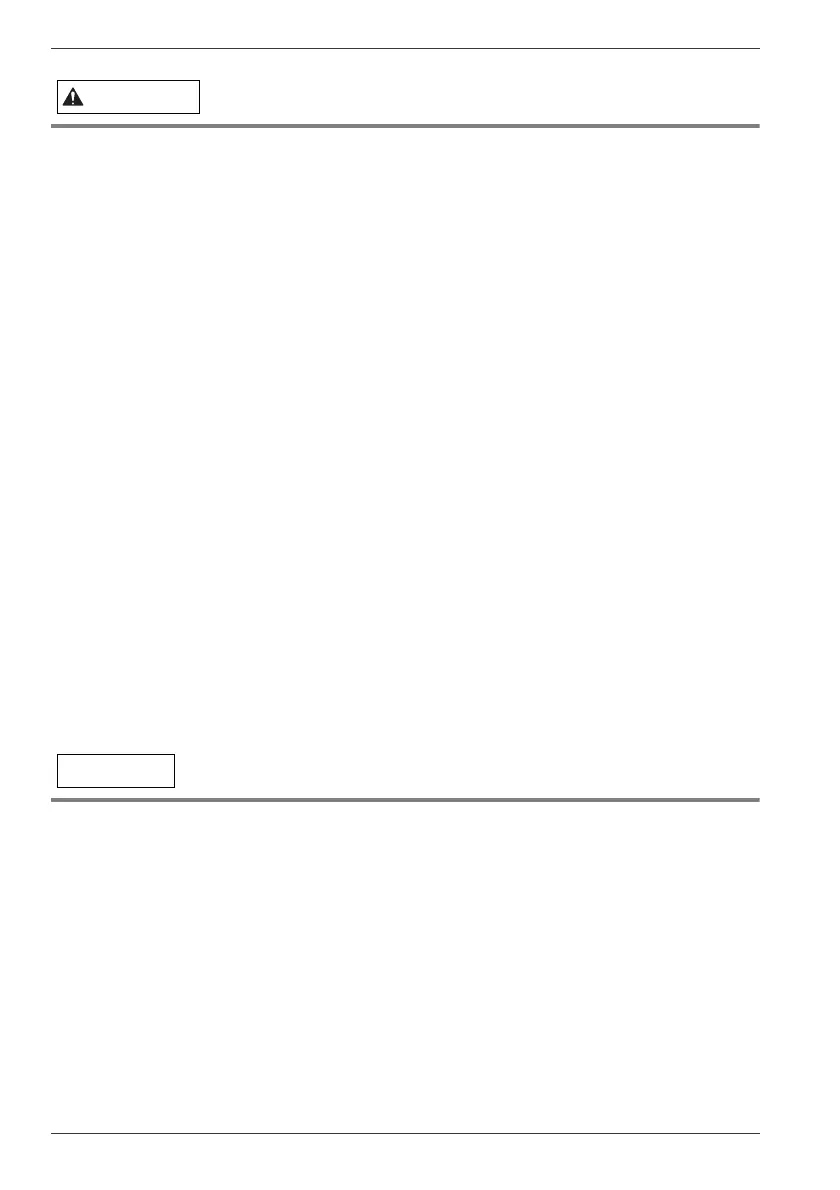18 Instruction Manual for Safety and Comfort
Main Unit
Avoid placing your product on unstable surfaces
■ Never place your product on a shaky table, uneven, tilted surface or
other unstable location. your product may fall, causing damage to your
product or possibly injury.
Depending on the direction and/or angle of tilt of your product, your
product could automatically shut down to avoid overheating.
Avoid extended contact between your product base/palm rest
and your skin
■ Product base and palm rest can become hot! Avoid prolonged contact
to prevent skin irritation and/or heat injury.
■ Today’s performance products generate heat under normal operating
conditions, as a function of system activity. Avoid extended contact
between your product base or palm rest and your skin. Under certain
operating conditions such prolonged contact between your product base
or Palm Rest and your skin may result in skin irritation and/or heat injury.
Consider using a hard product insulating pad or similarly suitable hard
insulating material when using a product on your lap.
Disposal of this product
■ Discard this product in accordance with applicable laws and
regulations. For further information, contact your local government.
Never expose your product to excess heat, extremely low
temperatures or sudden temperature variations
■ Never expose your product to excess heat, extremely low
temperatures, or sudden temperature variations. This may result in a
system failure, malfunction, loss of data or damage to your product.