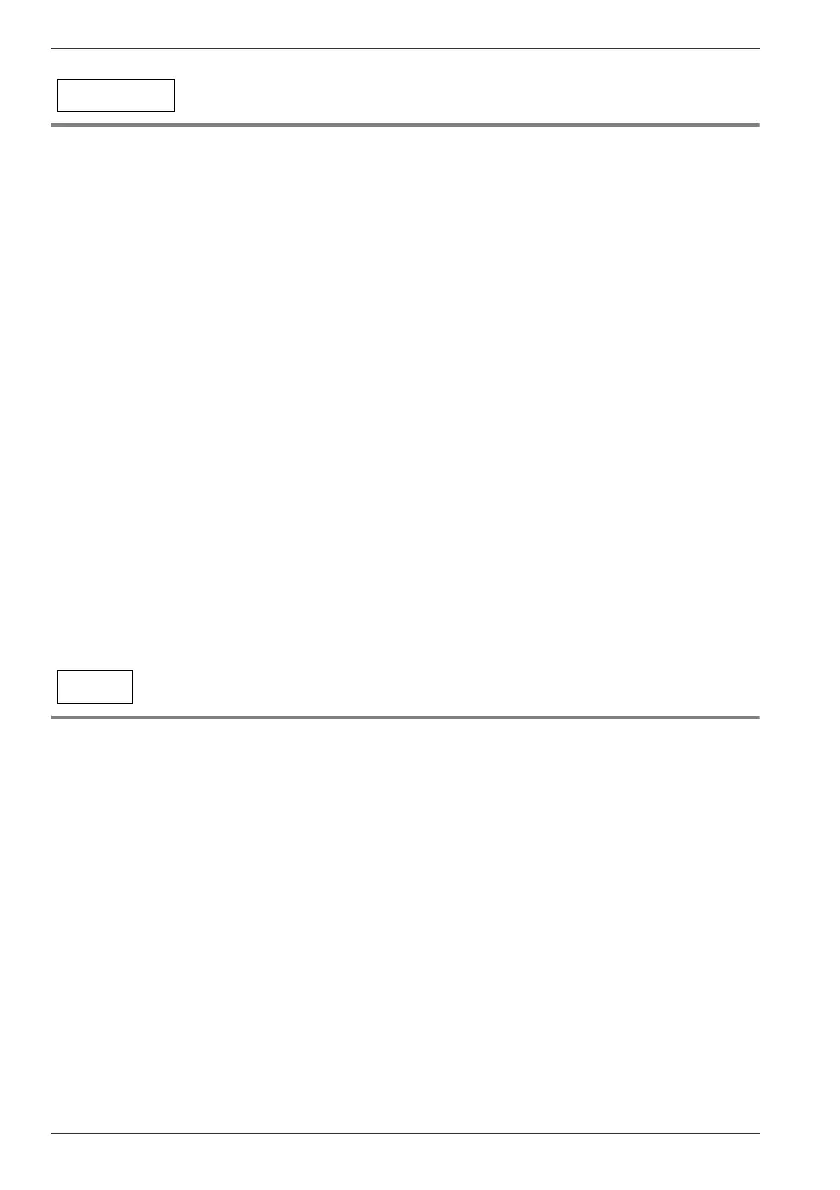20 Instruction Manual for Safety and Comfort
Main Unit
Never place or drop heavy objects onto your product
■ Never place a heavy object on your product and be careful not to drop a
heavy object onto your product. It could damage your product or cause
system failure.
Never place or drop objects onto your product’s display
screen
■ Never place or drop objects onto your product’s display screen. Failure
to follow this instruction could result in possible damage to your
product.
Never use benzine, thinner or other chemicals to clean your
product
■ Never use benzine or naphtha (petroleum), thinner or other chemicals
when cleaning your product, AC adaptor, or storage device. The use of
benzine or naphtha (petroleum), thinner or other chemicals may result
in deterioration, deformation or discoloration of those items and the loss
of data.
Take a rest periodically
■ When using this product, rest your eyes periodically and relax or stretch
your muscles to avoid strain.
Turn your product off when not in use
■ Never leave the power to your product on continuously for more than 24
hours. Turn the power off when this product is not in use.