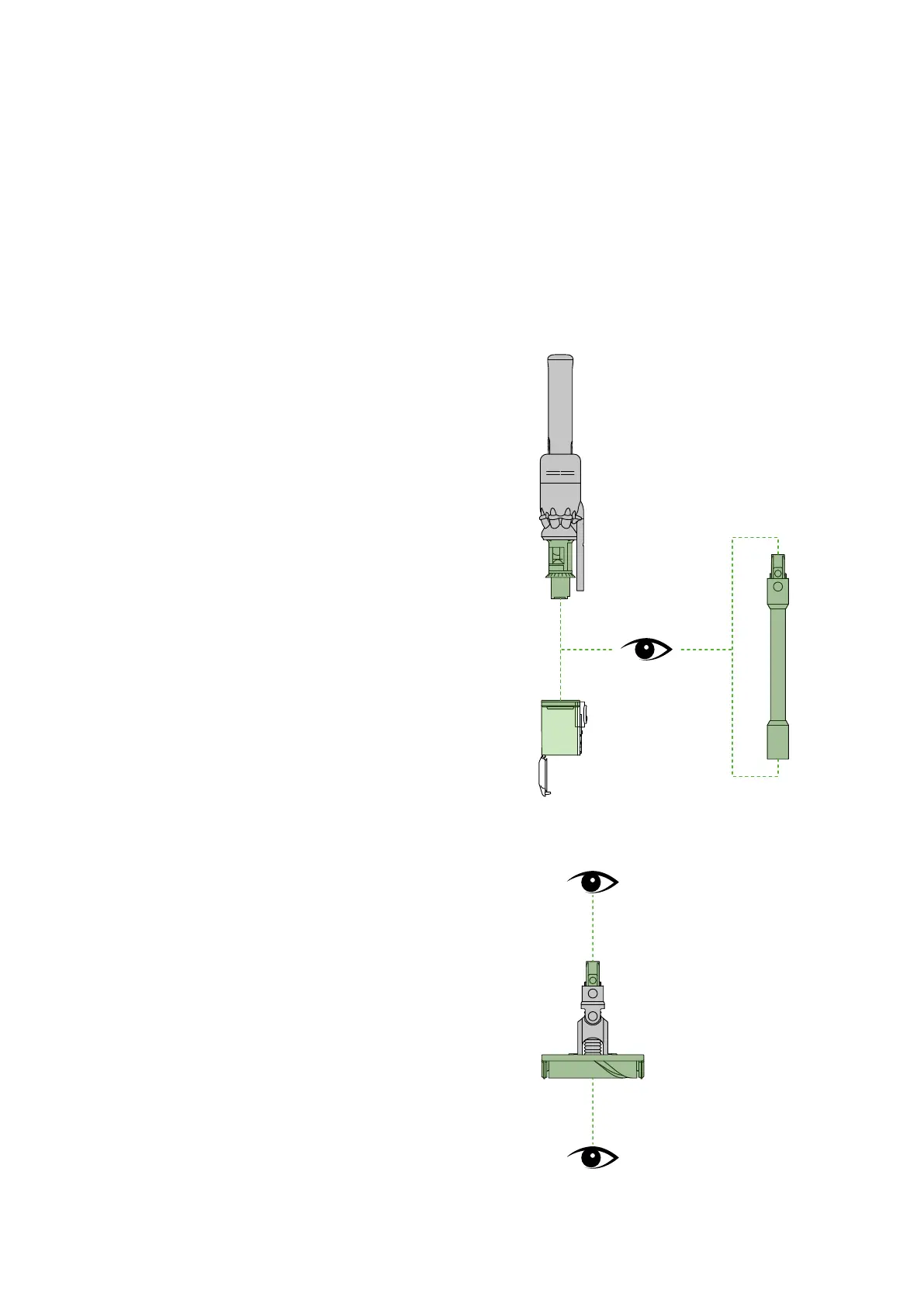Clearing blockages
Disconnect your machine from the charger before looking for blockages.
Be careful not to touch the power button and be aware of sharp objects.
Leave your machine to cool down before looking for blockages.
Don't use your machine when looking for blockages as this could cause injury.
If your machine detects a blockage, the motor will pulse six times. You won’t
be able to use your machine until the blockage has been cleared.
If you try to use your machine when the motor is pulsing, it will automatically
cut out.
Leave your machine to cool down before looking for blockages and, for your
safety, take care not to touch the power button.
With the wand removed
from the machine, check for
blockages at both ends of the
wand.
Check for blockag-
es in the filter end
and bin ends of the
machine.
With the bin
removed, check
for blockages,
paying particular
attention to the air
inlet, located at on
the right–hand side
of the machine just
below the point
where the bin joins
the main body of
the machine.
Turn the cleaner head over to
check for obstructions on the
brush bar and air inlet.
Remove any obstructions
from the brush bar.
