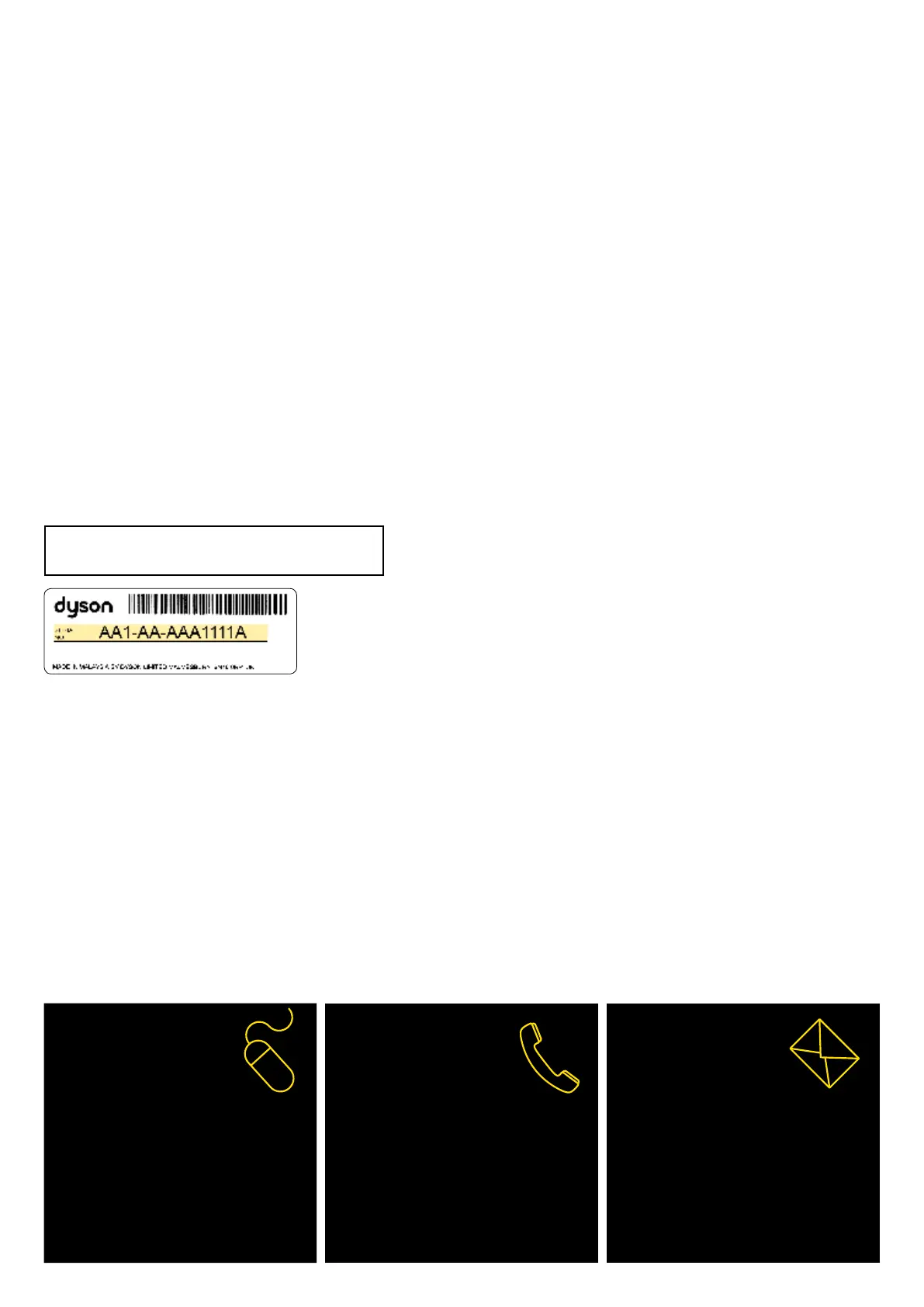DYSON CUSTOMER CARE
THANK YOU FOR CHOOSING
TO BUY A DYSON APPLIANCE
Your Dyson appliance will be covered for parts and
labour for 2 years from the date of purchase, as detailed
in the terms of the Dyson guarantee in this Dyson
Operating Manual.
If you have a query about your Dyson appliance, call
the Dyson Customer Care Helpline quoting your serial
number and details of where and when you bought the
appliance. Alternatively, contact us via the website.
Your serial number can be found on your rating plate
which is on the main body of the appliance behind the
clear bin.
Visit our website to register your Dyson full parts and
labour guarantee online.
AU: www.dyson.com.au/register
NZ: www.dyson.co.nz/register
Note your serial number for future reference.
This illustration is for example purposes only.
2
3 EASY WAYS TO REGISTER YOUR DYSON 2 YEAR GUARANTEE
REGISTER
BY MAIL
Complete and return
the form to Dyson in the
envelope supplied.
REGISTER
BY phONE
Call our dedicated Helpline.
AU 1800 239 766
NZ 0800 397 667
REGISTER
ONLINE
Visit our website to register
your Dyson full parts and
labour guarantee online.
AU: www.dyson.com.au/register
NZ: www.dyson.co.nz/register
