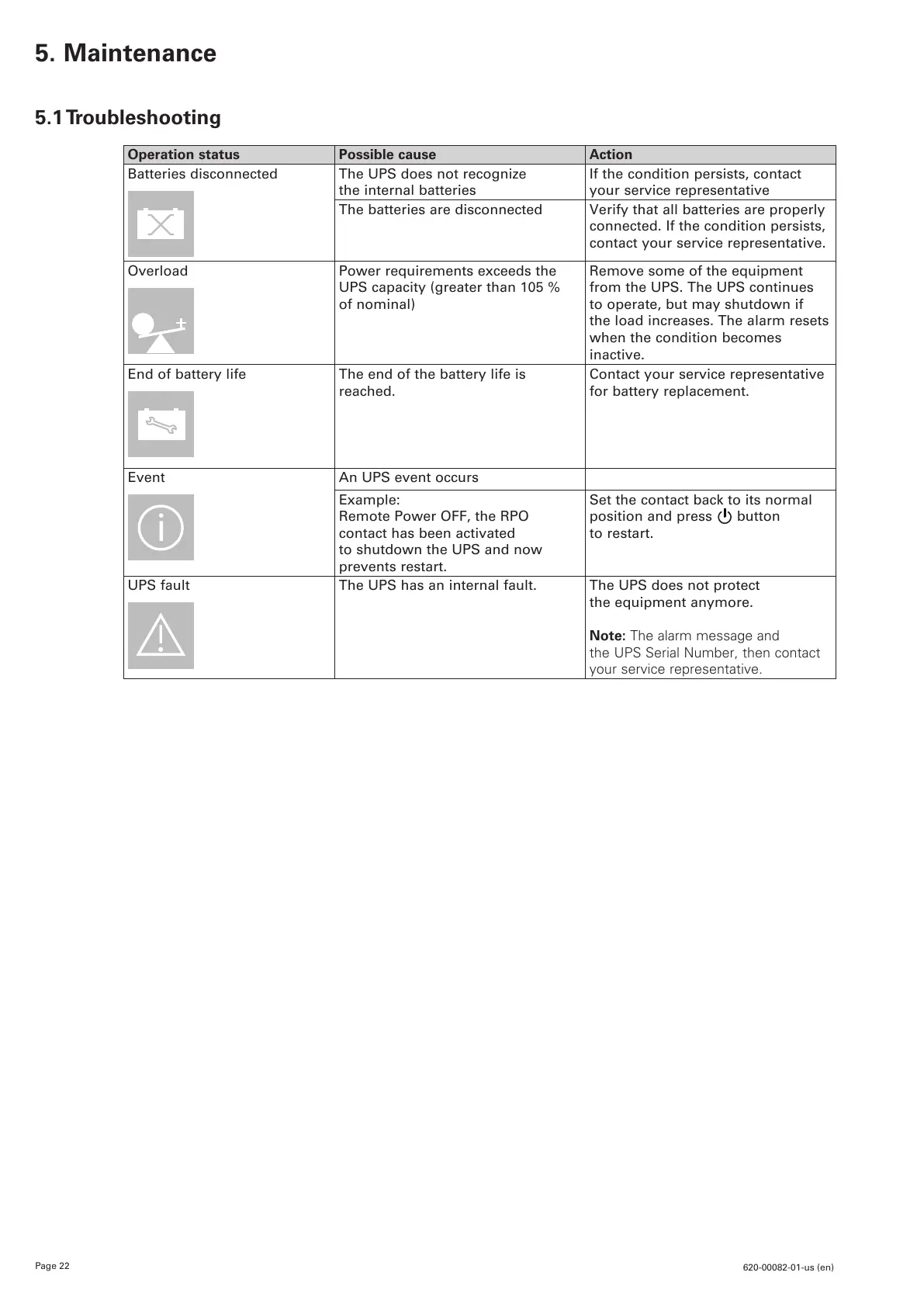Page 22
620-00082-01-us (en)
5. Maintenance
5.1 Troubleshooting
Operation status Possible cause Action
Batteries disconnected
The UPS does not recognize
the internal batteries
If the condition persists, contact
your service representative
The batteries are disconnected Verify that all batteries are properly
connected. If the condition persists,
contact your service representative.
Overload
Power requirements exceeds the
UPS capacity (greater than 105 %
of nominal)
Remove some of the equipment
from the UPS. The UPS continues
to operate, but may shutdown if
the load increases. The alarm resets
when the condition becomes
inactive.
End of battery life
The end of the battery life is
reached.
Contact your service representative
for battery replacement.
Event
An UPS event occurs
Example:
Remote Power OFF, the RPO
contact has been activated
to shutdown the UPS and now
prevents restart.
Set the contact back to its normal
position and press
button
to restart.
UPS fault
The UPS has an internal fault. The UPS does not protect
the equipment anymore.
Note: The alarm message and
the UPS Serial Number, then contact
your service representative.