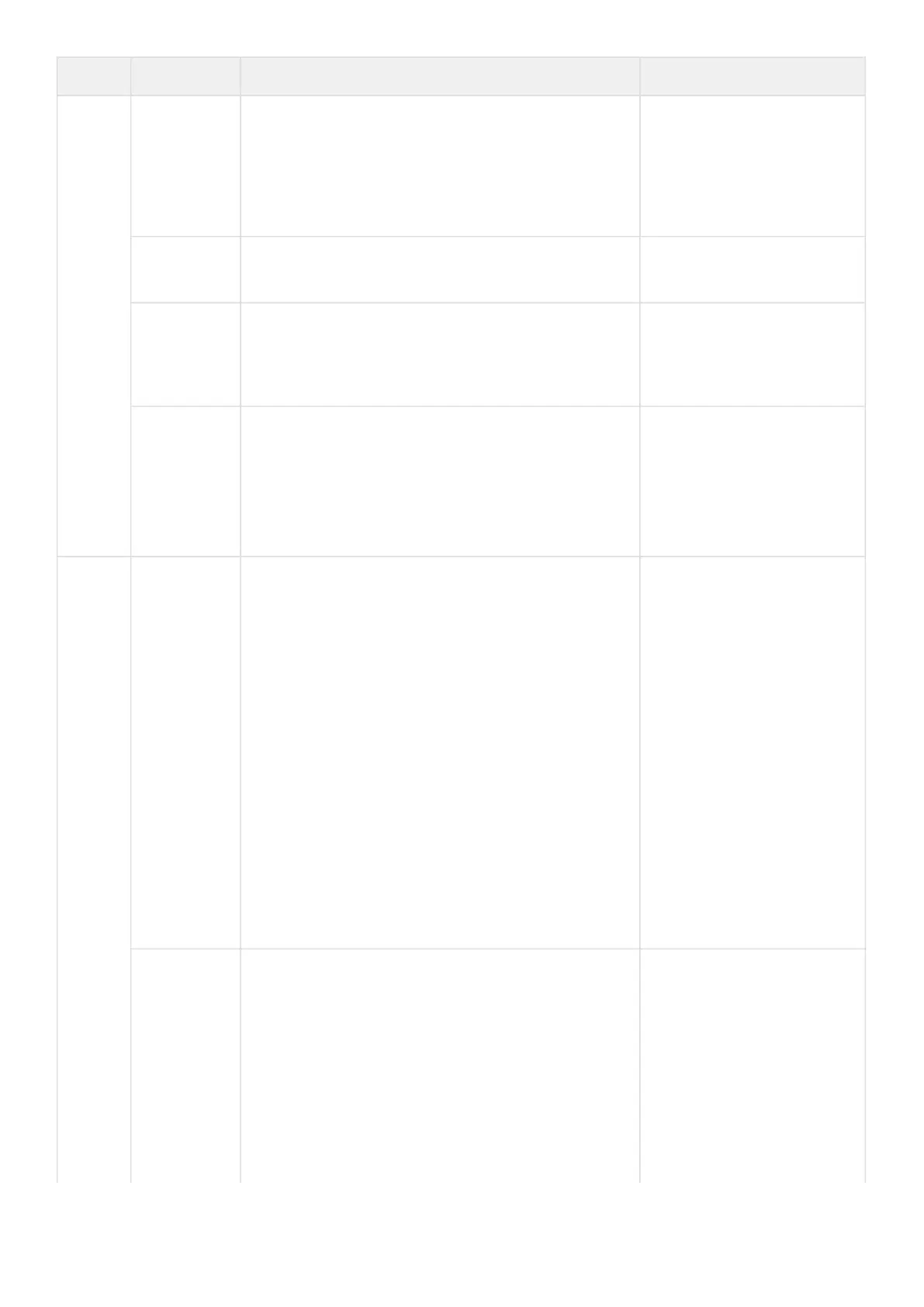Submenu Available settings Default settings
Restart batt.
level
[0%] ... [100%]
Automatic restart will occur only when the set percentage
of battery charge is reached, and "Auto Restart" is enabled
and set to ON. A setting of 0% allows immediate automatic
restart when utility returns after a UPS shutdown due to
an extended power outage.
[0%]
Battery
charge mode
[ABM® cycling] [Constant charge] [ABM® cycling]
External
battery
[Auto detection] [Manual EBM set.] [Manual battery set.]
[Auto detection]
Using standard EBM, UPS
automatically detects the
number of EBM connected
Deep disch.
protect.
[Enabled] [Disabled]
If set to Enable, the UPS operates within the normal design
range of the battery during discharge.
If set to Disable, the UPS allows deeper battery discharge
to extend battery runtime at the expense of long-term
battery life (warranty is also void if set to disable).
[Enable]
Comm
settings
Input signals
[ROO] [RPO] [DB9-4]
Sets Input signals parameters (function, delay, operation)
through external contact connectors or RS232 port.
ROO port:
- [Function]: [No] [ROO] [RPO] [Building alarm][Shutdown
commands]
- [Delay]: [0s] … [999s]
- [Active]: [Open] [Closed]
RPO port:
- [Function]: [No] [ROO] [RPO] [Building alarm][Shutdown
commands]
- [Delay]: [0s] … [999s]
- [Active]: [Open] [Closed]
DB9-4 port:
- [Function]: [No] [ROO] [RPO] [Building alarm][Shutdown
Commands]
- [Delay]: [0s] … [999s]
- [Active]: [Low] [High]:
[No]
[0s]
[Closed]
[No]
[0s]
[Open]
[No]
[0s]
[High]
Outputs
signals
[Relay] [DB9-1] [DB9-7] [DB9-8]
Sets events or fault that will actuate Output signal
parameters through external contact connector or RS232
port
[Relay]: [On bat] [Low bat] [Bat fault] [UPS OK] [Load
protected] [Load powered] [General alarm] [OVL pre-
alarm]
[DB9-1]: [On bat] [Low bat] [Bat fault] [UPS OK] [Load
protected] [Load powered] [General alarm] [OVL pre-
alarm]
[Relay] : [Bat fault]
[DB9-1] : [Low bat]
[DB9-7] : [UPS OK]
[DB9-8] : [On bat]
