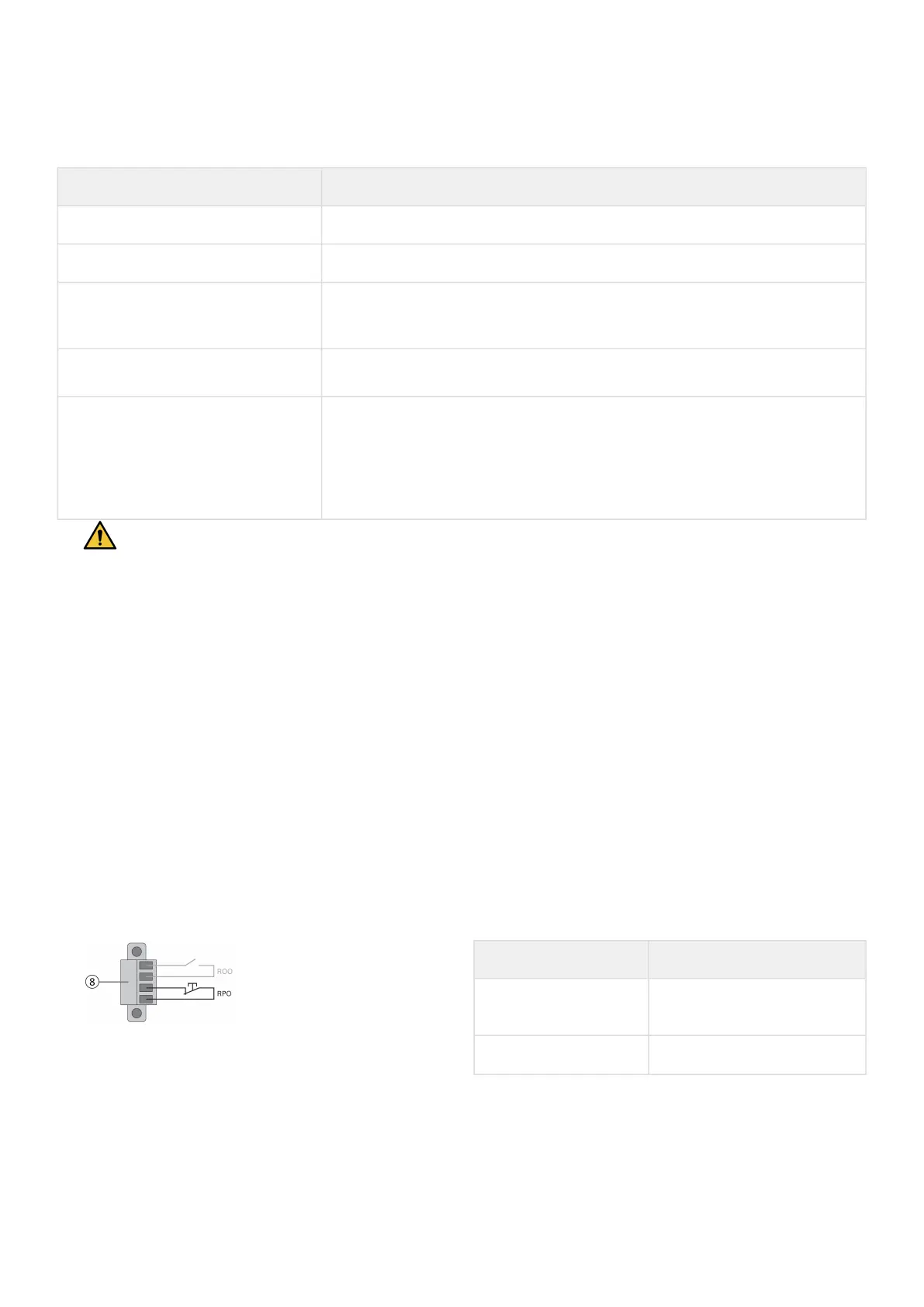The 5PX incorporates several programmable signal inputs: oneRemote Power Off (RPO) input terminal, one RemoteOn/
Off (ROO) input terminal, one RS-232 input (pin-4).
Signalinputs can be configured (see Settings > Comm settings > Signal Input) to have one of the following functions:
Function Description
No No function. (Please choose a function if you want to use input signal.)
RPO Remote Power off (RPO) is used to shutdown the UPS remotely.
ROO
Remote On/Off allows remote action of a button or other interface to switch On/
Off the UPS. (Cold start is prohibited while using the ROO function.)
Building alarm
Active input generates an alarm “building alarm”.
Shutdown commands
Active input turns UPS output (or outlet groups) off after a user defined
shutdown delay but keeps on charging batteries according to a selected charging
scheme; inactive input does not abort shutdown countdown. Depending on the
“Restart” parameter (see Settings > Comm Settings > Shutdown commands) the
unit may startup automatically.
Warning: signal inputs have no function by default; please choose a function through the LCD(Settings > Com
settings > Input signals).
See below 2 examples of configuration with RPO terminal used as RPO function and ROO terminal use asROO function:
Remote Power Off (RPO)
RPO is used to shutdown the UPS remotely when the contact is open. This feature can be used for shuttingdown the load
and the UPS by thermal relay, for example, in the event of room over temperature. When RPO is activated, the UPS turns
off the output and shuts down all power converters immediately (except for logic power).The UPS remains "ON" to alarm
the fault.
The RPO circuit is an IEC 60950 safety extra low voltage (SELV) circuit. This circuit must be separated from anyhazardous
voltage circuits by reinforced insulation.
The RPO must not be connected to any utility connected circuits. Reinforced insulation to the utility is required. The
RPO switch must be a dedicated latching-type switch not tied into any other circuit. The RPO signal must remain
active for at least 250 ms for proper operation.
To ensure the UPS stops supplying power to the load during any mode of operation, the input power must be
disconnected from the UPS when the Remote Power Off function is activated.
RPO connections:
