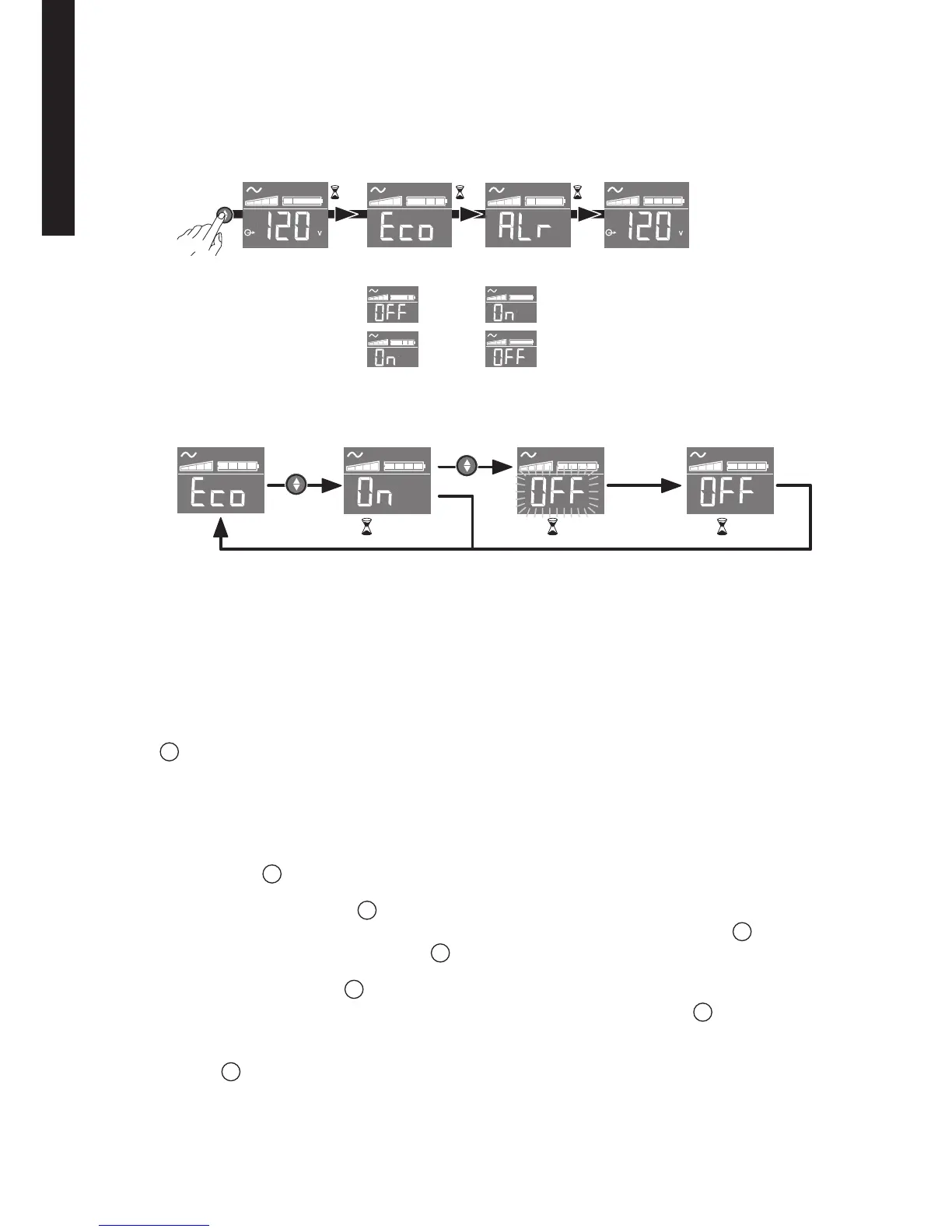8
614-06818-01
ENGLISH
6. Operation
Battery charge
TheUPSchargesthebatteryassoonasitisconnectedtotheACoutlet,whetherbutton
6
ispressedornot.Whenusedforthersttime,thebatterywillonlyprovideits
maximumperformanceafterithasbeenchargedfor8hours.Itisrecommendedthat
theUPSbepermanentlyconnectedtotheACpowersupplytoensurethebestpossible
performance.
Switching-on the UPS
Pressbutton
6
forabout1second.
Surge protection outlets
18
without battery backup
EquipmentconnectedtotheseoutletsissuppliedassoonastheACcord
21
isplugged
in.Theyarenotaffectedbybutton
6
.
Battery backup outlets
19
Equipmentconnectedtotheseoutletsissuppliedassoonasbutton
6
turnsgreen
(seegureE).
TheseoutletscanbeturnedoneveniftheUPSisnotconnectedtoACpower
(button
6
ashes).
5. UPS setting through the LCD
l LCDshutoffifnoactivityfor3minutes.
5s 2s 2s
EcoControl Alarm
Release scroll down button to select menu
Save the new value
10s 5s 5s
Example of setting
