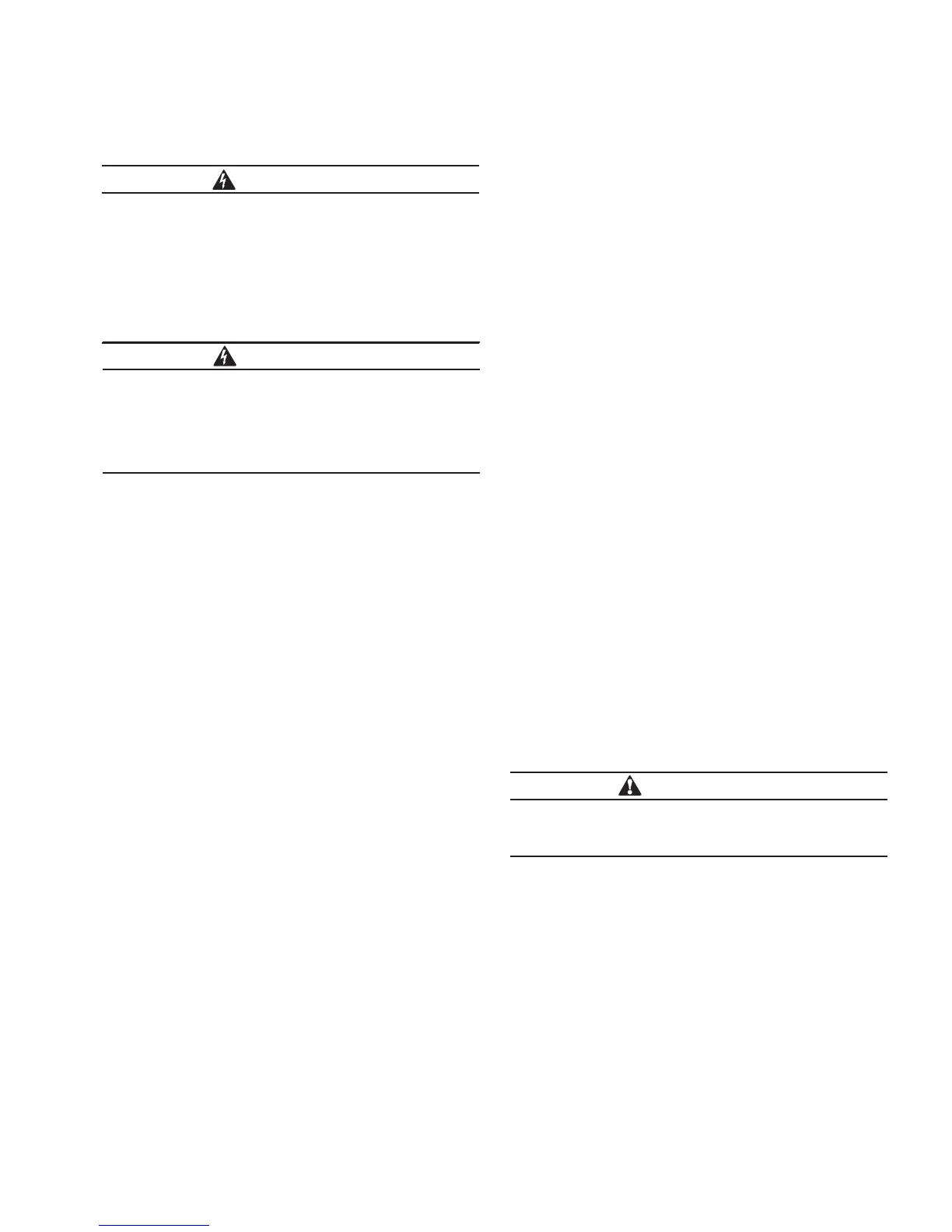Eaton's voltage regulator application
The CRA can be placed on Eaton and McGraw-Edison
voltage regulators by following the procedure given in
this section. The CRA is primarily designed as a control
replacement on voltage regulators not manufactured by
Eaton. Control replacement for Eaton and McGraw-Edison
voltage regulators with a quick-disconnect control cable
can be simplified by using a standard replacement control.
Pricing and availability for standard replacement control
assemblies can be obtained by contacting your Eaton
representative.
The replacement procedure may be performed in the shop
or the field. The regulator must be bypassed or removed
from service prior to installing the CRA. Always bypass the
regulator when installing the CRA in the field to prevent
opening the CT circuit while the regulator is under load.
1. Bypass the regulator and remove it from service.
2. Open the existing control box and swing out the control
panel.
3. Remove the existing control panel.
4. There are two control cable scenarios:
A. If replacing a control with a quick-disconnect
control cable, it may be possible to use the
quick-disconnect pigtail and connector. Do so by
following these steps:
1. Disconnect the control cable quick-disconnect
connector from the inside of the control box.
2. If the incoming control cable leads are not
marked or color coded, place appropriate wire
markers on the control cable leads to mark it
for later reference.
3. Disconnect the incoming pigtail leads form the
terminal block and knife switches on the back
panel and remove the pigtail from the box.
4. Remove the nut on the inside of the control
box that attaches the control cable to the
control box. Retain the nut, washer from the
inside of the control box and the rubber gasket
from the outside of the control box.
B. If replacing a control with a hardwired control cable:
1. If the incoming control cable leads are not
marked or color coded, place appropriate wire
markers on the control cable leads to mark it
for later reference.
2. Disconnect the incoming control cable leads
from the terminal blocks and knife switches on
the back panel.
3. Remove the control cable from the existing
control box.
5. Remove the nameplate from the old control box
assembly and retain it with the hardware.
6. With the adjustable wrench or appropriate socket
wrench, remove and retain the bolts holding the old
control box on the regulator and remove the old control
box assembly from the regulator.
7. Remove the supplied universal control box mounting
bracket (see Figure 3) from the CRA control box.
8. In the majority of installations, the universal bracket
will not be required. In the event the CRA control box
does not mount directly to the Eaton/McGraw-Edison
regulator, the universal bracket may be altered to
accommodate hole and/or drill patterns.
9. Place the CRA control box on the regulator and secure
it with the appropriate hardware.
10. Reattach the nameplate to the front of the CRA control
box. The nameplate bracket may be removed and the
Eaton/McGraw-Edison nameplate affixed directly to the
CRA control box.
11. Ground the control cabinet via the ground boss located
on the side of the cabinet.
12. Control cable installation:
A. Quick-disconnect control cable:
1. Remove the cable grip from the top of
the CRA control box and install the quick
disconnect connector from the control cable
into the hole. Be sure to properly seat the
gasket between the top of the control box and
connector.
2. Tighten the control cable connector from the
inside of the control box using the nut and
washer retained earlier.
WARNING
Hazardous Voltage. The control box must be solidly
earth grounded. Failure to comply can result in severe
personal injury and equipment damage. VR-T216.0
DANGER
Explosion Hazard. Voltage regulators are subject to
high circulating current during bypass switching.
Refer to Service Information MN225003EN CL-7
Voltage Regulator Control Installation, Operation, and
Maintenance Instructions for information on the CRA
Control, and refer to the instruction manual supplied by
the voltage regulator manufacturer for specific safety
procedures for bypass switching. Failure to comply will
result in severe personal injury or death. VR-T214.0
DANGER
Flashover Hazard. Opening the CT circuit under load
will produce high voltages in the control box. Always
bypass the regulator when installing the CRA to prevent
opening the CT circuit while the regulator is under load.
Failure to comply can result in severe personal injury or
death. VR-T215.0
15CL-7 control replacement assembly installation instructions and service information MN225017EN October 2016
