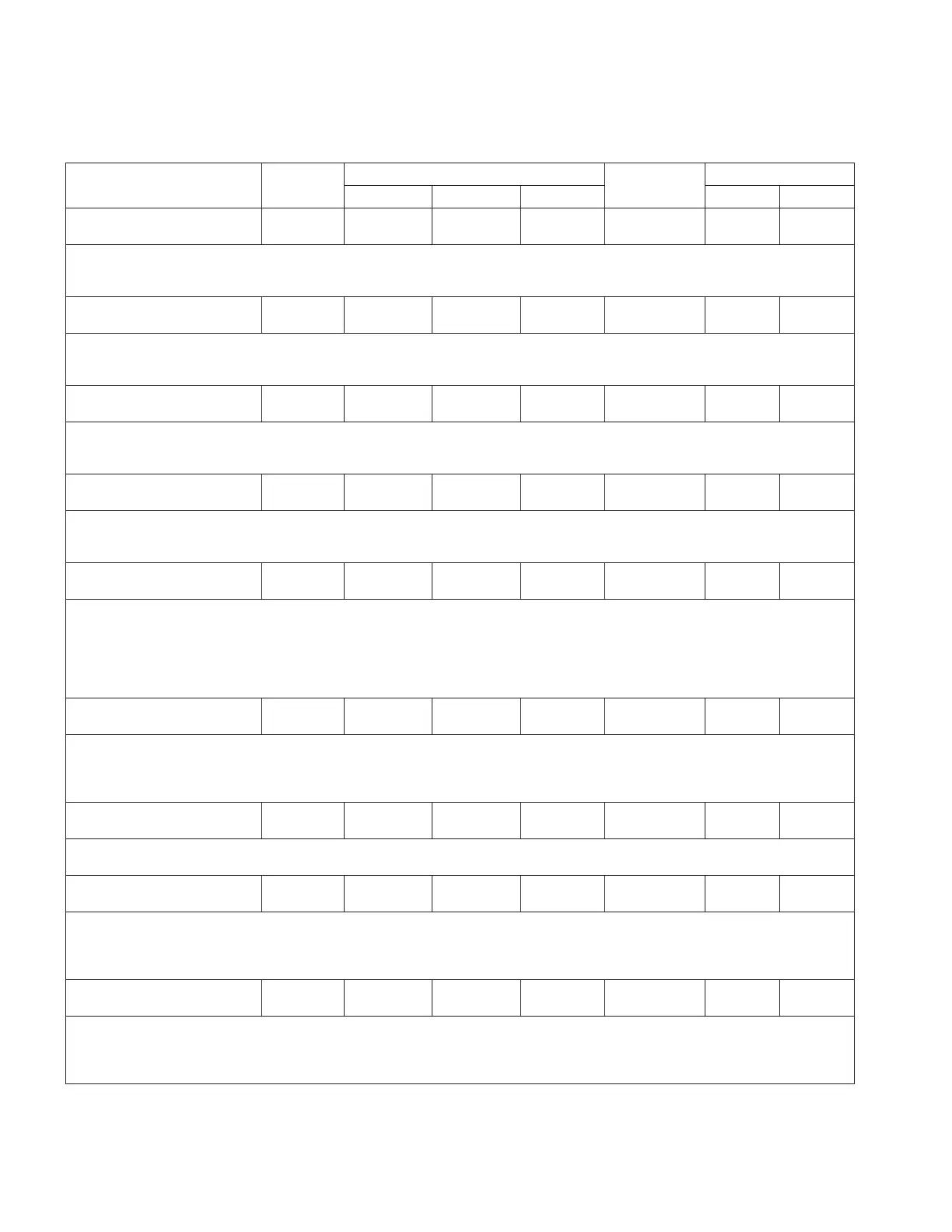Table10. Function codes (continued)
Parameter
Unit of
Measure
Security Level
Default Value
Key Entry Limit
To Read To Write To Reset Low High
950 USB Memory Drive
Save Cust Basic
--- View View NA NA NA NA
•This command saves the group of settings defined as the Basic settings from a control
onto a USB memory device. Using the custom option will include the control ID in the
file name as a default.
950 USB Memory Drive
Save Custom Alt
--- View View NA NA NA NA
•This command saves the group of settings defined as the Alternate Configuration settings
from a control onto a USB memory device. Using the custom option will include the
control ID in the file name as a default.
950 USB Memory Drive
Save Custom Adv
--- View View NA NA NA NA
•This command saves the group of settings defined as the Advanced Features settings from a
control onto a USB memory device. Using the custom option will include the control ID in
the file name as a default.
950 USB Memory Drive
Save Custom Comm
--- View View NA NA NA NA
•This command saves the group of settings defined as Communications settings from a control
onto a USB memory device. Using the custom option will include the control ID in the
file name as a default.
951 USB Memory Drive
Load Config Data
--- View Modify NA NA NA NA
•Use this function to load a control settings file from a USB storage device onto a
control.
•Pressing ENTER will bring up a list of available settings files. Use of the scroll
arrows allows for the selection of the desired file. Pressing ENTER with the desired file
on the display will bring up CONFIRM on the display. Pressing ENTER again will load the
setting from the file into the control.
952 USB Memory Drive
Upgrade Firmware
--- View Admin NA NA NA NA
•Use this function to upgrade control firmware using a USB drive through the HMI.
•Note that control parameter settings are retained after the upgrade process, but it is a
good idea to save a settings file onto a USB drive before a firmware upgrade, using FC950
(Save Custom All) as a precaution.
953 USB Memory Drive
Remove Device
--- View View NA NA NA NA
•Use this function to prepare the control for removal of the USB memory device. Make sure
leave the memory device in the control until the green USB Drive LED has gone out.
954 USB Memory Drive
Settings to .CSV
--- View NA NA NA NA NA
•This feature enables a user to save a .CSV file onto a USB memory device inserted into
the USB DRIVE on the front of the control. The file will contain the settings
information for most of the control operation settings. The .CSV file can be opened using
a spreadsheet program for viewing.
954 USB Memory Drive
Metering to .CSV
--- View NA NA NA NA NA
•This feature enables a user to save a .CSV file onto a USB memory device inserted into
the USB DRIVE on the front of the control. The file will all of the Instantaneous and
Demand metering on the control at the time of the save operation. The .CSV file can be
opened using a spreadsheet program for viewing.
118
INSTALLATION, OPERATION, AND MAINTENANCE INSTRUCTIONS MN225003EN April 2018
CL-7 Voltage Regulator Control
