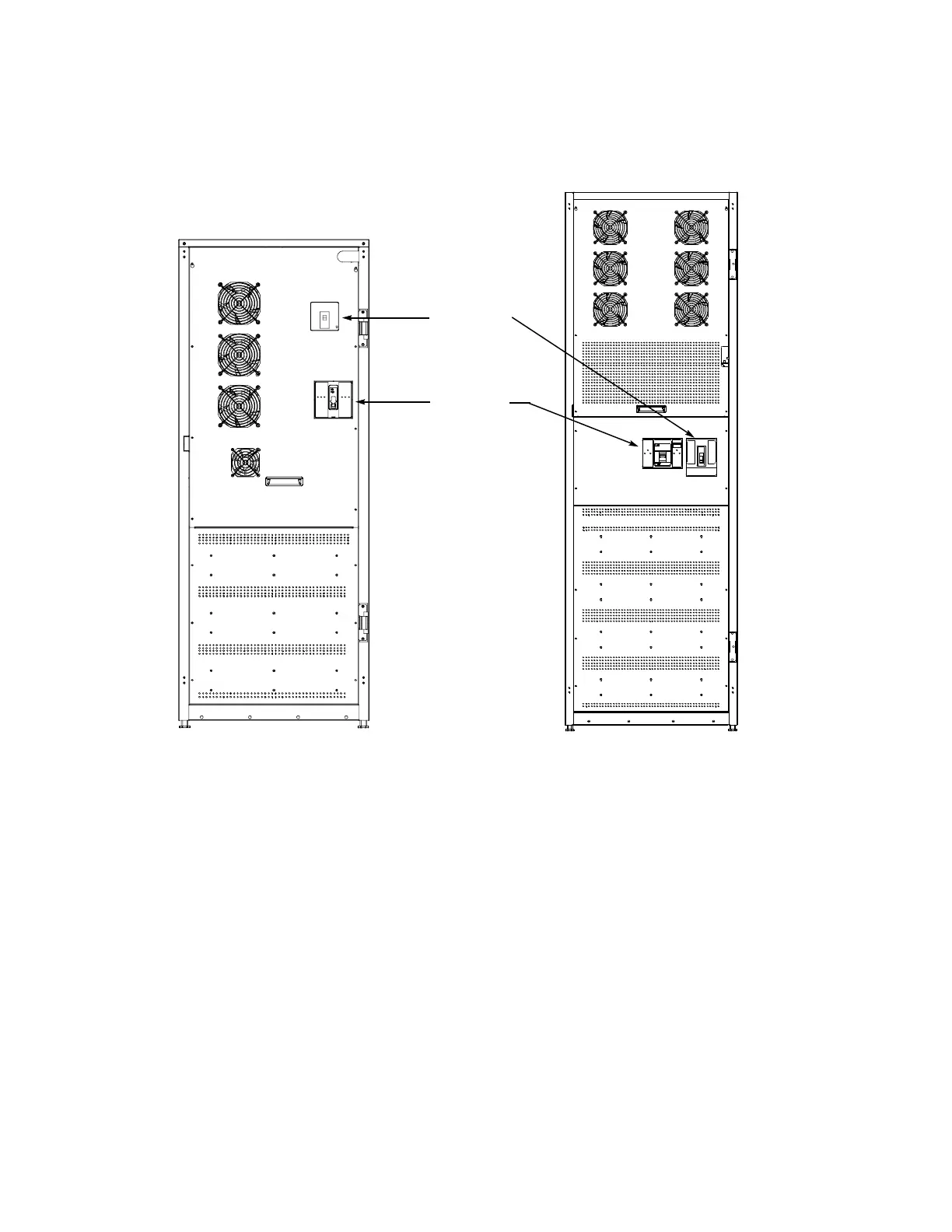4 Battery Upgrade Instructions for 93E (20–60 kVA) P-164000967—Rev 01
Figure 3. Eaton 93E 30 kVA and 60 kVA UPS Breaker Locations
Input Breaker
Battery Breaker
(EBC capable
option only.)
93E 30 kVA UPS 93E 60 kVA UPS
5. Follow appropriate Lock Out /Tag Out (LOTO) and electrical safety procedures
6. Remove dead front panels:
• 30 kVA, upper and lower panels
• 60 kVA lower two panels
7. Disconnect all internal battery trays (note battery wiring configurations)
Battery Upgrade Instructions