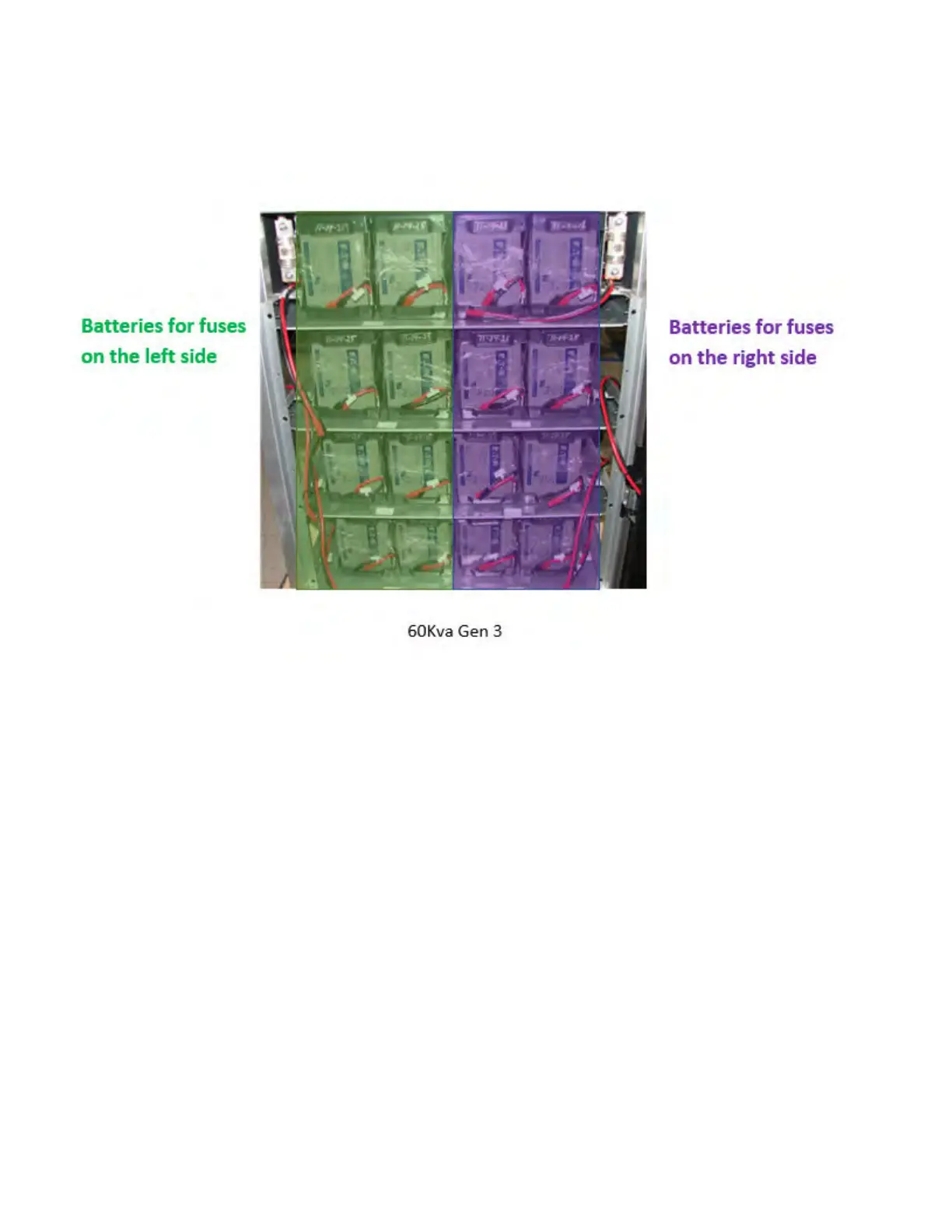12 Battery Upgrade Instructions for 93E (20–60 kVA) P-164000967—Rev 01
Figure 12. Eaton 93E 60 kVA UPS Fuse Location Detail
2. Disconnect the new harness from the right most battery string cables and connect the second new
harness to the left most battery string cables
Verify battery voltage polarity at the battery fuses (Gen 1 & 2) and the UPS battery breaker (Gen 3)
3. Disconnect the new harness from the left most battery string cables
4. Repeat these steps for the remaining battery shelves, once all battery strings have been successfully
tested, proceed to
22..11..22 BBaatttteerryy TTrraayy CCoonnnneeccttiioonn aanndd WWrraapp UUpp
1. Connect the new harnesses to the batteries for each shelf
2. Verify the battery voltage at the battery fuses (Gen 1 & 2) and battery breaker (Gen 3)
3. Before the battery dead front panel is reinstalled, the battery harnesses for each battery shelf must be
formed by hand
• 30 kVA
a. Push most of the battery harness between the right most battery and the frame
Battery Upgrade Instructions