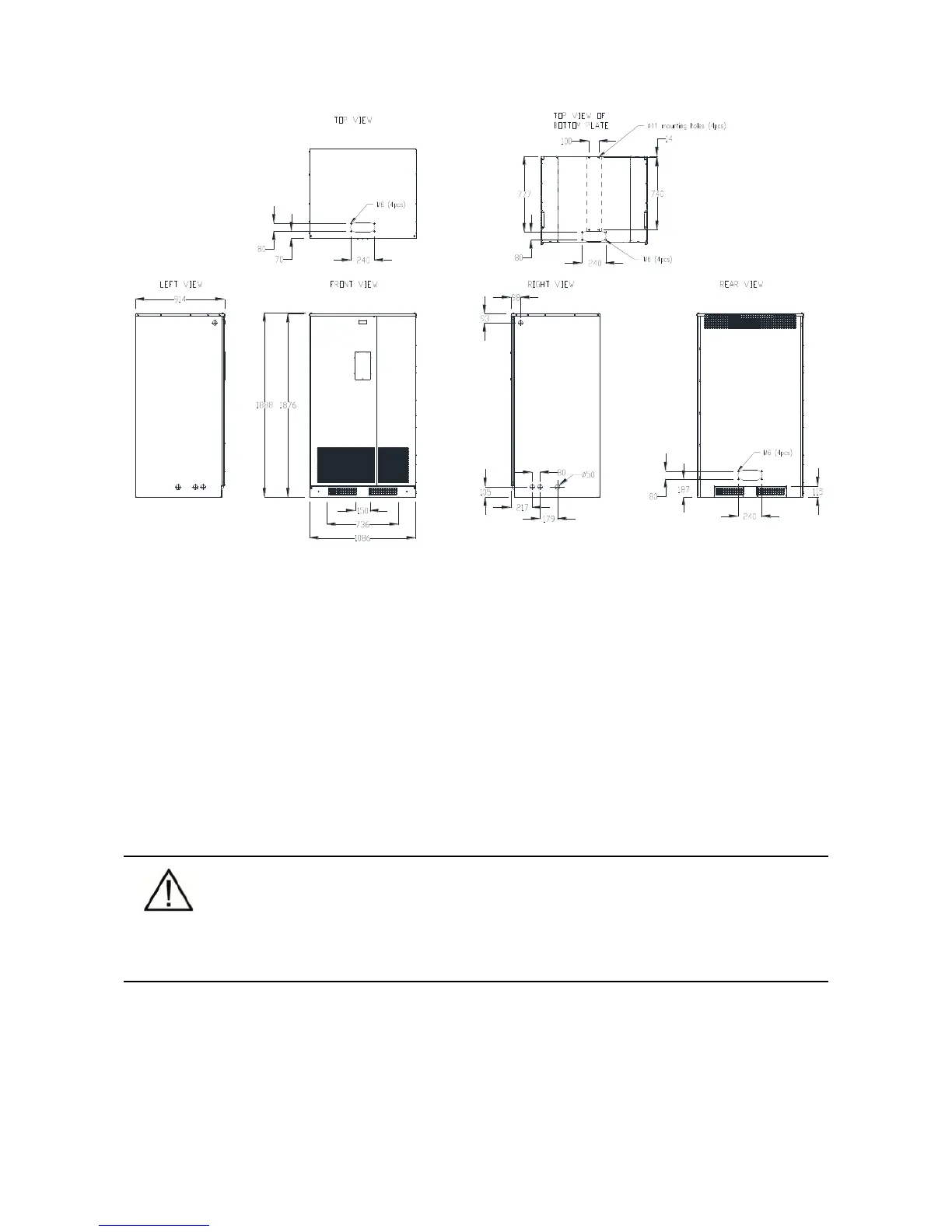P-164000427 SMALL and LARGE BATTERY CABINET 8
Revision 2 User's and Installation Guide
Figure 2 -2: 93P/E
battery cabinet
(Large Battery Cabinet)
A DC-rated circuit
breaker
within each
cabinet provides protection
and service
isolation.
The battery cabinets use convection cooling to regulate internal component temperature. Air inlets are at
the bottom and in Large Battery Cabinet also in the front of the cabinet and outlets are on the rear of the
cabinet. Clearance must be allowed in front and rear of each cabinet for proper air circulation.
The
system must
be installed on a level floor
suitable
for
computer
or
electronic
equipment.
The
system must
be installed in a
temperature
and humidity
controlled
indoor area free
of
conductive contaminants.
2.1 Preparing the Small Battery Cabinet installation
NOTE
The
battery cabinet
is
heavy.
If
unpacking instructions
are not
closely followed,
the
cabinet
may tip and
cause serious injury.
1.
If not already accomplished, use a forklift or other material handling equipment to
move the cabinet to the installation area, or as close as possible, before unloading
from the pallet. Insert the forklift jacks between the skids on the bottom of the unit.
2.
Open the package, remove the front and rear mounting brackets, and attach the
ramp to a front edge of the pallet.