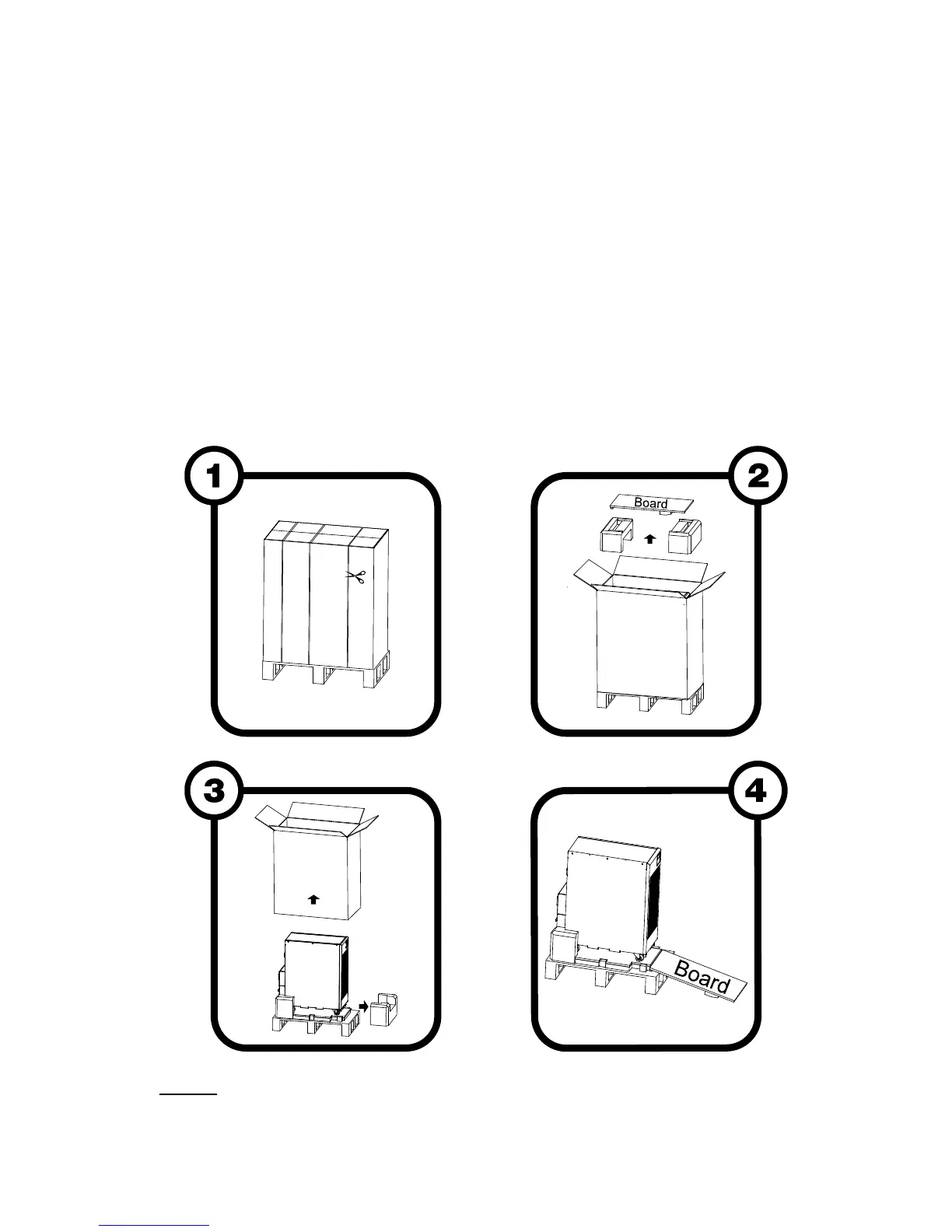What to do if my Eaton 9EEBM240 UPS buzzer sounds and shows code A80E, A810, or F808?
- RRobert GayAug 12, 2025
If the buzzer sounds continuously and the display shows codes A80E, A810, or F808, it means the load on your Eaton UPS is too high. Reduce the load to be within 100% of the UPS's capacity. If the display indicates a fault, remove the load and power cycle the UPS.