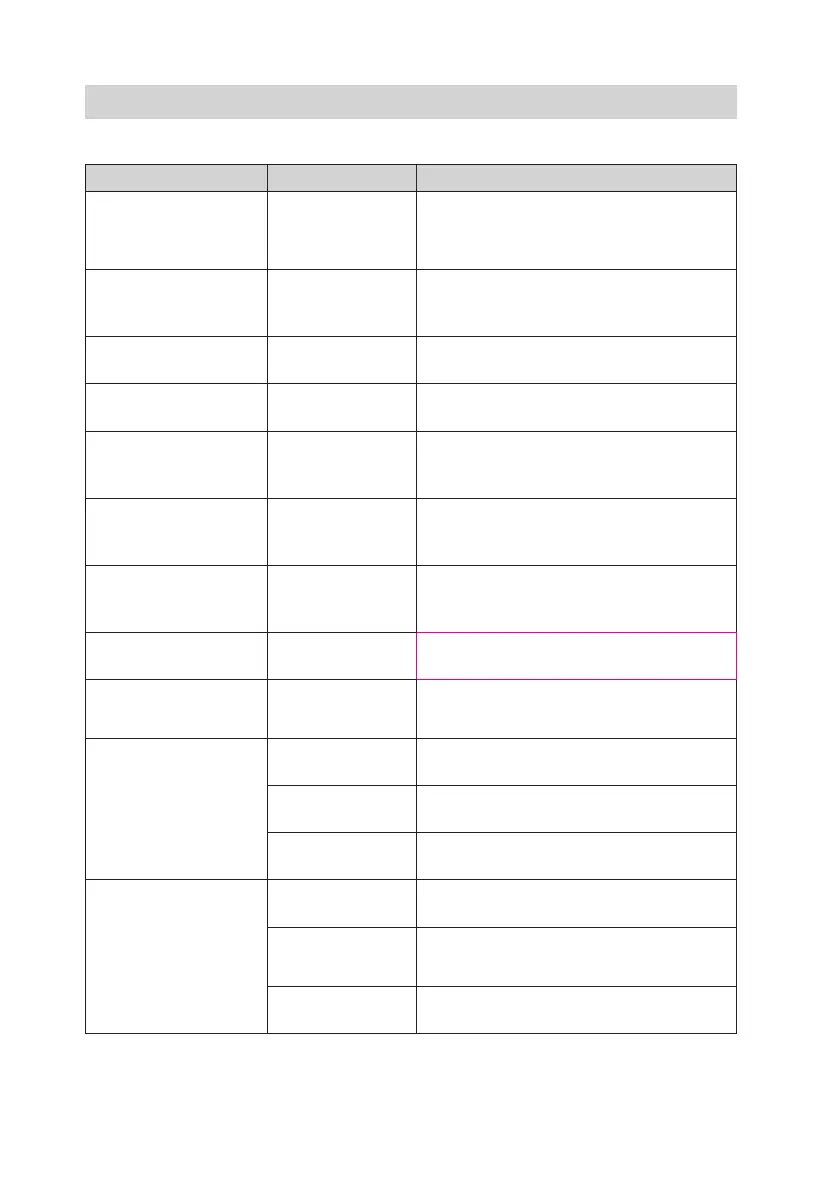37
If fault LED is lit or buzzer beeps, it indicates UPS fault or alarm
.
Problem Possible cause Solution
The 1# and 6# LEDs are lit, the
buzzer beeps continuously.
UPS internal temperature
high.
Ensure that the UPS is not overloaded, the ventilation opening
is not blocked and ambient temperature is not too high. Wait
for 10 minutes for the UPS to cool down before restart it. If it
does not work. please contact the distributor or service center.
The #1, #2 and #5 LEDs are lit,
the buzzer beeps continuously
U P S o u t p u t i s s h o r t
circuited.
Turn off the UPS, remove all loads, and ensure that the loads
are not failed. If failed to restart the UPS, please contact the
distributor or service center
The #1 and #4 LEDs are lit, the
buzzer beeps continuously
Internal fault Please contact the distributor or service center.
The #1 and #5 LEDs are lit, the
buzzer beeps continuously
Internal fault Please contact the distributor or service center.
The line LED ashes
The voltage or frequency
of the utility power is out
of the UPS input range
The UPS works in battery mode; save data and shut down the
programs. Make sure the line input voltage and frequency are
within UPS Spec. range.
The #1 and #2 LEDs are lit, the
buzzer beeps continuously
UPS overloaded or load
fault
Check the loads and remove non-Critical loads. Recalculate
the load power and reduce the member of loads connected to
the UPS. Check whether the load is fault
The #1 Fault LED is lit, battery
LED ashes, and the buzzer beeps
once every 1 second.
The charge of the UPS is
defective
Please contact the distributor or service center.
The battery LED ashes Battery voltage is too low.
Check the batteries, replace them immediately if they are
damaged or whether the battery switches are in "ON"position.
The utility power is normal, but
the UPS cannot run in normal
mode
AC input breaker in “OFF”
position.
Switch the input breaker to “ON” position.
The battery discharge time
diminishes
Battery undercharged
Keep the UPS connected to utility power persistently for more
than 10 hours to charge the battery again
UPS overloaded Check the load status and remove non-critical load
Battery aged
Replace the batteries. Please contact the distributor to obtain
the replacement components for battery.
The UPS cannot power on by
pressing the ON/OFF button
The “ON/OFF” button is
pressed too briey
Press the button persistently for more than 1 second
The UPS is not connected
to the battery or the battery
pack voltage is too low
Check the connection of the battery. Charge the battery if the
battery voltage is low.
UPS internal fault Please contact the distributor or Service center
4.4 Maintenance