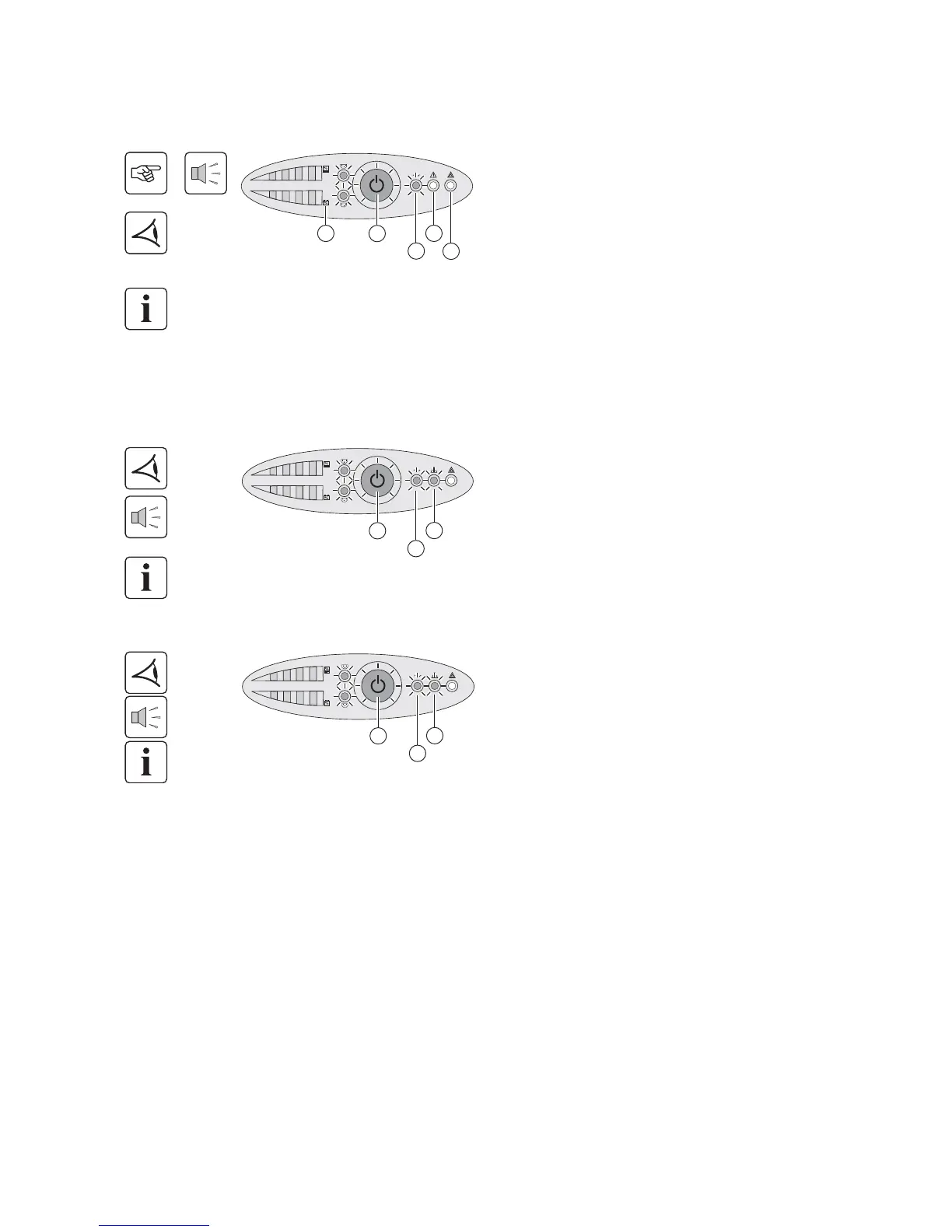34008236EN/AC - Page 13
3. Operation
3.1 Start-up and normal operation
3.2 Operation on battery power
Transfer to battery power
Low-battery warning
Press button (24) for approximately 1 second.
◗ The buzzer beeps once and all the LEDs go ON simultaneously.
◗ If AC input power is available, button (24) and LED (25) are ON. The
load is supplied by the AC-power source. Conditions permitting, the
UPS runs a battery test, indicated by LEDs (21) and the buzzer.
◗ If AC input power is not available, button (24) and LEDs (25) and (26)
are ON. The load is supplied by the UPS on battery power.
The connected devices are protected by the UPS.
If LED (27) is ON, a fault has occurred (see the
"Troubleshooting"
section).
◗ The connected devices continue to be supplied by the UPS when AC
input power is no longer available. The necessary energy is provided
by the battery.
◗ Button (24) and LEDs (25) and (26) are ON.
◗ The audio alarm beeps every ten seconds.
The connected devices are supplied by the battery.
◗ Button (24) and LEDs (25) and (26) are ON.
◗ The audio alarm beeps every three seconds.
The remaining battery power is low.
Shut down all applications on the connected equipment because
automatic UPS shutdown is imminent.
