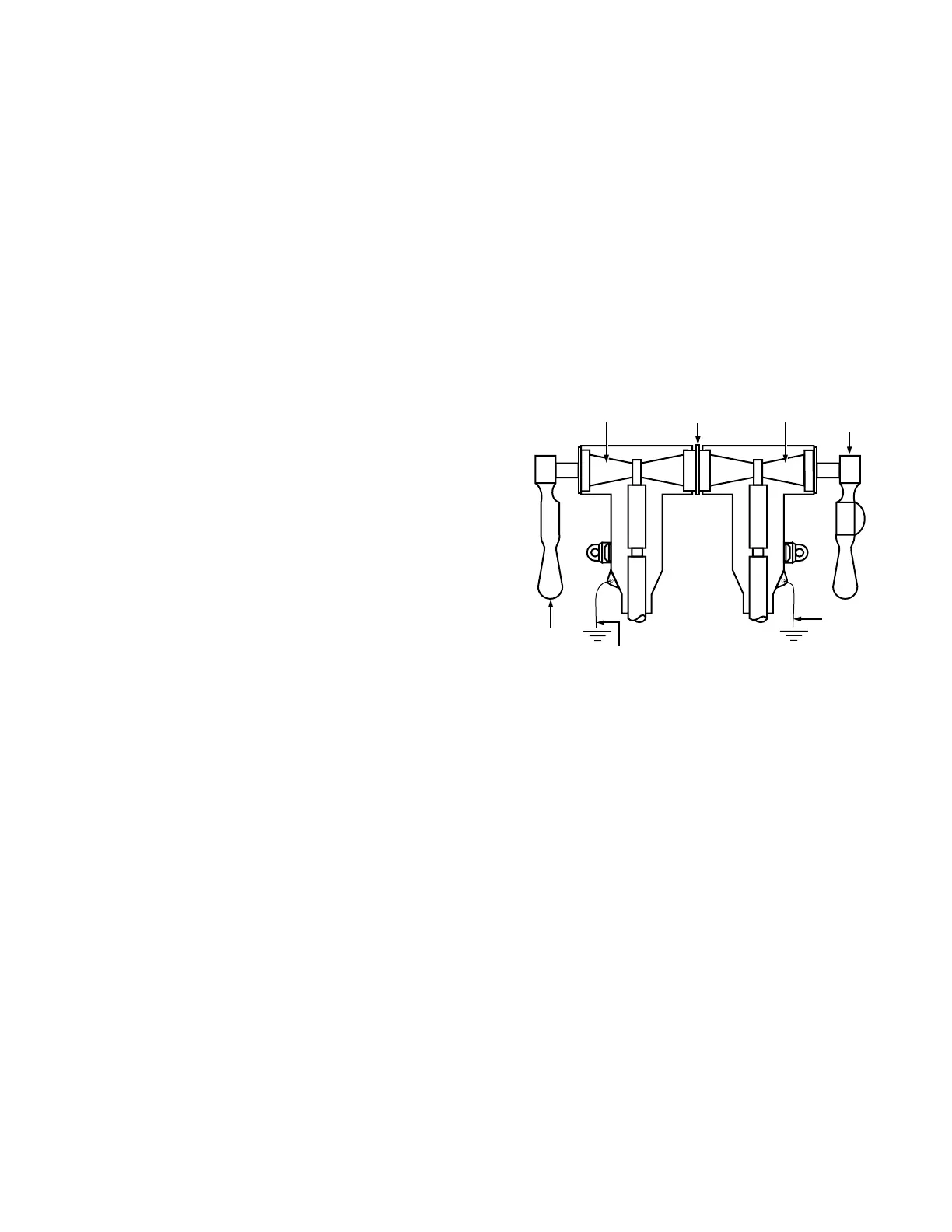Catalog data MN650002EN
Effective February 2019
Deadbreak apparatus connectors
Multi-tap separable splice assembly instructions
ote:N Use only the symmetrical aluminum or copper
stud in separable splice applications. Do not use
the non-symmetrical T-OP™ II stud.
•
To assemble a separable splice prepare all cable following
Steps #2 through #11.
ote:N Before any component is installed, clean and
lubricate, using the grease provided or an
approved alternate, all mating interfaces (i.e.
T-bodies, insulating plugs, connector plugs, and
cable adapters).
•
Obtain first insulating plug, if a stud is not factory
installed, hand thread a .625" stud into the insulating plug
and torque to 55 ft-lbs using a crows foot type wrench
(1/2" open end) and torque wrench. Insert the insulating
plug into the first T-body, lining up the hole in the
compression connector with the .625" stud.
•
Insert the connecting plug into the open interface of
the first T-body and hand tighten to the .625" stud of the
insulating plug.
•
Secure the connecting plug by inserting a 5/16" hex
style wrench (HD625, T-wrench, or customer supplied
alternate), into the hex hole at the base of the connector
plug threads. Use a torque wrench to tighten the
insulating plug to 55 ft-lbs. Refer to Figure 17.
•
Insert the interface of the connecting plug into the
interface on the second T-body.
•
To assemble additional splice taps, obtain a second
connecting plug, if stud is not factory installed, hand
thread a .625" stud into one end and torque in to 55 ft-lbs.
•
Install the stud end of the connector plug into the open
interface of the second T-body. Hand thread the connector
plug to the previously installed connector plug. Secure
the first insulating plug with a 1" wrench. Insert a 5/16"
hex shaft with socket drive tool (HD625, or customer
supplied alternate), into the 5/16" hex hole at the base of
the connector plug threads. Connect a torque wrench to
hex shaft tool, while keeping first insulating plug secure,
torque the second connector plug to 55 ft-lbs. Refer to
Figure 18.
•
Repeat the assembly procedure used to install the
second connector plug and T-body for each additional
splice tap.
•
After all connecting plugs are installed, obtain the second
insulating plug, if stud has not been factory installed,
hand thread a .625" stud into the insulating plug and
torque to 55 ft-lbs.
•
Install the second insulating plug, with stud, into the
open interface of the last T-body. Hand thread the
insulating plug into the connector plug.
•
Secure the first insulating plug using a 1" wrench. Using
a 1" socket on a torque wrench tighten the second
insulating plug to 55 ft-lbs. Refer to Figure 31.
•
Clean and lubricate the inner surface of two insulating
plug caps with the lubricant supplied.
•
Push the caps onto the insulating plugs until they snap
into place.
•
Connect one strand of the cable concentric neutral wire
to the tie-off tab of each T-body.
ote:N If splice is disassembled, all connector plugs and
insulating plugs should be removed completely,
cleaned, regreased, and reassembled following
the above procedure to ensure connection points
are properly torqued.
Figure 31. Line illustration of second insulating plug
installation.
In su lat ing plug
Insulating plug
Torque
wrench
Connecting plug
Drain wire
Drain wire
Socket
wrench
15
600 A 35 kV class BOL-T connector assembly installation instructions MN650002EN February 2019
