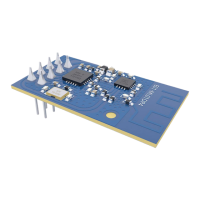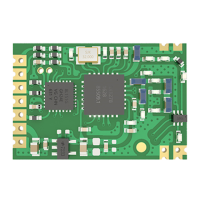Chengdu Ebyte Electronic Technology Co.,ltd. E18-MS1PA2-PCB User Manual
Copyright ©2012–2019
,
Chengdu Ebyte Electronic Technology Co.,Ltd. 5-9
When the protocol stack is operating, how to select Primary IEEE address or Secondary address as MAC address?
Please operate in the function zmain_ext_addr(void).
1) Read IEEE address from NV, if it already exists (not 0xFF), use this address as MAC address;
2) If not in 1), read from the Secondary IEEE address storage place, if it exists (not 0xFF), write the address into NV,
and use this address as MAC address;
3) If not in 2), read from the Primary IEEE address storage place, if it exists (not 0xFF), write the address into NV,
and use this address as MAC address;
4) If not in 3), generate one 64-bit variable randomly, write it into NV, use it as MAC address.
④
How to forbid node from searching network, or extend the interval for sending Beacon Request?
End Device is low power consumption device powered by battery, after cutting from network, how to forbid the
node from searching network, or how to extend the interval for sending Beacon Request.
1)Start searching network uint8 ZDApp_StartJoiningCycle( void )
Stop searching network uint8 ZDApp_StopJoiningCycle( void )
2) Change the Beacon Request sending period
Modify the variable zgDefaultStartingScanDuration
// Beacon Order Values
#define BEACON_ORDER_NO_BEACONS 15
#define BEACON_ORDER_4_MINUTES 14 // 245760 milliseconds
#define BEACON_ORDER_2_MINUTES 13 // 122880 milliseconds
#define BEACON_ORDER_1_MINUTE 12 // 61440 milliseconds
#define BEACON_ORDER_31_SECONDS 11 // 30720 milliseconds
#define BEACON_ORDER_15_SECONDS 10 // 15360 MSecs
#define BEACON_ORDER_7_5_SECONDS 9 // 7680 MSecs
#define BEACON_ORDER_4_SECONDS 8 // 3840 MSecs
#define BEACON_ORDER_2_SECONDS 7 // 1920 MSecs
#define BEACON_ORDER_1_SECOND 6 // 960 MSecs
#define BEACON_ORDER_480_MSEC 5
#define BEACON_ORDER_240_MSEC 4
#define BEACON_ORDER_120_MSEC 3
#define BEACON_ORDER_60_MSEC 2
#define BEACON_ORDER_30_MSEC 1
#define BEACON_ORDER_15_MSEC 0
⑤ How to put End Device into low power consumption mode, how to set up sleep time?
After the POWER_SAVING is enabled in the protocol stack macro definition,put
DRFD_RCVC_ALWAYS_ON=FALSE in f8wConfig.cfg file, then the End Device will enter sleep mode.
The sleep time is decided by the OSAL operating system, the latest Event Timeout to occur will be set as sleep time.
There is description in the protocol stack hal_sleep function.

