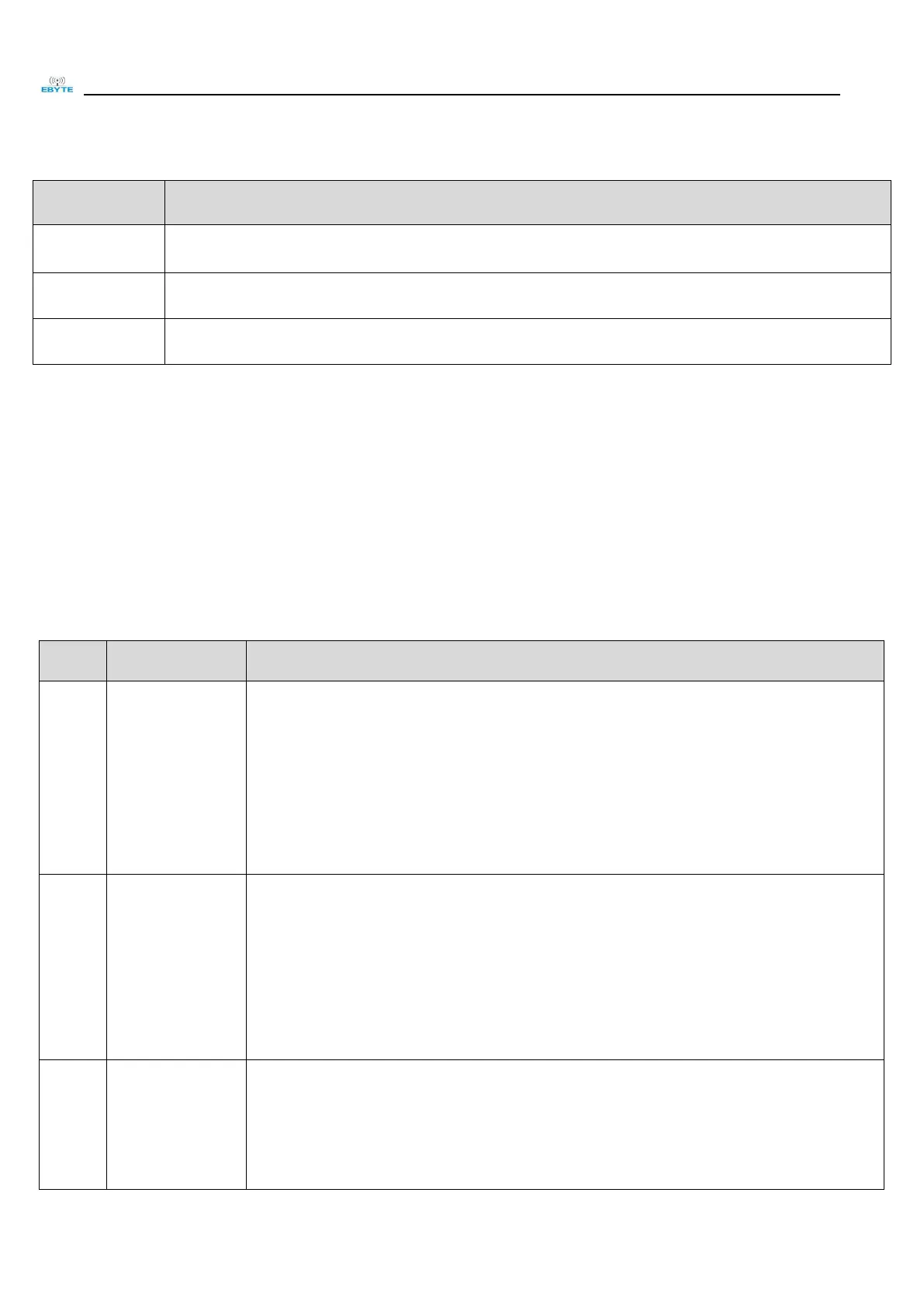Chengdu Ebyte Electronic Technology Co., Ltd. E22-400T30D User Manual
Copyright ©2012–2018,Chengdu Ebyte Electronic Technology Co.,Ltd.
6.5 Deep sleep mode(Mode 3)
Unable to transmit wireless data
Unable to receive wireless data
When from the sleep mode to other modes, the module will reconfigure the parameters. During the configuration process,
AUX will remain low; After configuration,it outputs high level, we suggest that user test rising edge T_BUSY.
7 Register read and write control
7.1 Command format
In configuration mode (mode 2: M1 = 1, M0 = 0), the list of supported commands are as follows (9600, 8N1 for configuration ):
Command: C0+starting address+length+parameters
Response: C1+starting address+length+parameters
E.g 1: Channel is 0x09
command starting address length parameter
Send: C0 05 01 09
Returen: C1 05 01 09
E.g 2: Configure module address (0x1234), network address (0x00), serial port (9600 8N1) and air data rate
(1.2K).
Send: C0 00 04 12 34 00 61
Return: C1 00 04 12 34 00 61
Command: C1+starting address+parameters
Response: C1+starting address+length+parameters
E.g 1:Read channel
command starting address length parameter
Send: C1 05 01
Returen: C1 05 01 09
E.g 2: Read module address, network address, serial port and air data rate.
Send: C1 00 04
Return: C1 00 04 12 34 00 61
Command: C2+starting address+parameters
Response: C1+starting address+length+parameters
E.g 1: Channel is 0x09
command starting address length parameter
Send: C2 05 01 09
Returen: C1 05 01 09
