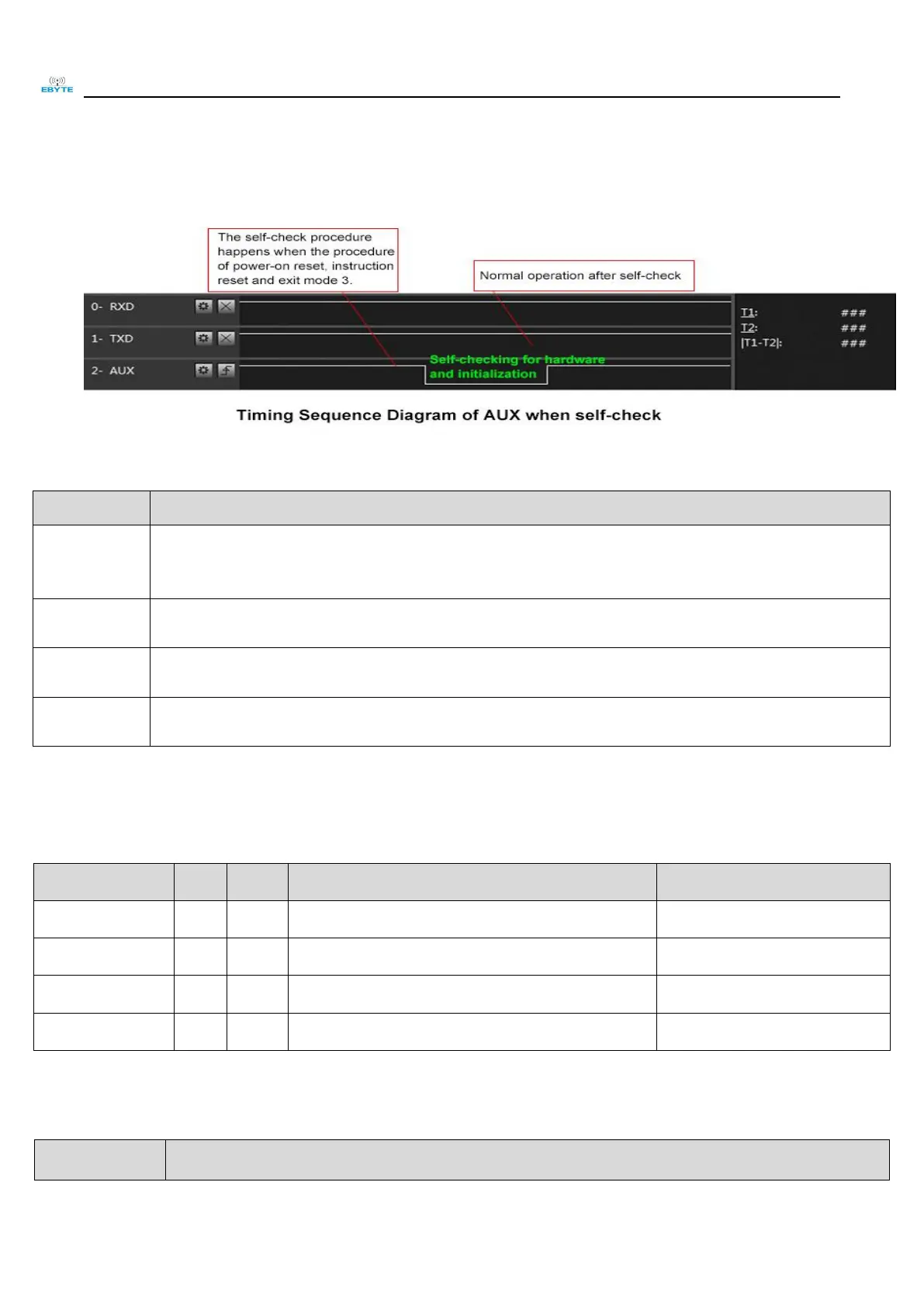Chengdu Ebyte Electronic Technology Co., Ltd. E22-900T22D User Manual
Copyright ©2012–2018,Chengdu Ebyte Electronic Technology Co.,Ltd.
5.6.3 Configuration procedure of module
Only happened when power-on resetting or exiting sleep mode
5.6.4 Notes for AUX
For function 1 & function 2 mentioned above, the priority should be given to the one with low level output, which means if it
meets each of any low level output condition, AUX outputs low level, if none of the low level condition is met, AUX outputs
high level.
When AUX outputs low level, it means the module is busy & cannot conduct operating mode checking. Within 1ms since AUX
outputs high level, the mode switch will be completed.
After switching to new operating mode, it will not work in the new mode immediately until AUX rising edge lasts for 2ms . If
AUX stays on the high level, the operating mode switch can be effected immediately.
When the user switches to other operating modes from mode 3 (sleep mode) or it’s still in reset process, the module will reset
user parameters, during which AUX outputs low level.
6 Operating mode
There are four operating modes, which are set by M1 and M0, the details are as follows:
UART and wireless channel are open, transparent transmission
is on
Supports configuration over air via
special command
Can be defined as WOR transmitter and WOR receiver
Supports wake up over air
Users can access the register through the serial port to control
the working state of the module
6.1 Mode switching
