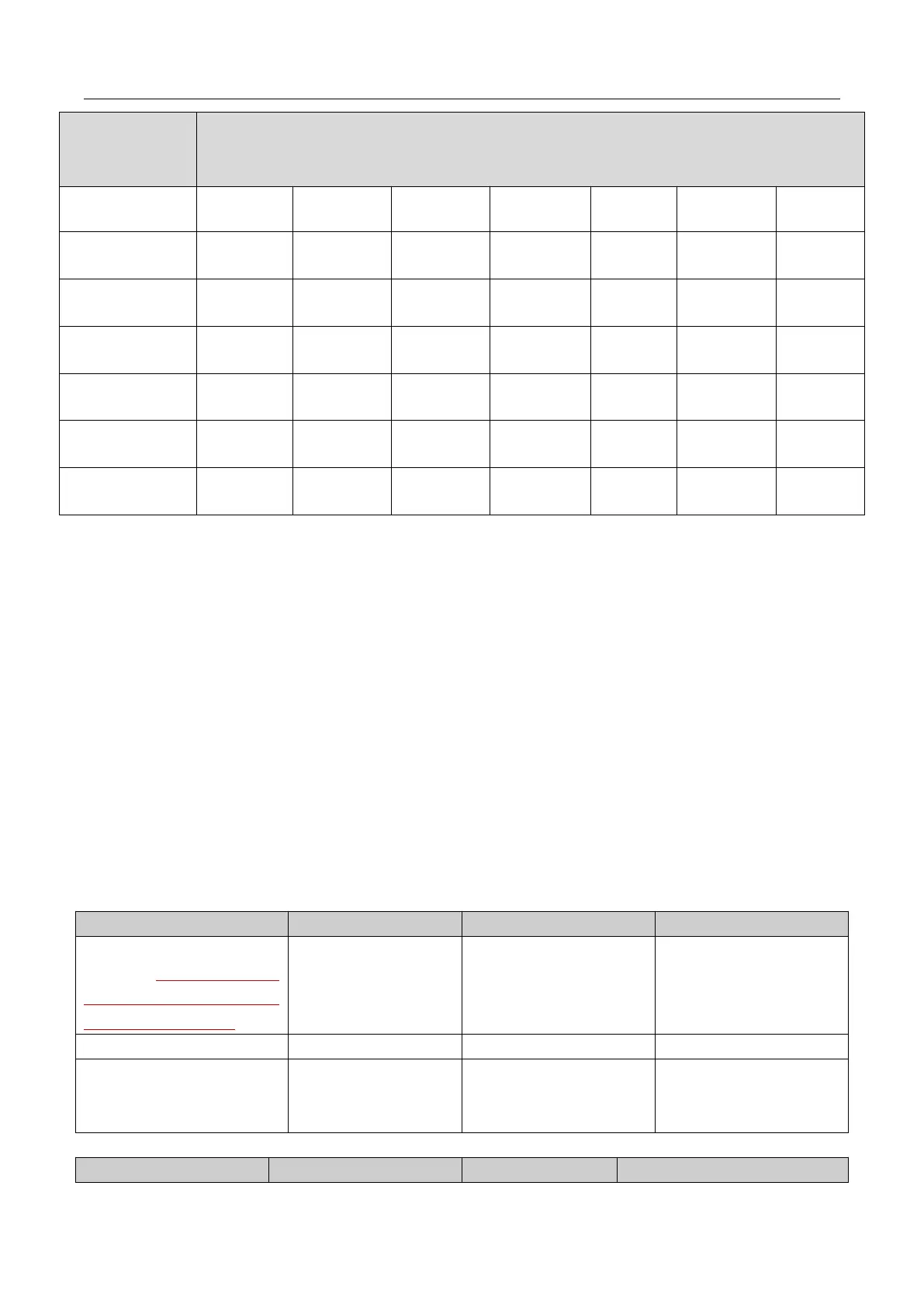Chengdu Ebyte Electronic Technology Co., Ltd. E22-xxxT30x series product user manual
Copyright©2012–2024, Chengdu Ebyte Electronic Technology Co., Ltd.
E22-230T 30D, E22-230T 30S factory default parameter values: C0 00 09 00 00 00 6 3 00 28 03 00 00
E22-400T30D, E22-400T30S factory default parameter values: C0 00 09 00 00 00 62 00 17 03 00 00
E22-900T30D, E22-900T30S factory default parameter values: C0 00 09 00 00 00 62 00 12 03 00 00
8. AT command
Parameter configuration or query using AT commands needs to be done in configuration mode;
AT commands are used in configuration mode. AT commands are divided into three categories: command
commands, setting commands and query commands;
Users can query the AT command set supported by the module through "AT+HELP=?". The baud rate used by
the AT command is 9600 8N0;
When the input parameters exceed the range, they will be restricted. Please do not let the parameters exceed
the range to avoid unknown situations.
8.1 AT command list
AT+IAP (use with caution,
please see 8.3 Precautions for
Serial Port Firmware Upgrade
in this article for details )
Restore configuration
parameters to default
and the device restarts
Restore configuration
parameters to default
and the device restarts
