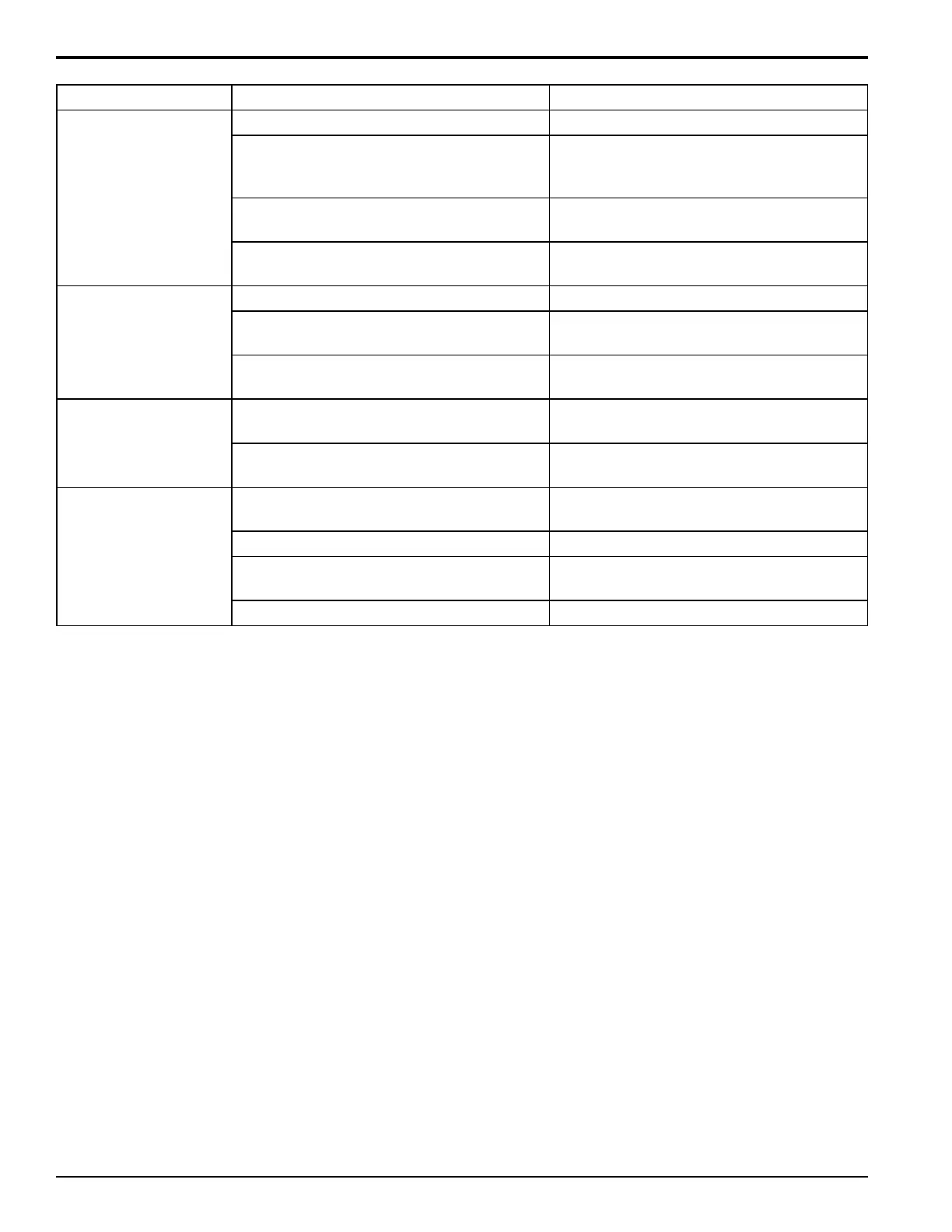18 5 INCH CHIPPER/SHREDDER
TROUBLESHOOTING
PROBLEM POSSIBLE CAUSES REMEDY
Excessive vibration
while running
Dull chipper blades Flip, sharpen, or replace
Drive system vibration
Check drive belts, bearings, and pulleys for
bad or worn areas. Check for dull chipper
blades.
Rotor out of balance
Inspect rotor for damaged or missing
chipper blades, replace if needed
Chipper blade to anvil clearance is incorrect
Set blade/anvil clearance to recommended
distance
Rotor will not turn.
Drive belt too loose or broken Replace belt or spring
Obstructed discharge
Use branch or similar object to clear
discharge tube
Plugged rotor
Clear rotor, feed material into shredder
more evenly
Cannot engage belt
Improper belt installation, belt not under belt
guide
Install belt properly, install belt under belt
guide
Improper belt tension
Adjust belt tension, Replace belt or belt
tension spring if needed
Excessive belt wear
Not using correct belt
Contact your nearest authorized dealer to
order the correct belt for your chipper
Pulley(s) damaged or worn Replace pulley(s)
Pulley(s) not in alignment
Align pulley(s) to within 1/16" with straight
edge
Belt(s) tension too loose Replace belt or belt tension spring
