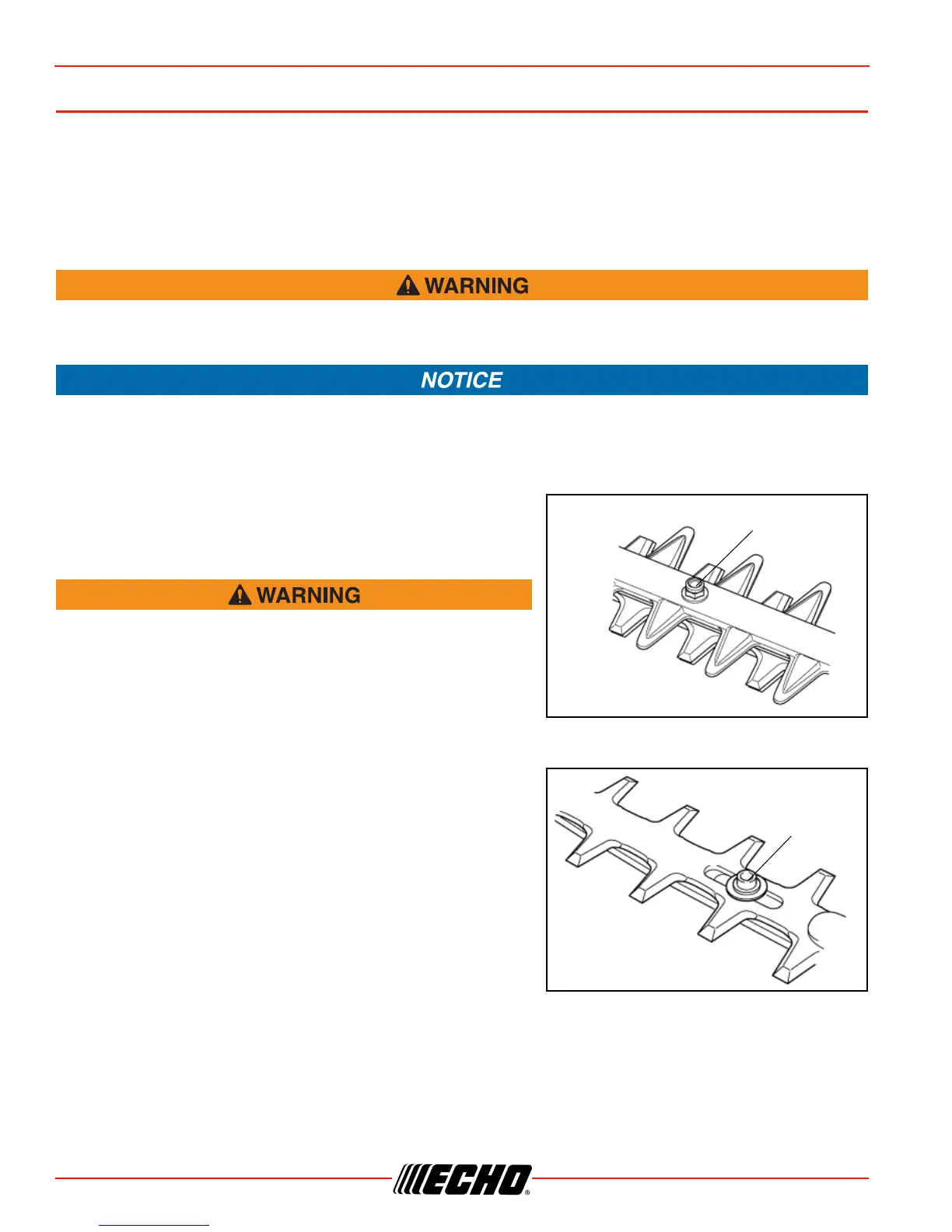14 X7702242900
© 1/2015 ECHO Inc.
ASSEMBLY HC-2420/3020
ASSEMBLY
This model is factory assembled.
Note: For Normal cutting, Echo strongly recommends the blade guard be installed. In extreme conditions,
such as commercial cutting or when cutting thick and/or dense branches, efficiency may be increased
by trimming without the blade guard.
Hedge Trimmer blades are very sharp. Touching them may lead to severe personal injury. Avoid
touching blades whenever possible, and always wear gloves to protect hands.
Follow blade bolt adjustment instructions exactly. Failure to do so could result in damage to blades or
gearbox.
Remove Blade Guard
1. Move stop switch to STOP position.
2. Disconnect spark plug wire.
Hedge Trimmer blades are very sharp. Touching them may
lead to severe personal injury. Use a socket and extension
when adjusting blade bolts or blade lock nuts in order to
keep hands at a safe distance from sharp blades.
3. Remove blade guard lock nuts (A).
4. Remove blade guard.
Note: Assure blade bolts (B) are tightened securely.
5. Secure blades with new lock nuts (A).
Note: Use new lock nuts every time blade guard is installed or
removed.
Parts Required: Blade Guard, Blade Lock Nuts